-
×InformationNeed Windows 11 help?Check documents on compatibility, FAQs, upgrade information and available fixes.
Windows 11 Support Center. -
-
×InformationNeed Windows 11 help?Check documents on compatibility, FAQs, upgrade information and available fixes.
Windows 11 Support Center. -
- HP Community
- Desktops
- Desktop Hardware and Upgrade Questions
- Re: HP Envy 795 series (NEW) info

Create an account on the HP Community to personalize your profile and ask a question
10-27-2018 04:27 PM - edited 10-27-2018 04:36 PM
If you could provide a contrasted photo of the connector, that would help.
The photo @chrisocowan provided is not clear. It has a dark shadow overlaying the pins.
In either case, the correct power cable has 6 pins on the motherboard side, and the other end has 2 SATA female power plugs. It isa the wiring of this cable that is not known.
HP Envy 8 5010 Tablet
(2) HP DV7t i7 3160QM 2.3Ghz 8GB
Printer -- HP OfficeJet Pro 8620 Legal
Custom Asus Z97D, I7-4790k, 16GB RAM, WIN10 Pro 64bit, ZOTAC GTX1080 AMP Extreme 3 fan 8GB RAM, 500GB SSD, Asus PB287 4k monitor, Rosewill Blackhawk case and 750W OCZ PSU.
11-02-2018 01:59 PM
did not fit how?
lenght or hight or power cable issue or something in the way?
remember when asking for help, we have not seen your system or looked over your sholder while you were doing whatever
as such you need to comunicate these important details when asking for help
11-14-2018 12:25 PM
I have done a Pin Out of the connector see image.
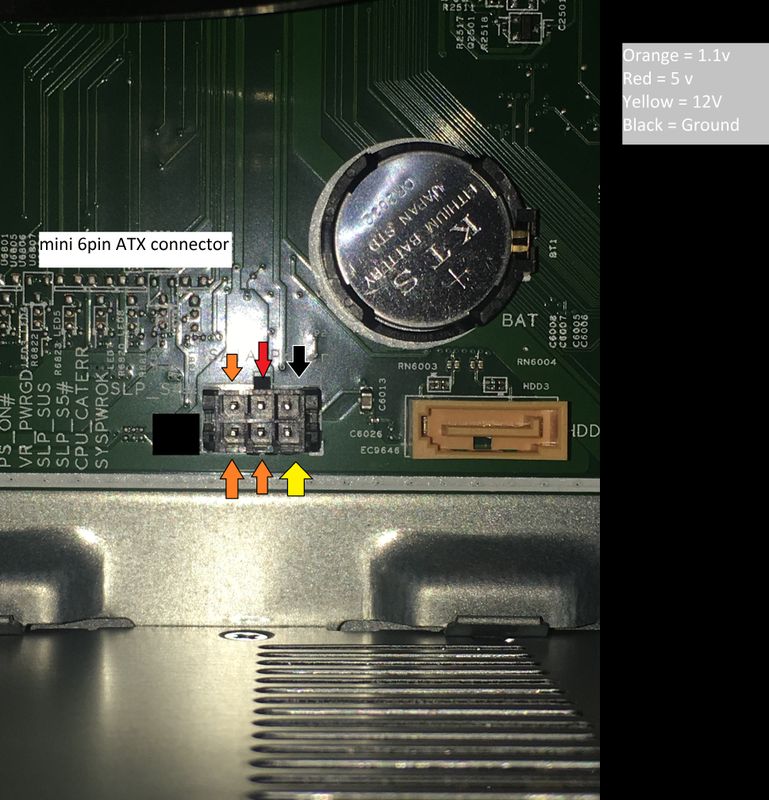
So it seems unlike standard sata power connectors. They have the 3.3 volts spread out so the cable in question mor than likely has those connected in series some how. The only thing is how to they have the grounds connected since only one is provided.
11-14-2018 05:26 PM
Thank you for the picture. Unhappily could not make out shape of each individual plug. A PCIE power plug would not fit the molding. The orange pins seem to be beveled on the lower left. The yellow seems to be square.
HP Envy 8 5010 Tablet
(2) HP DV7t i7 3160QM 2.3Ghz 8GB
Printer -- HP OfficeJet Pro 8620 Legal
Custom Asus Z97D, I7-4790k, 16GB RAM, WIN10 Pro 64bit, ZOTAC GTX1080 AMP Extreme 3 fan 8GB RAM, 500GB SSD, Asus PB287 4k monitor, Rosewill Blackhawk case and 750W OCZ PSU.
11-14-2018 05:44 PM
it is possible to take a 6 pin to molex adapter and using a exacto knife trim the 3 corrners so it fits/matches the motherboard plug once this is done, cut off the molex plug end and using a sata to molex adapter, cut off the molex plug end on that and then carefully connect the +12 +5 GND leads which is all a modern HD requires
the 3.3 volt lines are not used by most modern HD's but if you look you can find a sata adapter that has the 3.3 wire on dead power supplies
https://www.lifewire.com/sata-15-pin-power-connector-pinout-2624584
11-18-2018 07:36 PM - edited 11-18-2018 07:39 PM
So, I used a digital volt meter on my board. But I am seeing 0 volts on the Orange arrowed pins, not 1.1V. The 5 and 12 Volts are in the same spot.
I measured relative to the black pin, and also the Power Supply housing. I also powered everything off, and did a connectivity check. The orange pins in the photo seem to have a path to chassis GND, the black pin doesn't.
For the connector, I believe it is called a Molex Microfit. I was also able find two different Dell SATA Power cables with the right connectors, but wrong pin-outs: https://www.amazon.com/gp/product/B07CK8QP68/ref=oh_aui_detailpage_o07_s00?ie=UTF8&psc=1
I was also able to order a pack of three of these connectors from Amazon. I resorted to this because I couldn't find the connectors or extractor at Frys.
I'm waiting on my Molex pin extractor to arrive, so I can finish this job. I just wish someone from HP would verify the pinout, or better yet, publish the **bleep** info. (Of course, I'm still irritated that I still can't order the cable from HP).
11-20-2018 04:52 AM
Yea, I used a digital volt meter as well to get my readings. Based off your description we did pretty much the same thing. I also ordered those cables for that dell and is currently in the process of modifying them to spec.
I used a staple to extract the pins and it worked great for me. So you might be able to save some money going that route.
Lastly I hope to be done with my cable soon. So I will let you know the outcome.
11-20-2018 06:06 PM
@DavyJonesCapn and @chrisocowan,
Suggest you re-look at the EOL pdf. (page 5) That page clearly shows 2 installed hard drives with the proper cabling. It definitely shows only a 4 wire SATA power scheme. Yellow Black Red Black, but no Orange.
HP Envy 8 5010 Tablet
(2) HP DV7t i7 3160QM 2.3Ghz 8GB
Printer -- HP OfficeJet Pro 8620 Legal
Custom Asus Z97D, I7-4790k, 16GB RAM, WIN10 Pro 64bit, ZOTAC GTX1080 AMP Extreme 3 fan 8GB RAM, 500GB SSD, Asus PB287 4k monitor, Rosewill Blackhawk case and 750W OCZ PSU.
