-
×InformationNeed Windows 11 help?Check documents on compatibility, FAQs, upgrade information and available fixes.
Windows 11 Support Center. -
-
×InformationNeed Windows 11 help?Check documents on compatibility, FAQs, upgrade information and available fixes.
Windows 11 Support Center. -
- HP Community
- Desktops
- Desktop Hardware and Upgrade Questions
- Re: HP Pavilion 570-a057ng - how many HDD i can connect

Create an account on the HP Community to personalize your profile and ask a question
12-28-2021 10:23 AM
Hi,
I was wondering how many HDD I could connect to this motherboard.
In M2 slot there is M2 Sata SSD drive and and there are two SATA ports. Does it mean I can connect two HDD drives for data?
12-28-2021 10:38 AM
You should be able to add two additional solid state drives easily
7200 RPM drives take 10 to 15 watts and can surge to 25 so putting two of those in your system would be a real problem
You have only 65 watts available from your wall wort.
Thank you for using HP products and posting to the community.
I am a community volunteer and do not work for HP. If you find
this post useful click the Yes button. If I helped solve your
problem please mark this as a solution so others can find it


12-28-2021 12:43 PM - edited 12-28-2021 12:47 PM
@Mareczek82 / @BeemerBiker -- 7200 RPM drives take 10 to 15 watts
Really?
The label on my 3.5-inch 500 GB Seagate HDD shows "+5V / 0.316A" and "+12V / 0.155A". for a total of 3.44 Watts. A 2.5-inch "laptop" HDD takes less wattage, and a SSD takes even less wattage.
Is this your computer: HP Pavilion 570-a057ng Desktop PC Product Specifications | HP® Customer Support
I see 4 USB 3.0 sockets. So, if you purchase an external disk-drive that has a USB 3.0 interface, you can use it to store your data.
Also, I see 2 SATA sockets.
Do you have a SATA-interface CD/DVD device that is using one of the SATA sockets? You could remove the CD/DVD device, to free-up one of those sockets, and then purchase ($40 ?) an external CD/DVD device, and connect it to a USB socket.
For a "desktop" computer, you could add a PCIe adapter card that adds more SATA ports, but check your power-supply, to ensure that you have enough power-connectors for additional HDD/SDD devices.
I am not sure where the "drive-bays" will be in the computer's case, to hold your additional HDD/SSD devices.
12-29-2021 06:19 AM
Hi
According to the product sheet, you have a DVD, CD player, so unless you removed it, there would only be one HDD sata port.
exact?
then it is mentioned
256 GB TLC Solid State Drive
Size: 256 GB
Interface: SATA
It must be in the m2 slot of the motherboard, correct?
so you have a sata slot left
Tana motherboard specifications.
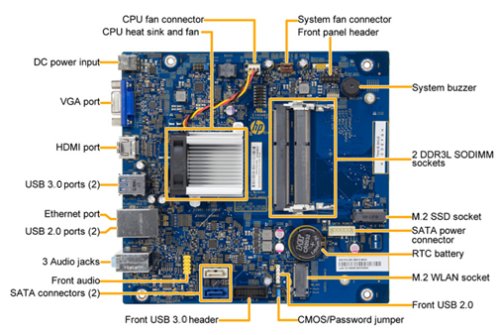
now, more complicated, see the sata power supply connector, it would be directly on the motherboard, so, if it is simple, you will have difficulty in connecting the power supply to the SSD (s)
see, this open, check
Hard Drive Replacement Instructions
best as advertised would be an external usb drive
was this reply helpful , or just say thank you ? Click on the yes button
Please remember to mark the answers this can help other users
Desktop-Knowledge-Base
Windows 11 22h2 inside , user
------------------------------------------------------------------------------------------------------------
12-29-2021 09:35 AM
@Prométhée -- more complicated, see the SATA power supply connector, it would be directly on the motherboard, so, if it is simple, you will have difficulty in connecting the power supply to the SSD.
Not difficult at all. The computer comes with a special cable, as shown below. One end connects to that socket on the motherboard, and it has standard SATA power connectors. QED.

12-29-2021 09:46 AM - edited 12-29-2021 09:47 AM
@Prométhée -- According to the product sheet, you have a DVD, CD player, so unless you removed it, there would only be one HDD sata port. Exact? Then it is mentioned: 256 GB TLC Solid State Drive. Size: 256 GB. Interface: SATA.
It must be in the m2 slot of the motherboard, correct?
Not correct.
See: https://www.ebay.com/itm/393222967772?hash=item5b8dea51dc:g:P~IAAOSw4o5gXrZR
for a 2.5-inch wide "HP TLC SSD 256GB".
P.S. After I recommended an external drive with a USB-interface, you also did. Thank you for confirming my statement.
12-30-2021 03:11 AM
Hi
Yes, and that's why I just said to check
To have seen a model of the same type, with the power connector on the motherboard, and not connected directly to the power supply, it looked more like this
ok it's from memory, but better to check
was this reply helpful , or just say thank you ? Click on the yes button
Please remember to mark the answers this can help other users
Desktop-Knowledge-Base
Windows 11 22h2 inside , user
------------------------------------------------------------------------------------------------------------
12-30-2021 03:20 AM
@itsmyname wrote:@Prométhée -- According to the product sheet, you have a DVD, CD player, so unless you removed it, there would only be one HDD sata port. Exact? Then it is mentioned: 256 GB TLC Solid State Drive. Size: 256 GB. Interface: SATA.
It must be in the m2 slot of the motherboard, correct?
Not correct.
See: https://www.ebay.com/itm/393222967772?hash=item5b8dea51dc:g:P~IAAOSw4o5gXrZR
for a 2.5-inch wide "HP TLC SSD 256GB".
P.S. After I recommended an external drive with a USB-interface, you also did. Thank you for confirming my statement.
@Mareczek82 wrote:Hi,
I was wondering how many HDD I could connect to this motherboard.
In M2 slot there is M2 Sata SSD drive and and there are two SATA ports. Does it mean I can connect two HDD drives for data?
I didn't know an ebay link like this was proof
sorry, I may have misunderstood what @Mareczek82 meant in the m2 slot the SSD ??
was this reply helpful , or just say thank you ? Click on the yes button
Please remember to mark the answers this can help other users
Desktop-Knowledge-Base
Windows 11 22h2 inside , user
------------------------------------------------------------------------------------------------------------
12-30-2021 05:34 PM
@Prométhée -- it looked more like this. ok it's from memory, but better to check
Yes, you should check.
Your image is a "Y" cable.
The bottom of the "Y" connects to a MOLEX connector (as used in PCs over 10 years ago).
One top of the "Y" is a SATA power-connector.
The other top of the "Y" is a connector for a 3.5-inch "diskette" (or Imation LS-120) or IOMEGA ZIP drive).
It is definitely NOT the cable that connects to the motherboard.
Please take another look at the image that I posted.
12-31-2021 02:09 AM
https://support.hp.com/in-en/document/c05538592
Too bad, we lost the user
yes, I understand, well that's what I was looking for at the beginning, but we don't see a 4 pins connector on this motherboard
apart from the sata power connector next to the battery?

was this reply helpful , or just say thank you ? Click on the yes button
Please remember to mark the answers this can help other users
Desktop-Knowledge-Base
Windows 11 22h2 inside , user
------------------------------------------------------------------------------------------------------------


