-
×InformationNeed Windows 11 help?Check documents on compatibility, FAQs, upgrade information and available fixes.
Windows 11 Support Center. -
-
×InformationNeed Windows 11 help?Check documents on compatibility, FAQs, upgrade information and available fixes.
Windows 11 Support Center. -
- HP Community
- Desktops
- Desktop Hardware and Upgrade Questions
- Re: HP TrueVision HD Camera missing after upgrade

Create an account on the HP Community to personalize your profile and ask a question
06-09-2020 09:26 PM
Our webcam suddenly stopped working after a Windows update (that automatically happened when we shutdown a few weeks ago). It is not listed in the Device Manager and the HP support page does not list the driver for it, which doesn't make any sense. Can someone please help us find the driver software? The model is HP Pavilion All-in-One-24-b247c. Thank you so much for any guidance!
06-13-2020 03:09 PM
@MariaNY Welcome to HP Community!
I understand that the HP TrueVision HD Camera missing after the upgrade.
If the drivers for the Imaging devices, which include the webcam, are not displayed in the Device Manager, here's all you need to do, to resolve this issue, once and for all:
Learn how to restore an HP webcam in Windows Device Manager
-
Restart your computer.
If the problem persists, continue using these steps.
-
In Windows, search for and open Device Manager.
-
If there is no Imaging devices category listed, select Action, then Scan for hardware changes.
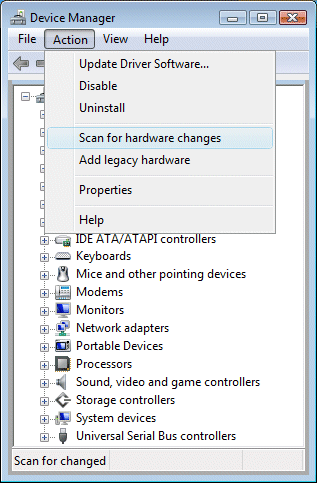
-
If Device Manager does not recognize the webcam after the scan, use Microsoft System Restore to go back to a time when the webcam was working properly.
If problems persist, the webcam might have become unplugged internally, and the computer might require service to correct the issue.
Keep us posted,
If you would like to thank us for our efforts to help you,
Give us a virtual high-five by clicking the 'Thumbs Up' icon below, followed by clicking on the "Accept as solution" on this post,
Have a great day!
06-15-2020 08:49 AM
I tried Scan for hardware changes, and nothing happened. For system restore, how do I know how far back to go if I don't know exactly when the upgrade happened causing the webcam to stop working? Also, does this remove any other software or upgrades for other software if I go back in time? Why isn't there a driver for the webcam? It doesn't make sense that there wouldn't be a driver available.
06-15-2020 09:17 AM
I understand your concerns.
Try updating the computer, this will install the latest updates -
Step 1 Windows Updates -
1) In the search box, type, and open Windows Updates.
2) Check for updates.
3) If the updates are available, click on install and restart the computer.
Step 2 Install updates using HP Support Assistant
- In the search box, type, and open HP Support Assistant.
- Check for updates.
- If the updates are available, click on install and restart the computer.
Note: If you do not have HP Support Assistant installed, Click here to download the same.
Have a nice day!!
