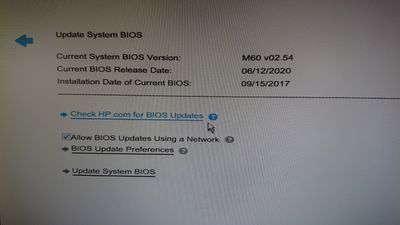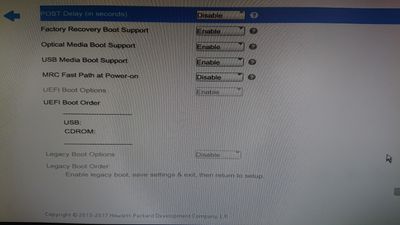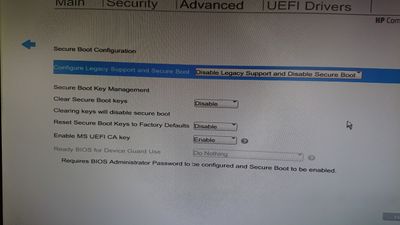-
×InformationNeed Windows 11 help?Check documents on compatibility, FAQs, upgrade information and available fixes.
Windows 11 Support Center. -
-
×InformationNeed Windows 11 help?Check documents on compatibility, FAQs, upgrade information and available fixes.
Windows 11 Support Center. -
- HP Community
- Desktops
- Desktop Hardware and Upgrade Questions
- Re: HP Z440 with NVMe boot drive, fastest speed possible 350...

Create an account on the HP Community to personalize your profile and ask a question
09-24-2020 09:52 PM
I added a very fast NVMe hard drive (Corsair Force MP600 2TB) to my Z440 but the most I'm able to squeeze out of it is a little less than 3500MB/s with CrystalDiskMark. The wonderful news is that it boots perfectly from it using the latest bios (02.54 Rev.A May 14, 2020). The drive says it should be able to do 4950MB/s read and 4250MB/s write. Is it the dirt cheap pci-e to NVMe adapter I'm using (GLOTRENDS M.2 PCIE NVME Adapter Card PCIE GEN3 Full Speed for PC Desktop PA09) that's holding me back? Why aren't there single m.2 slot x8 or x16 cards to squeeze more bandwidth out of slightly older computers??
I plan to use this as a little 10 user server on a 10 gig network. If I put a 10gig network card in it will I be able to get full 10gig network and NVMe performance at the same time or would they share bandwidth?
Thanks for any information you can provide.
-Jamie M.
09-28-2020 11:33 PM - edited 09-28-2020 11:34 PM
I tried LOTS of different NVMe to pci-e cards before I found any that would boot!
This one works flawless on any bios version, no special UEFI settings needed, shows as NVMe boot device right in the boot list! https://www.amazon.ca/gp/product/B07FMM9G35/ref=ppx_yo_dt_b_asin_title_o01_s00?ie=UTF8&psc=1
My friend who also bought a Z440 at the same time as me used this card, and he said he had to change some of the "performance" settings in the BIOS otherwise the computer would lock up and reboot as soon as he tried to write to the NVMe ssd: https://www.amazon.ca/gp/product/B0875LQZNZ/ref=ppx_yo_dt_b_asin_title_o08_s00?ie=UTF8&psc=1
If you can post a picture of the "performance" bios page I can tell you what settings he had to change in case that helps your issue too!
We are both running this SSD: https://www.amazon.ca/Corsair-Force-MP600-Gen4-PCIe/dp/B07SNGBW84/ref=sr_1_1
-Jamie M.
10-19-2020 08:21 AM
You still can't get your computer to boot from it? To boot from NVMe it requires the NVMe to be a GPT drive set up for UEFI boot. Can you check your hard drive and make sure it is GPT and not MBR? If it is MBR just converting it to GPT will not solve the problem right away.
I use MiniTool Partition Wizard (free) to check if GPT or MBR (if you're able to boot from a different drive): https://www.partitionwizard.com/free-partition-manager.html
Let me know.
-Jamie M.
10-19-2020 10:20 PM - edited 10-20-2020 05:34 AM
Hi Jamie,
thank for your help. Have checked this and the partition is set properly.
Really interesting thing is that if I move the drive to Z420 it boots really well.
I will try to update firmware of the drive (kingston hyper x 3k 48ogb)
@Edit1- firmware done, but did not change anything.
Would it be possible, that you save your BIOS settings and share it with me?
@Edit2 - checked with other SSD, same- not recognized by BIOS
Regards, Jakub
10-20-2020 06:18 AM
I will try and get a copy of the bios settings for you.
Can you post a picture of what your boot list looks like in the BIOS? You will have to make sure it's ONLY set to UEFI boot (otherwise it will try legacy first) and it never shows hard drive in bios, says something weird like Windows Boot Manager, that's what needs to be first boot device.
And can you confirm you are on BIOS 02.54 Rev.A May 14, 2020?
Thanks.
-Jamie M.