-
×InformationNeed Windows 11 help?Check documents on compatibility, FAQs, upgrade information and available fixes.
Windows 11 Support Center. -
-
×InformationNeed Windows 11 help?Check documents on compatibility, FAQs, upgrade information and available fixes.
Windows 11 Support Center. -
- HP Community
- Desktops
- Desktop Hardware and Upgrade Questions
- Re: Hewlett-Packard - USB - 2/10/2017 12:00AM - 44.1.2402.17...

Create an account on the HP Community to personalize your profile and ask a question
07-05-2020 06:11 AM
Through Windows 10 update I keep getting "Hewlett-Packard - USB - 2/10/2017 12:00AM - 44.1.2402.1741). When I go to HP Support assistant it does not show that it needs to be updated and when I go to Windows 10 update and look at installed updates, it shows it has been successfully installed. How do I stop getting this update message?
Thanks In Advance
Solved! Go to Solution.
Accepted Solutions
07-07-2020 12:58 PM
@tooldtoremember I suggest you create a new use account and check if that works, if that doesn't help, you may want to follow the below steps to uninstall the program, and then install a fresh copy using this link: click here for details.
-
In Windows, search for an open Uninstall a program.
-
On the Programs and Features window, select HP Support Assistant, then click Uninstall.
Figure : Uninstall HP Support Assistant

-
Click Yes on the Programs and Features screen to confirm you want to uninstall HP Support Assistant.
Figure : Uninstall confirmation
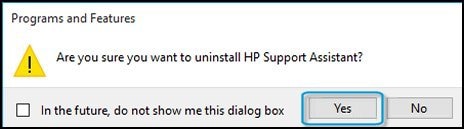
-
Restart your computer to complete the process.
P.S: Welcome to HP Community 😉
Keep us posted,
If you would like to thank us for our efforts to help you,
Give us a virtual high-five by clicking the 'Thumbs Up' icon below, followed by clicking on the "Accept as solution" on this post,
Have a great day!
Riddle_Decipher
I am an HP Employee
Learning is a journey, not a destination.
Let's keep asking questions and growing together.
07-07-2020 12:58 PM
@tooldtoremember I suggest you create a new use account and check if that works, if that doesn't help, you may want to follow the below steps to uninstall the program, and then install a fresh copy using this link: click here for details.
-
In Windows, search for an open Uninstall a program.
-
On the Programs and Features window, select HP Support Assistant, then click Uninstall.
Figure : Uninstall HP Support Assistant

-
Click Yes on the Programs and Features screen to confirm you want to uninstall HP Support Assistant.
Figure : Uninstall confirmation
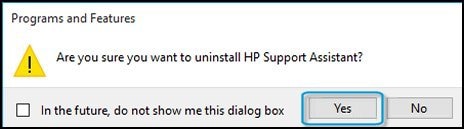
-
Restart your computer to complete the process.
P.S: Welcome to HP Community 😉
Keep us posted,
If you would like to thank us for our efforts to help you,
Give us a virtual high-five by clicking the 'Thumbs Up' icon below, followed by clicking on the "Accept as solution" on this post,
Have a great day!
Riddle_Decipher
I am an HP Employee
Learning is a journey, not a destination.
Let's keep asking questions and growing together.
07-07-2020 03:34 PM
I have tried the above and a couple of other processes. I finally went to Control Panel, System, Device Manager, then to USB Connector Manages. There I did an uninstall and restarted, I have not seen the auto update for the USB since. Keeping my fingers crossed.
07-07-2020 04:30 PM
@NewH91Co That's awesome, I'm glad it worked! keep us posted with the updates,
And Remember, if you ever need help related to your HP device,
We'll be right here and happy to help, take care and have an awesome day, ahead.
If you wish to thank me for my efforts, you could click on "Accept as solution" on my post as the solution should help others too.
Riddle_Decipher
I am an HP Employee
Learning is a journey, not a destination.
Let's keep asking questions and growing together.
