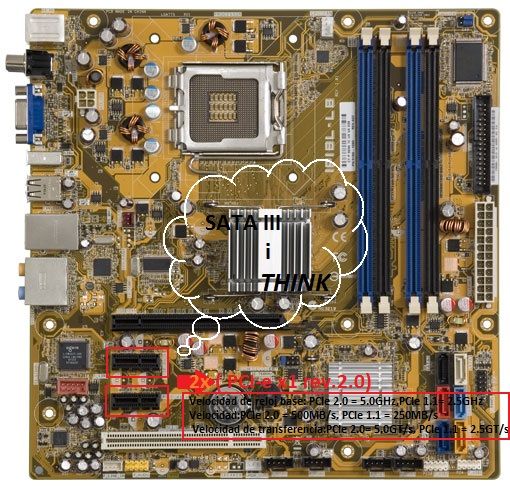-
×InformationNeed Windows 11 help?Check documents on compatibility, FAQs, upgrade information and available fixes.
Windows 11 Support Center. -
-
×InformationNeed Windows 11 help?Check documents on compatibility, FAQs, upgrade information and available fixes.
Windows 11 Support Center. -
- HP Community
- Desktops
- Desktop Hardware and Upgrade Questions
- Re: How to know SATA II or SATA III

Create an account on the HP Community to personalize your profile and ask a question
05-26-2017 10:35 AM
I'm trying to determine which computer of mine I should keep and improve on, but the Official HP Docs are not sufficient-it seems-to determine if they SATA II or III Capable. Here is the Official Spec page of the pc in question. This is the pc I think has the best specs out of the two I have.
https://support.hp.com/us-en/document/c01869191
When I go to the Link for the Mother Board, it does not seem to tell me if it's SATA II OR III either? I see "Internal Connectors" but this dosent make sense to me. I see on other sites it tell me this, I suppose I should be goinng to the Mother Board Official Site? but I'm not familiar with these things. This site seems to say this is only SATA II Capable? So how would I know this just by the HP Official Docs, or is that not possible?
http://www.pc-specs.com/mobo/Asus/Asus_IPIBL-LB-Benicia-GL8E/6
The other pc is here:
https://support.hp.com/us-en/document/c01949155
And I see now, on the same site, this one is also only SATA II, which is fine, I'm just trying to learn all this so that I can play around with upgrades etc. and I prefer to use the hp official site if possible.
So I learned a little about this just by posting, hope that is not minded. But still would like to know if I can know SATA II OR III just by looking at the HP Docs I linked to?
Thanks pcpunk
Solved! Go to Solution.
Accepted Solutions
05-26-2017 12:04 PM - edited 05-26-2017 12:17 PM
@Anisio wrote:Just look your motherboard specs
For more details, see Benicia motherboard specifications.
Your computers have only SATA connectors SATA 1 (If say SATA is not SATA 2 or SATA 3 is SATA 1)
But this link says SATA II, "6 SATA 2.0 hard drive slots." Which makes sense to me because this is not a super old pc. So you see what I mean, the HP Link is not all that good...or...my link is wrong?
http://www.pc-specs.com/mobo/Asus/Asus_IPIBL-LB-Benicia-GL8E/6
Thanks Anisio!
05-26-2017 11:49 AM - edited 05-26-2017 11:55 AM
Just look your motherboard specs
For more details, see Benicia motherboard specifications.
Your computers have only SATA connectors SATA 1 (If say SATA is not SATA 2 or SATA 3 is SATA 1)
05-26-2017 11:54 AM - edited 05-26-2017 11:54 AM
Pick any of these, install and have a look:
https://www.lifewire.com/free-hard-drive-testing-programs-2626183
This one is quite comprehensive:
https://www.lifewire.com/hddscan-review-2624562
And should give you an answer you're looking for.
05-26-2017 12:04 PM - edited 05-26-2017 12:17 PM
@Anisio wrote:Just look your motherboard specs
For more details, see Benicia motherboard specifications.
Your computers have only SATA connectors SATA 1 (If say SATA is not SATA 2 or SATA 3 is SATA 1)
But this link says SATA II, "6 SATA 2.0 hard drive slots." Which makes sense to me because this is not a super old pc. So you see what I mean, the HP Link is not all that good...or...my link is wrong?
http://www.pc-specs.com/mobo/Asus/Asus_IPIBL-LB-Benicia-GL8E/6
Thanks Anisio!
05-26-2017 12:13 PM - edited 05-26-2017 12:19 PM
i found on Asus and you're right Teacher
SATA 2
http://www.pc-specs.com/mobo/Asus/Asus_IPIBL-LB-Benicia-GL8E/6
Second SATA 2
http://www.pc-specs.com/mobo/Pegatron_Corporation/Pegatron_M2N78-LA_(Violet)/1092
05-26-2017 12:23 PM
@krzemien wrote:Pick any of these, install and have a look:
https://www.lifewire.com/free-hard-drive-testing-programs-2626183
This one is quite comprehensive:
https://www.lifewire.com/hddscan-review-2624562
And should give you an answer you're looking for.
Thank you krzemien but I don't think this tells me anything about the MB, and only the HDD. I have run CrystalDisk and Speccy. I believe I have the answer, but hoped that the Official HP Link would have been good enough. Looks like they are both SATA II, if you have any other advice I will look at it, as with the above links, I'll look those over more closely but it looks like they don't tell anything about the MB. The HDD May only be SATA I, but if the MB is SATA II then I would want the better MB, but they are both the same. One has more RAM, and an Intell CPU which I like better so will go with that one.
Thanks, pc
05-26-2017 12:24 PM
@Anisio wrote:i found on Asus and you're right Teacher
SATA 2
http://www.pc-specs.com/mobo/Asus/Asus_IPIBL-LB-Benicia-GL8E/6
Second SATA 2
http://www.pc-specs.com/mobo/Pegatron_Corporation/Pegatron_M2N78-LA_(Violet)/1092
Thanks for the confirmation Anisio!
05-27-2017 01:29 AM
@pcpunk wrote:Thank you krzemien but I don't think this tells me anything about the MB, and only the HDD. I have run CrystalDisk and Speccy. I believe I have the answer, but hoped that the Official HP Link would have been good enough. Looks like they are both SATA II, if you have any other advice I will look at it, as with the above links, I'll look those over more closely but it looks like they don't tell anything about the MB. The HDD May only be SATA I, but if the MB is SATA II then I would want the better MB, but they are both the same. One has more RAM, and an Intell CPU which I like better so will go with that one.
Thanks, pc
Ooops, my bad - comprehensiveness indeed relates to HDD itself, not MB interface. I cannot remember where else I've seen it - it's been a while since I had similar concerns myself...
Glad you got sorted nevertheless.
04-08-2018 05:27 PM
He estado investigando un poco por que quiero actualizar mi disco duro a un ssd, teniendo de motherboard asus ipibl-lb (benicia)... y creo, que la unica manera posible, sujeto a que en las especificaciones nombra que tiene dos puertos sata 3, creo y no se si estare en lo cierto, que esos 2 puertos - sata 3 sean los puertos 2x-( pci-e x1 rev 2.0) y verse uno obligado a depender de adaptadores -sata 3 integrated cards. /////////////////////////////////////////////////////////////////////////////////////////////////////////////////////////////////////
@pcpunkwrote:I'm trying to determine which computer of mine I should keep and improve on, but the Official HP Docs are not sufficient-it seems-to determine if they SATA II or III Capable. Here is the Official Spec page of the pc in question. This is the pc I think has the best specs out of the two I have.
https://support.hp.com/us-en/document/c01869191
When I go to the Link for the Mother Board, it does not seem to tell me if it's SATA II OR III either? I see "Internal Connectors" but this dosent make sense to me. I see on other sites it tell me this, I suppose I should be goinng to the Mother Board Official Site? but I'm not familiar with these things. This site seems to say this is only SATA II Capable? So how would I know this just by the HP Official Docs, or is that not possible?
http://www.pc-specs.com/mobo/Asus/Asus_IPIBL-LB-Benicia-GL8E/6
The other pc is here:
https://support.hp.com/us-en/document/c01949155
And I see now, on the same site, this one is also only SATA II, which is fine, I'm just trying to learn all this so that I can play around with upgrades etc. and I prefer to use the hp official site if possible.
So I learned a little about this just by posting, hope that is not minded. But still would like to know if I can know SATA II OR III just by looking at the HP Docs I linked to?
Thanks pcpunk
I have been investigating a bit because I want to update my hard disk to an SSD, having asus ipibl-lb (benicia) motherboard ... and I think, the only way possible, subject to the specification that it has two sata ports 3, I believe and I do not know if I am right, that those 2 ports - sata 3 are the 2x ports (pci-e x1 rev 2.0) and be forced to depend on adapters -sata 3 integrated cards.
Velocidad de reloj base: PCIe 2.0 = 5.0GHz, PCIe 1.1 = 2.5GHz
Velocidad: PCIe 2.0 = 500MB/s, PCIe 1.1 = 250MB/s
Velocidad de transferencia: PCIe 2.0= 5.0GT/s, PCIe 1.1 = 2.5GT/s