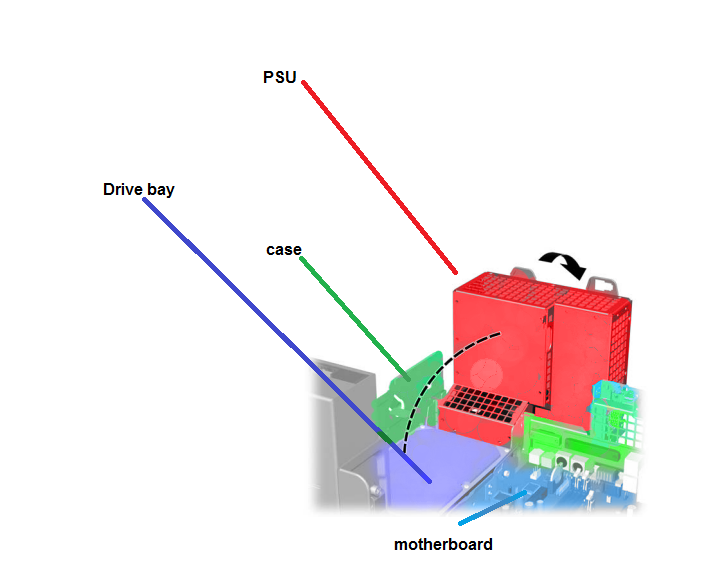-
×InformationNeed Windows 11 help?Check documents on compatibility, FAQs, upgrade information and available fixes.
Windows 11 Support Center. -
-
×InformationNeed Windows 11 help?Check documents on compatibility, FAQs, upgrade information and available fixes.
Windows 11 Support Center. -
- HP Community
- Desktops
- Desktop Hardware and Upgrade Questions
- Re: How to upgrade the psu of HP Compaq dc7700 SFF

Create an account on the HP Community to personalize your profile and ask a question
01-26-2017 07:20 AM
Hello,
my name is gaurav and i'm 14 i'm a computer nerd and also a gamer i have the dc7700 desktop pc and it's quite good for me but not for the games, and i want to upgrade the pc specially the gfx card and ram but i'm in kind of confusion i want to install a 1GB Graphics card that is enough for getting some good fps for my games and i want to upgrade the psu for it because this is my first upgrade and don't want to take any chance so, i need a new psu but the problem is:
the current PSU im using is 240W and i want one with 500 or more capacity, but the case i have is pretty small and the psu is fitted on the HDD drive bay there is not so much space there so i couldn't upgrade so is there any way to fit a new psu to the circuit?
so please kindly suggest me for a good power supply also i want a reliable psu so please kindly suggest me to understand the place i have posted a picture here:
Solved! Go to Solution.
Accepted Solutions
01-26-2017 11:15 AM - edited 01-26-2017 11:27 AM
Unhappily you have a system that dates by to at least 2006. It's a business chassis. Not a gamer system.
The limitations of the motherboard would prohibit upgrade to the power supply. If you look at the manual, on pg3 you will notice the P1 and P3 power leads. The P3 is not standard.
The further limitations:
1) The graphic slot is PCIEx 16 version 1.1 and that makes it difficult to find any card.
2) The original OS was XP, so it's a legacy BIOS. Newer cards, which will never work, are UEFI vBIOS.
HP Envy 8 5010 Tablet
(2) HP DV7t i7 3160QM 2.3Ghz 8GB
Printer -- HP OfficeJet Pro 8620 Legal
Custom Asus Z97D, I7-4790k, 16GB RAM, WIN10 Pro 64bit, ZOTAC GTX1080 AMP Extreme 3 fan 8GB RAM, 500GB SSD, Asus PB287 4k monitor, Rosewill Blackhawk case and 750W OCZ PSU.
01-26-2017 11:15 AM - edited 01-26-2017 11:27 AM
Unhappily you have a system that dates by to at least 2006. It's a business chassis. Not a gamer system.
The limitations of the motherboard would prohibit upgrade to the power supply. If you look at the manual, on pg3 you will notice the P1 and P3 power leads. The P3 is not standard.
The further limitations:
1) The graphic slot is PCIEx 16 version 1.1 and that makes it difficult to find any card.
2) The original OS was XP, so it's a legacy BIOS. Newer cards, which will never work, are UEFI vBIOS.
HP Envy 8 5010 Tablet
(2) HP DV7t i7 3160QM 2.3Ghz 8GB
Printer -- HP OfficeJet Pro 8620 Legal
Custom Asus Z97D, I7-4790k, 16GB RAM, WIN10 Pro 64bit, ZOTAC GTX1080 AMP Extreme 3 fan 8GB RAM, 500GB SSD, Asus PB287 4k monitor, Rosewill Blackhawk case and 750W OCZ PSU.
01-27-2017 12:02 AM
thanks! at this time i'm somehow dissapointed.
but i want to intall a internal dvd writter so i could bunr my docs and presentations in cd-dvd,
is it possible to install a dvd-cd reader-burner in my 240 Watt power supply? i alredy have one cd-dvd reader so can i upgrade to a burner?
05-02-2017 11:31 PM
I have a dc7600, two dc7700, one dc7800, and three dc7900 machines. They are all small form factor (SFF) computers. They don't have any available upgrades to the power supply unit. I have searched for this for a while and found nothing. You are stuck with a 240W PSU.
You can have a max of two hard drives in these models. There is only space for one optical drive obviously. It can be any SATA optical drive such as CD, DVD, or Bluray. In my dc7700 I have one that lets you burn dual layer DVDs and it works beautifully.
If you decide to max out the RAM, the dc7700 SFF takes a maximum of 8GB. You would need four 2GB DDR2 PC6400 memory modules. PC5300 also works, but since you are using the machine for gaming, go with PC6400.
As for video cards, my dc7700 has a PCIe 16x Nvidia GeForce 8400 GS with 256MB of RAM and it works fine. My dc7900 has an HD Radeon 1GB video card and it works fine too. I use it for gaming. I'll have to try that card on my dc7700 to see if it works. It should work because both the dc7700 SFF and dc7900 SFF have the same type of power supply of 240W.