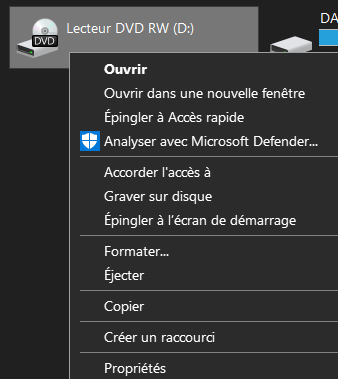-
×InformationNeed Windows 11 help?Check documents on compatibility, FAQs, upgrade information and available fixes.
Windows 11 Support Center. -
-
×InformationNeed Windows 11 help?Check documents on compatibility, FAQs, upgrade information and available fixes.
Windows 11 Support Center. -
- HP Community
- Desktops
- Desktop Hardware and Upgrade Questions
- How to use optical drive on ENVY Desktop TE01-1006na

Create an account on the HP Community to personalize your profile and ask a question
09-19-2020 10:54 AM - edited 09-19-2020 10:56 AM
hi
TE01-1006na Product Specifications
There are several possibilities in general
If you don't have a button on the tower, you probably need to lightly press down on the drive compartment, (much like with a laptop)
you can also from the windows explorer click (right click) on the player
you must have an eject option
In French here, but not to complicate:
to close it must certainly be manual
you have to push the player back slightly until the clip if it does not close automatically after a few moments
was this reply helpful , or just say thank you ? Click on the yes button
Please remember to mark the answers this can help other users
Desktop-Knowledge-Base
Windows 11 22h2 inside , user
------------------------------------------------------------------------------------------------------------
09-19-2020 01:07 PM
Merci beaucoup pour votre response mais ........ the cd/dvd drive does not appear within Windows File explorer, and when I manually input a disk no pop-up box appears. If this is due to a problem within the BIOS I will have to refer the matter to an engineer as I am not confident enough to attempt a fix myself. When I looked at the 'Device Manager' option from the Windows Start menu, although a DVD/CD-ROM drive was listed, the driver date shown was 21/06/2006 which seems way too old. Perhaps a driver update might fix the problem but I do not know.
09-19-2020 04:54 PM - edited 09-19-2020 04:55 PM
I suggest you use a drive eject program and a software package called VLC.
The eject program will open the tray (it does work in WIN 10) and VLC will play most media.
HP Envy 8 5010 Tablet
(2) HP DV7t i7 3160QM 2.3Ghz 8GB
Printer -- HP OfficeJet Pro 8620 Legal
Custom Asus Z97D, I7-4790k, 16GB RAM, WIN10 Pro 64bit, ZOTAC GTX1080 AMP Extreme 3 fan 8GB RAM, 500GB SSD, Asus PB287 4k monitor, Rosewill Blackhawk case and 750W OCZ PSU.
09-20-2020 01:19 AM
"when I manually input a disk no pop-up box appears."
So it's different, in this case you know how to open your reader, but it is not functional
tried what is stated here:
https://support.hp.com/hr-en/document/c03370738
https://support.hp.com/in-en/document/c03280768
if this does not work and you are still under warranty, you will need to contact your seller, or HP after-sales service
"the driver date shown was 21/06/2006 which seems way too old. "
no , it s normal
was this reply helpful , or just say thank you ? Click on the yes button
Please remember to mark the answers this can help other users
Desktop-Knowledge-Base
Windows 11 22h2 inside , user
------------------------------------------------------------------------------------------------------------