-
×InformationNeed Windows 11 help?Check documents on compatibility, FAQs, upgrade information and available fixes.
Windows 11 Support Center. -
-
×InformationNeed Windows 11 help?Check documents on compatibility, FAQs, upgrade information and available fixes.
Windows 11 Support Center. -
- HP Community
- Desktops
- Desktop Hardware and Upgrade Questions
- Hp Z4 intermittend WHEA errors. CPU 100%

Create an account on the HP Community to personalize your profile and ask a question
01-22-2022 09:27 AM
Hi HP community,
At one of our customers that owns approx 100 Z4 workstations Intel(R) Xeon(R) W-2133 CPU @ 3.60GHz with 32GB of memory, 1 workstation is acting up in a really strange way.
Intermittently the system will become extremely slow, CPU will be at 100%, a lot of WHEA errors: component memory, event ID 47 are visible. And latency checks with latencymon shows very large latency for multiple processes. Obviously a memory module failure, cpu failure, corrupt driver... however the system can come back to total normal operation whenever it wants and function fine for hours even days. That makes troubleshooting a little tricky.
Memory has been reseated and swapped with another workstation. Pci cards reseated but the problem returns. Window defender reports no issues. No other 'virus' like behavior when browsing or using any application observed.
Has anybody ever seen this? Could a CPU reseat be a good idea? Reset windows 10 is also an option. But I would like to avoid throwing things at it without being able to determine if they will fix the issue.
Thanks
01-24-2022 10:40 AM - edited 01-24-2022 10:48 AM
Id 47 indicates recoverable memory errors as you surmise.
From experience running 24/7 "crunchers" I am guessing the motherboard is overheating. That can cause memory problems if the chips get too hot.
I am not familiar with the z4 but looking at a picture in the "Z4 G4" specs the system is densely packed.
There are only a few ways to monitor actual motherboard temps as discussed here
https://forums.tomshardware.com/threads/need-motherboard-temp-monitoring-software.1524315/
It is possibly the system is not getting enough circulating air. This can be cause periodically by objects being temporarily placed by the user in an inopportune space that blocks air flow. My system has in addition to normal cpu gpu monitoring a PCI sensor, Front Ambient Sensor, and VR sensor. These provide alert when temps get too high.
If you have no reporting or logging capability than speedfan (the almico of toms hardware) can display various temperatures not just CPU & GPU, but not log them.
I would make sure the system is cleaned of dust bunnies and kept in a location where air can flow. There are "memory cooler fans" that can be obtained from overclock / gaming suppliers but I think keeping the system clean is better. Does the Z4 have filters that need to be cleaned?
Good Luck!
[EDIT] I just noticed you mentioned the CPU is running %100. Possibly the system is stuck in turbo mode all the tiime. You should ensure that the "cpu minimum" is not %100 or indeed you will be running turbo all the time and overheating.
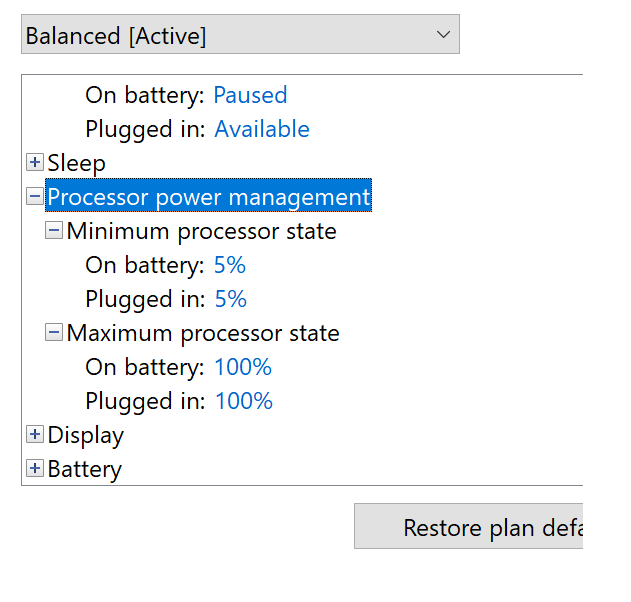
Thank you for using HP products and posting to the community.
I am a community volunteer and do not work for HP. If you find
this post useful click the Yes button. If I helped solve your
problem please mark this as a solution so others can find it


