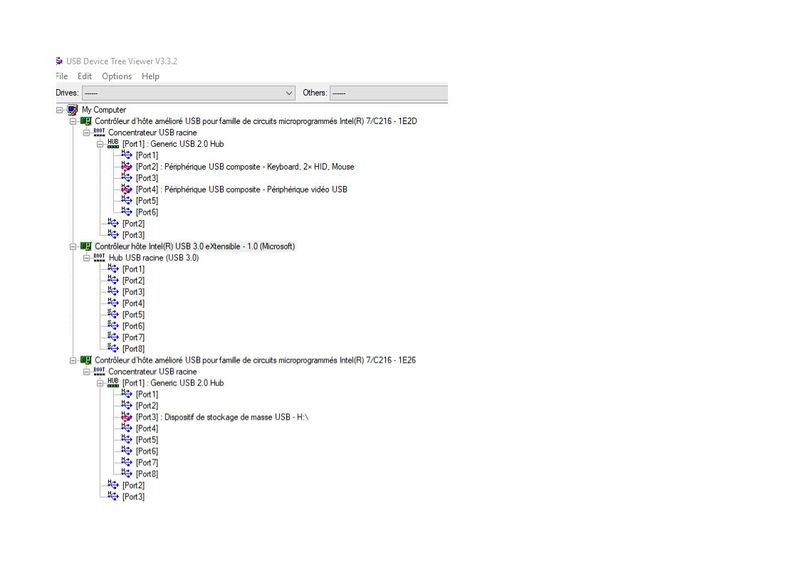-
×InformationNeed Windows 11 help?Check documents on compatibility, FAQs, upgrade information and available fixes.
Windows 11 Support Center. -
-
×InformationNeed Windows 11 help?Check documents on compatibility, FAQs, upgrade information and available fixes.
Windows 11 Support Center. -
- HP Community
- Desktops
- Desktop Hardware and Upgrade Questions
- Re: Issue with USB 3.0 Transfer speed (Locked at around 25Mb...

Create an account on the HP Community to personalize your profile and ask a question
03-17-2019 02:00 AM
I have a strange issue with USB3 on this computer only: when I copy files to my USB3 flash disk transfer speed locks at around 25Mb/s.
I am using the fastest USB3 flash disk available "Sandisk Extreme USB3 64GB"
Even when I use the fastest USB2 flash disk "ADATA Professional Series PD7 Turbo Speed USB 2.0 flash disk" it locks around 18MB/s.
- Tests done copying 1 file around 5/10Gb
- There are no updated drivers.
- There are no USB2 devices pluged on the computer
- Tests done on all USB3 ports of the computer
- Flash disks working at max speed on other devices
This happens only on this computer, my flash disks always work at max speed on my other computers/tablets/macs and I haven't found a solution up to now for this computer.
Thank you in advance for your help.
Solved! Go to Solution.
Accepted Solutions
04-05-2019 01:38 AM
FastBoot is hibernation in disguise really. Windows - or some drivers- have never been good at handling it or sleep modes well really - even my work Surface Laptop used to crash every now and then (live kernel events cropping up when woken up).
So it's best to have it disabled, especially on a stationary PC, so everytime you shut PC down and power it up, it always does it afresh.
03-20-2019 12:39 AM
There are only 2 USB3.0 ports.
HP Envy 8 5010 Tablet
(2) HP DV7t i7 3160QM 2.3Ghz 8GB
Printer -- HP OfficeJet Pro 8620 Legal
Custom Asus Z97D, I7-4790k, 16GB RAM, WIN10 Pro 64bit, ZOTAC GTX1080 AMP Extreme 3 fan 8GB RAM, 500GB SSD, Asus PB287 4k monitor, Rosewill Blackhawk case and 750W OCZ PSU.
03-20-2019 01:16 AM
You are not right, there are 4 USB-3 Ports:
Your answer is not really helpful 
03-20-2019 04:19 AM - edited 03-20-2019 04:20 AM
Hi, thank you for this utilily 
In fact when I plug something in the USB3.0 ports it is recognized as "connected to USB2.0 port".
I don't know why as USB3.0 is present, as confirmed in the picture enclosed.
My USB3.0 Key in recognized as H: on USB2.0
Anyone has a solution how to solve this issue 
03-20-2019 02:00 PM
The spec page I found only listed 2 USB3.0 ports. Sorry about that.
Have you checked the speed of all 4 ports?
HP Envy 8 5010 Tablet
(2) HP DV7t i7 3160QM 2.3Ghz 8GB
Printer -- HP OfficeJet Pro 8620 Legal
Custom Asus Z97D, I7-4790k, 16GB RAM, WIN10 Pro 64bit, ZOTAC GTX1080 AMP Extreme 3 fan 8GB RAM, 500GB SSD, Asus PB287 4k monitor, Rosewill Blackhawk case and 750W OCZ PSU.
03-31-2019 01:52 AM - edited 03-31-2019 01:53 AM
Might be a moot question, but hey: do you have the latest Intel chipset drivers installed?
https://downloadcenter.intel.com/product/1145/Intel-Chipset-Software-Installation-Utility