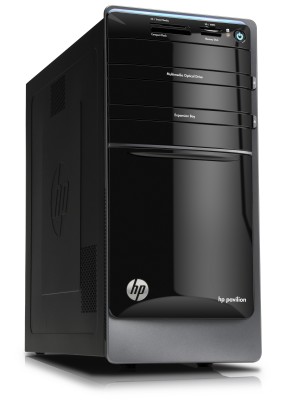-
×InformationNeed Windows 11 help?Check documents on compatibility, FAQs, upgrade information and available fixes.
Windows 11 Support Center. -
-
×InformationNeed Windows 11 help?Check documents on compatibility, FAQs, upgrade information and available fixes.
Windows 11 Support Center. -
- HP Community
- Desktops
- Desktop Hardware and Upgrade Questions
- Looking for a Graphics Card

Create an account on the HP Community to personalize your profile and ask a question
08-16-2016 09:34 PM - edited 08-16-2016 10:40 PM
Hello,
I've been having trouble finding a graphics card for my desktop, since I don't have one installed yet. I bought some steam games that don't really require a lot to run like today's games. Although I still have trouble trying to run my games decently. My goal is to run my games at a good 60fps. A game in my library that's very hard to run is Payday 2. Here are the specs recommend to run it (http://store.steampowered.com/app/218620/). It would be stirring if I could run this game at a high resolution 60fps. My power supply is 300w and my monitor only goes up to 1980 x 1080p so I'm not looking for anything that will just waste it's power. My budget is up to $80, but I would really like it if you could find even cheaper. If I need to change my power supply (which I would not like to do) the please tell me if it is a must.
-P.S. If you need any more information from me, please state it.
Thank you for your time,
-Tyrone Morgan
Solved! Go to Solution.
Accepted Solutions
08-16-2016 11:25 PM
@TyroneMorgan, welcome to the forum.
Here is a video card that should work for you. The specs show that it requires a 300W PSU or greater. I suggest reading the Customer Reviews to see what users have to say about it. If you have further questions you should contact EVGA's Tech Support (1-888-881-3842). They have always been extremely helpful.
Please click the Thumbs up + button if I have helped you and click Accept as Solution if your problem is solved.





I am not an HP Employee!!
Intelligence is God given. Wisdom is the sum of our mistakes!!
08-16-2016 11:25 PM
@TyroneMorgan, welcome to the forum.
Here is a video card that should work for you. The specs show that it requires a 300W PSU or greater. I suggest reading the Customer Reviews to see what users have to say about it. If you have further questions you should contact EVGA's Tech Support (1-888-881-3842). They have always been extremely helpful.
Please click the Thumbs up + button if I have helped you and click Accept as Solution if your problem is solved.





I am not an HP Employee!!
Intelligence is God given. Wisdom is the sum of our mistakes!!
08-17-2016 12:32 AM - edited 08-17-2016 12:38 AM
Hello again,
I looked at the graphics card and I was looking at a website on tips for finding a graphics card. A tip was to get a graphics card that is at least 100w less than your power supply. Is this true? Or will my computer be safe? Also, is my computer type compatible to use PCI Express 2.0? Sorry that I didn't mention before, but I was looking for a PCI Express 16x.
Thank you for you time,
-Tyrone Morgan
08-17-2016 10:12 AM
You are very welcome. Thank you for the additional information, @TyroneMorgan.
Let's start with the PSU. It is always best to have more wattage. This gives you extra power for peak times. However, if the card will run with 300W this will do no harm to your computer.
As for the video card, PCI Express 2.0 x16 is backward compatible to PCI Express x16. Therefore, it will run in your system with no problems. If you don't want this card, you can use it as an example of what you need.
As I suggested, you can contact EVGA's Tech Support for help with finding the best card for your system. They are the experts on their products.





I am not an HP Employee!!
Intelligence is God given. Wisdom is the sum of our mistakes!!
08-18-2016 05:40 PM
You are very welcome, @TyroneMorgan. Please feel free to come to the Forums anytime, even if it is simply to gain more knowledge.





I am not an HP Employee!!
Intelligence is God given. Wisdom is the sum of our mistakes!!
08-19-2016 02:56 AM
Hi...Old Geekster has given some solid guidelines to follow, and your aware of the PC's power needs to be safe, however I would suggest looking at the games minimum graphics requirements to run smoothly to further guide you. I think your gonna have to bust your budget a little to get what you need to reach the 60fps mark with any of the quality settings (most games these days) turned on. If need be, you can always get a little stronger PSU for a bigger power buffer (safety margin). Just a few thoughts!
Hi Gene!
08-19-2016 01:06 PM
Hello,
Yes, I did question once if I need to upgrade my power. Do you think you could recommend me any PSUs that would be able to handle this graphics card(http://www.newegg.com/Product/Product.aspx?Item=N82E16814487024)? It takes up 300W and that is my power supply right now. Also, couldn't I just buy a computer fan to reduce the chance of overheating?
Thanks for your time,
-Tyrone Morgan
08-19-2016 02:17 PM
I agree with @JohnY on all of his points. I normally recommend Corsair PSU's because they provide clean, stable, power for a reasonable price. A modular PSU with 500W/550W would give you extra power for peak needs. The modular PSU's allow you to only use the cables that are absolutely necessary. This will open up the case for better airflow. Also, doing some cable management will make airflow better. You coulld add another case fan, but with the fans in the video card and PSU it probably won't be necessary.
If you have further questions, don't hesitate to ask.





I am not an HP Employee!!
Intelligence is God given. Wisdom is the sum of our mistakes!!