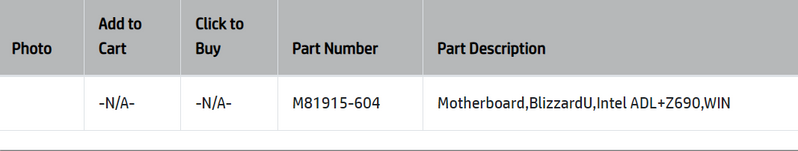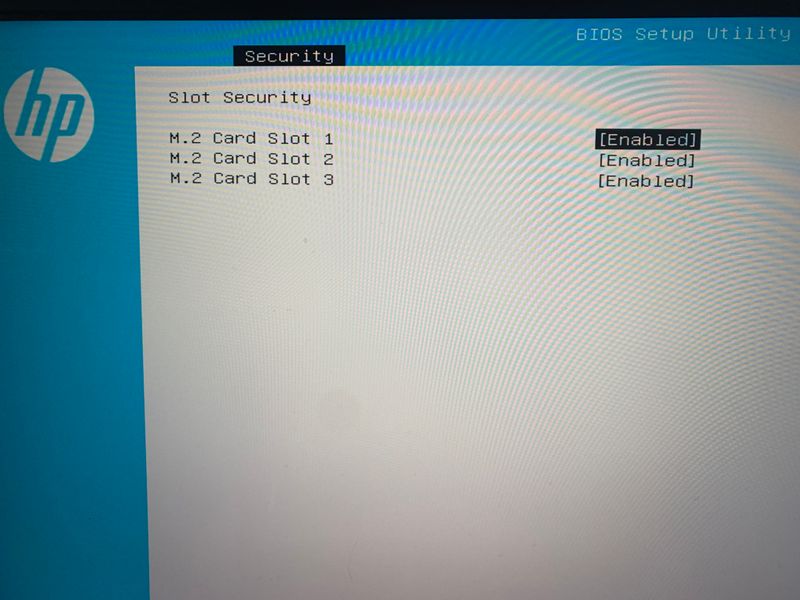-
×InformationNeed Windows 11 help?Check documents on compatibility, FAQs, upgrade information and available fixes.
Windows 11 Support Center. -
-
×InformationNeed Windows 11 help?Check documents on compatibility, FAQs, upgrade information and available fixes.
Windows 11 Support Center. -
- HP Community
- Desktops
- Desktop Hardware and Upgrade Questions
- Re: M.2 Ports on ENVY TE-02 0042 -- two or three?

Create an account on the HP Community to personalize your profile and ask a question
03-17-2023 06:25 PM - edited 03-17-2023 06:27 PM
I purchased a recertified ENVY TE-02 0042. Based on the motherboard specs for this model there are three available M.2 expansion ports: one for the network card, one M.2 SATA and one PCIe NVMe. Indeed, in the bios for this system, it lists 3 M.2 expansion ports. On this BlizzardU board there are two ports: one for the network card and one for the PCIe. There is no M.2 SATA port at all. Can anyone help me with this?
Signed,
Chagrined in Chicago
Solved! Go to Solution.
Accepted Solutions
03-19-2023 02:31 AM
yes it is refurbished
this means that it has been put back on the market after having already been used
sometimes not much repair done
but did you check as indicated or not?
however can you check the product number P/n
I have here, a model from the same seller
see above
https://www.ebay.com/itm/225442974555#readMoreDesc
HP ENVY TE02-0042
but then it gives in reference
about this item
319L0AAR#ABA
ENVY TE02-0042
except that this reference often corresponds to another model
https://www.google.com/search?q=319L0AAR%23ABA
but that's not all then at the bottom
SPECIFICATIONS
HP ENVY TE02-0042
Product Number 8MP65AV
more the same
and also
https://www.google.com/search?q=%098MP65AV
but the models will not look like yours
may be a simple confusion in the product numbers
you should also check the serial number here:
maybe there could be several reference, configuration, but here
https://support.hp.com/us-en/document/c08326025
319Q4AA#ABA
and found on amazon
https://www.amazon.com/dp/B0B75K5K18?tag=camelproducts-20&linkCode=ogi&th=1&psc=1&language=en_US
see the references of your purchase page, and what is in the computer
was this reply helpful , or just say thank you ? Click on the yes button
Please remember to mark the answers this can help other users
Desktop-Knowledge-Base
Windows 11 22h2 inside , user
------------------------------------------------------------------------------------------------------------
03-17-2023 06:34 PM - edited 03-17-2023 06:35 PM
A bit more context: I purchased the ENVY from E-Bay from a vendor named Colocomputer who claims to be a Certified HP Reseller. The ENVY was advertised as an HP Recertified computer but after I inquired about the titled issue the vendor hedged that it was not indeed an HP Recertified product, but rather had been recertified by "this guy." I am wondering if they replaced the motherboard with a cheaper version with the same form factor or if HP's specs for this model are incorrect.
03-17-2023 07:50 PM - edited 03-17-2023 08:08 PM
Hi @DirectDAS
Check HP "Expansion slots" at this Site for the TE02-0042 PC using the BlizzardU MB.
The MB has one M.2 network socket (Key A) and one M.2 storage device socket (Key M).
The MB also supports Legacy SATA SSD. SATA: data connections and power supply connections.
03-18-2023 06:29 AM
I appreciate the help. I have found the M.2 ports available. However, according to the HP site, this model has three such ports:
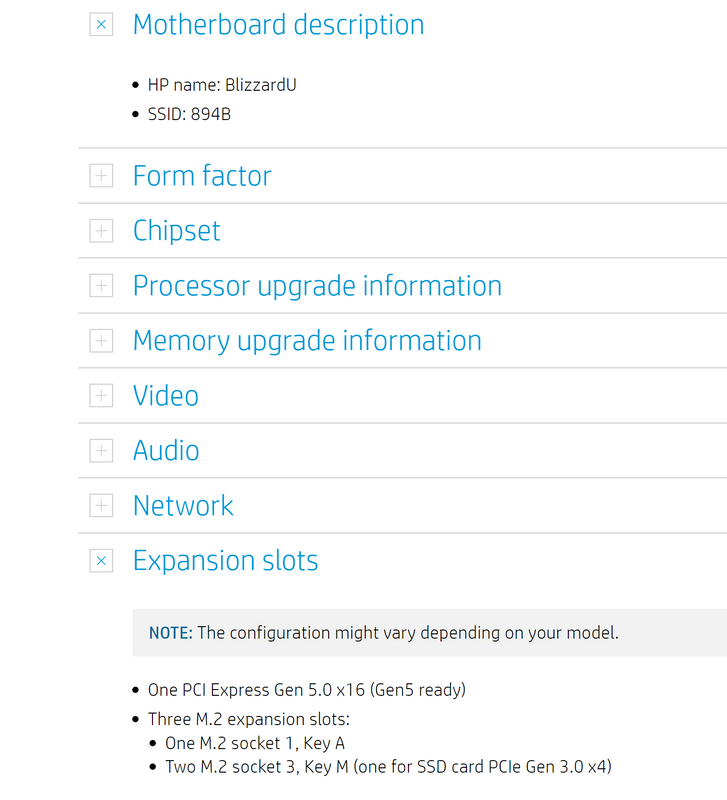
03-18-2023 06:32 AM
hi
https://support.hp.com/us-en/document/c08138465
Two M.2 socket 3, Key M (one for SSD card PCIe Gen 3.0 x4)
was this reply helpful , or just say thank you ? Click on the yes button
Please remember to mark the answers this can help other users
Desktop-Knowledge-Base
Windows 11 22h2 inside , user
------------------------------------------------------------------------------------------------------------
03-18-2023 08:37 AM - edited 03-18-2023 08:41 AM
Hi @DirectDAS
Check this Site for your PC's part numbers. You may have to enter TE02-0042 to get the details.
The MB part number should be M81915-604. Compare this part number to the part number on your PC's MB.
03-18-2023 08:40 AM - edited 03-18-2023 08:54 AM
I appreciate your help as always, Promethee. I have seen an image of what looks to be a board similar to mine without the graphics card and I saw no port, but there is a chance it was not an exact match and I am barking up the wrong tree. You suggested that the M.2 SATA interface might be found there. I took some pictures of the bios that I am attaching. The bios seems to indicate 3 M.2 ports available.
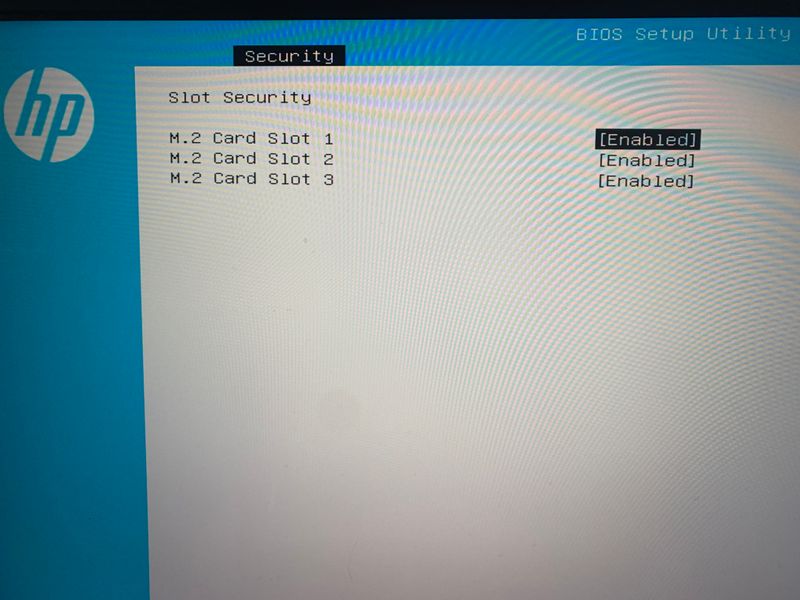
So should I remove the GPU?
Thanks again for your time,
D
03-18-2023 08:44 AM - edited 03-18-2023 08:54 AM
Bill_ To, you have been an outstanding support. Here are pictures of the bios, with slot security:
As you can see, the bios seems to indicate three M.2 ports. I am just trying to make sure that this computer is what it purports to be... I know that sounds paranoid and after all it was recertified by "this guy," so this concern of mine seems irrational.
Thanks again for all of your help,
D
03-18-2023 08:51 AM
Hi @DirectDAS
It sure looks like you have three M.2 sockets.
You should remove the images showing the PC's serial number.