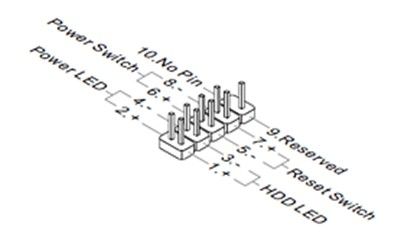-
×InformationNeed Windows 11 help?Check documents on compatibility, FAQs, upgrade information and available fixes.
Windows 11 Support Center. -
-
×InformationNeed Windows 11 help?Check documents on compatibility, FAQs, upgrade information and available fixes.
Windows 11 Support Center. -
- HP Community
- Desktops
- Desktop Hardware and Upgrade Questions
- Re: Memphis2-S Motherboard front panel headers

Create an account on the HP Community to personalize your profile and ask a question
12-20-2019 05:16 PM
Hello!
I'm looking to move the Memphis2-S Motherboard from the original case (HP Pavilion 500-569) to a new case. The front panel headers for the power button, hdd light, etc. is just one plug on the original case... is there a diagram of which pins are for each thing (hdd light, power button, etc.) and which way to plug it in to ensure correct polarity? I found one for the Memphis-S (Not Memphis2-S) but it appears to be different as the Memphis2-S is missing one of the pins that is present on the Memphis-S.
If someone could provide a diagram or the original manual, it would be greatly appreciated!
Thanks!
Solved! Go to Solution.
Accepted Solutions
12-26-2019 05:53 PM
Hello,
Thanks for that, but that looks like it could be the setup for the Memphis(1?)-S. I saw a similar diagram on your post from 2 years ago here: https://h30434.www3.hp.com/t5/Desktop-Hardware-and-Upgrade-Questions/I-need-the-manual-of-the-Memphi...
It appears that the HDD LED and reset switch are the same on my board however, so that is good. And, surprisingly the reset switch actually works! I have attached a mostly complete diagram for the Memphis2-S F_PANEL (missing the power led, but I'm not sure if I have anything to test that) and a picture of the F_PANEL header on my board if anyone is curious about what I'm dealing with here. Thanks for all the help!
12-20-2019 06:35 PM - edited 12-20-2019 06:36 PM
Greetings,
Welcome to the forum.
I am not a HP employee.
You may have a case upgrade problem if the HP chassis front panel connection is unified.
I have not seen a F_P header pin out diagram for that HP chassis.
HP may use proprietary connections for F_P headers and power supply connections at times.
Regards
12-20-2019 07:41 PM
Hello, thanks for the quick reply!
I was worried about proprietary connectors as well, but luckily it isn't and it isn't unified. I was able to play around with it and find the power switch, arguably the only important one, but it would be nice to have the HDD light and reset switch (if this motherboard supports that).
Here's where the power switch is on the F_PANEL header, I'll keep playing around to try and find the other ones, but if anyone has done this before or has seen a diagram of it please do share:
Thanks!
12-20-2019 07:54 PM
Hi TopKek,
You're very welcome.
That's good to see you have the power switch going.
The HDD LED should be available. The power on LED should also be available.
I don't think a reset switch is available.
Regards
12-21-2019 09:51 AM
This has been offered thru the years. Your 4/6 is different.
HP Envy 8 5010 Tablet
(2) HP DV7t i7 3160QM 2.3Ghz 8GB
Printer -- HP OfficeJet Pro 8620 Legal
Custom Asus Z97D, I7-4790k, 16GB RAM, WIN10 Pro 64bit, ZOTAC GTX1080 AMP Extreme 3 fan 8GB RAM, 500GB SSD, Asus PB287 4k monitor, Rosewill Blackhawk case and 750W OCZ PSU.
12-26-2019 05:53 PM
Hello,
Thanks for that, but that looks like it could be the setup for the Memphis(1?)-S. I saw a similar diagram on your post from 2 years ago here: https://h30434.www3.hp.com/t5/Desktop-Hardware-and-Upgrade-Questions/I-need-the-manual-of-the-Memphi...
It appears that the HDD LED and reset switch are the same on my board however, so that is good. And, surprisingly the reset switch actually works! I have attached a mostly complete diagram for the Memphis2-S F_PANEL (missing the power led, but I'm not sure if I have anything to test that) and a picture of the F_PANEL header on my board if anyone is curious about what I'm dealing with here. Thanks for all the help!