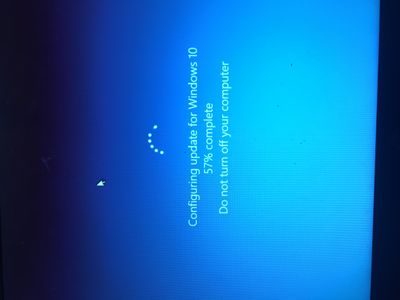-
×InformationNeed Windows 11 help?Check documents on compatibility, FAQs, upgrade information and available fixes.
Windows 11 Support Center. -
-
×InformationNeed Windows 11 help?Check documents on compatibility, FAQs, upgrade information and available fixes.
Windows 11 Support Center. -
- HP Community
- Desktops
- Desktop Hardware and Upgrade Questions
- My laptop froze and it is stuck on 57% update. What do I do?...

Create an account on the HP Community to personalize your profile and ask a question
04-26-2021 07:54 PM
I know this is a windows 10 but nothing more specific than that. I started updating my computer at about 8:00. It was updating fine until it got to 57%. It then froze and hasn’t changed since then. It says,
Configuring update for Windows 10
57% complete
Do not turn off your computer
I am very nervous and I have no clue what to do. Nothing I found online worked so this is what I thought might help. It is important that I get this working by tomorrow because my daughter and I use this everyday. Thank you for your help.
Solved! Go to Solution.
Accepted Solutions
04-27-2021 11:39 PM
If it is about the latest microsoft update
There isn't much you can do
apart from checking for HP updates.
Uninstall the antivirus, if it is not the microsoft one.
Otherwise, it can be so different depending on the computers ...
This last update seems to be still a concern for many models.
For the moment although my computer is not that old, it has not yet been offered to me, so no personal experience
If you can avoid it, do it for now.
was this reply helpful , or just say thank you ? Click on the yes button
Please remember to mark the answers this can help other users
Desktop-Knowledge-Base
Windows 11 22h2 inside , user
------------------------------------------------------------------------------------------------------------
04-27-2021 05:14 AM
Hello
Has this progressed since?
was this reply helpful , or just say thank you ? Click on the yes button
Please remember to mark the answers this can help other users
Desktop-Knowledge-Base
Windows 11 22h2 inside , user
------------------------------------------------------------------------------------------------------------
04-27-2021 02:49 PM
Yes it has. Gladly, I let it be over night and it stopped updating. I look on hp websites and found a good video on how to prevent freezing. I am going to do that. Is there anything you recommend that might help? Thanks!
04-27-2021 11:39 PM
If it is about the latest microsoft update
There isn't much you can do
apart from checking for HP updates.
Uninstall the antivirus, if it is not the microsoft one.
Otherwise, it can be so different depending on the computers ...
This last update seems to be still a concern for many models.
For the moment although my computer is not that old, it has not yet been offered to me, so no personal experience
If you can avoid it, do it for now.
was this reply helpful , or just say thank you ? Click on the yes button
Please remember to mark the answers this can help other users
Desktop-Knowledge-Base
Windows 11 22h2 inside , user
------------------------------------------------------------------------------------------------------------