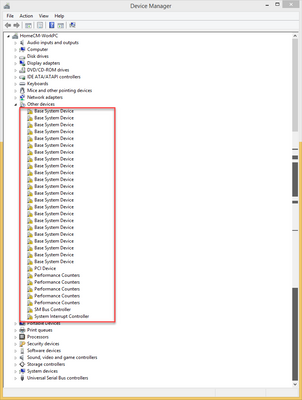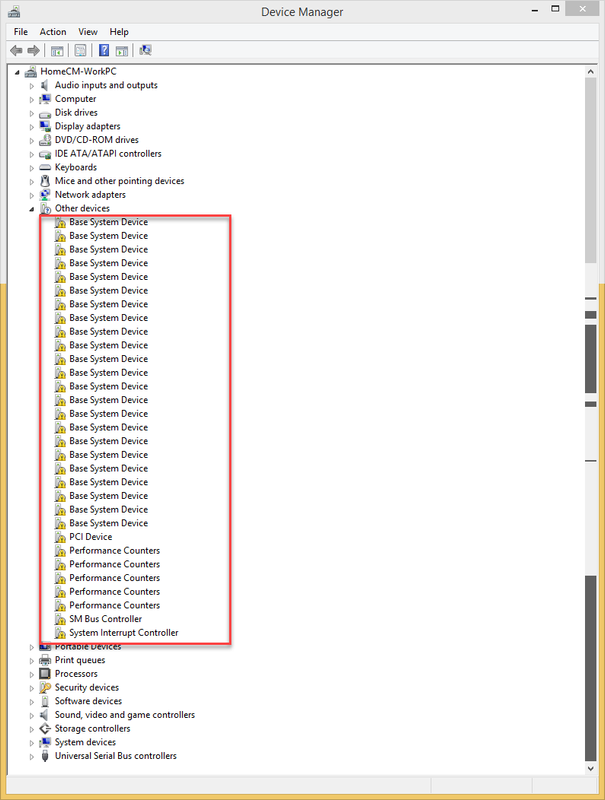-
×InformationNeed Windows 11 help?Check documents on compatibility, FAQs, upgrade information and available fixes.
Windows 11 Support Center. -
-
×InformationNeed Windows 11 help?Check documents on compatibility, FAQs, upgrade information and available fixes.
Windows 11 Support Center. -
- HP Community
- Desktops
- Desktop Hardware and Upgrade Questions
- Re: Need help and steps for HP Z440 - Bios and Drivers upgra...

Create an account on the HP Community to personalize your profile and ask a question
12-09-2020 08:32 PM
I am new to BIOS and drivers update process for my HP Z440 workstation. Kindly assist me in installing the latest BIOS and PC Drivers.
I see lot of Drivers having issue on my workstation(Some are captured as below):
Base System Drivers:
--------------------
PCI\VEN_8086&DEV_2FB0&SUBSYS_2FB08086&REV_02
PCI\VEN_8086&DEV_2FB0&SUBSYS_2FB08086
PCI\VEN_8086&DEV_2FB0&CC_088000
PCI\VEN_8086&DEV_2FB0&CC_0880
PCI\VEN_8086&DEV_2F71&SUBSYS_2F718086&REV_02
PCI\VEN_8086&DEV_2F71&SUBSYS_2F718086
PCI\VEN_8086&DEV_2F71&CC_088000
PCI\VEN_8086&DEV_2F71&CC_0880
PCI\VEN_8086&DEV_2FAC&SUBSYS_2FAC8086&REV_02
PCI\VEN_8086&DEV_2FAC&SUBSYS_2FAC8086
PCI\VEN_8086&DEV_2FAC&CC_088000
PCI\VEN_8086&DEV_2FAC&CC_0880
PCI Device:
----------
PCI\VEN_8086&DEV_8D7C&SUBSYS_212B103C&REV_05
PCI\VEN_8086&DEV_8D7C&SUBSYS_212B103C
PCI\VEN_8086&DEV_8D7C&CC_FF0000
PCI\VEN_8086&DEV_8D7C&CC_FF00
Performance Counters:
---------------------
PCI\VEN_8086&DEV_2F37&SUBSYS_2F378086&REV_02
PCI\VEN_8086&DEV_2F37&SUBSYS_2F378086
PCI\VEN_8086&DEV_2F37&CC_110100
PCI\VEN_8086&DEV_2F37&CC_1101
SM Bus Controller:
-----------------
PCI\VEN_8086&DEV_8D22&SUBSYS_212B103C&REV_05
PCI\VEN_8086&DEV_8D22&SUBSYS_212B103C
PCI\VEN_8086&DEV_8D22&CC_0C0500
PCI\VEN_8086&DEV_8D22&CC_0C05
System Interrupt Controller:
---------------------------
PCI\VEN_8086&DEV_2F2C&SUBSYS_00008086&REV_02
PCI\VEN_8086&DEV_2F2C&SUBSYS_00008086
PCI\VEN_8086&DEV_2F2C&CC_080020
PCI\VEN_8086&DEV_2F2C&CC_0800
Solved! Go to Solution.
Accepted Solutions
12-09-2020 08:35 PM
12-10-2020 08:46 AM
why not forget BIOS, if the RTC battery is good so is BIOS leave it alone until boots fail ok> your battery and PC are near new.
w8 ?
so step one was skipped I see, no screen photo full shown. (to see the NIC ICON dead or good in task bar)
(THE NETWORK IS FIRST) on same DM screen click network.
first is internet connected, is it? if yes all you do is click that first line of endless errors and right click update that line.
my Z600 old as heck installs fast and clean on w10 even the MS PNP works OOBE.
sorry all I have are questions😁
you found this PC with w8 dead like this, ? a wrecked install by someone else? or off what media (bad)
HOw did you find this PC like this (history)
this PC have old data not backed up or APPS expensive and no license saved?
for sure w8 was installed wrong, that is FOR SURE.!
why not do this,?
connect Ethernet cable to your router from this PC, DIRECT wired. CAT5/6 cable.
AND FRESH LOAD W10 FOR FREE, TO THIS pc, some PCs that are w8 PCs even free ACTIVATE To w10.
AND ALL that dead stuff seen there are working now.
just 1 step, put on w10 . (came with w8 or w10 new ) is w10 is free, the license for w10 is stored in the BIOS.
btw all errors there 8086 means intel chip drives missing big time and mean the installer failed (person)
error one decodes to
Xeon E7 v3/Xeon E5 v3/Core i7 Integrated Memory Controller 0 Channel 0 Thermal Control
that V3 Xeon E5 runs and loads clean on any w7 ,w8 or w10 installer so is install.
or using bogus install media not from HP or not from Microsoft.com DIRECT.
that is it, just to a fresh install clean.
btw HP may have clean w10 free install image just for you , ask, (outside my pay grade that)
12-12-2020 01:27 PM
Resolve the errors after downloading all the drivers from below link:
https://support.hp.com/ca-en/drivers/selfservice/hp-z440-workstation/6978828