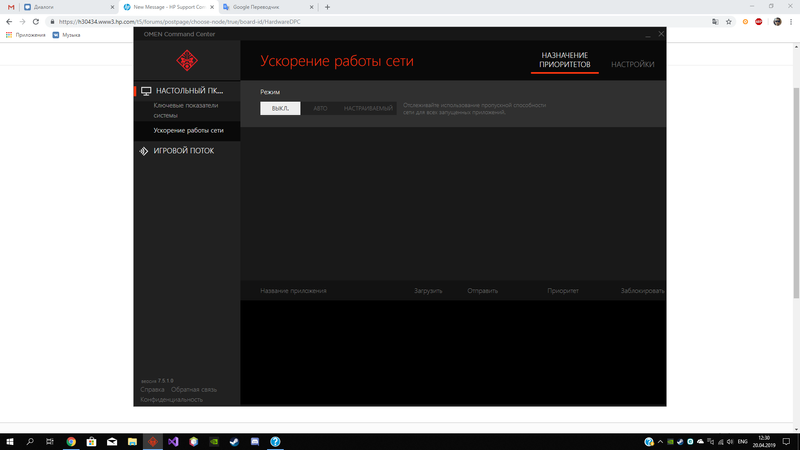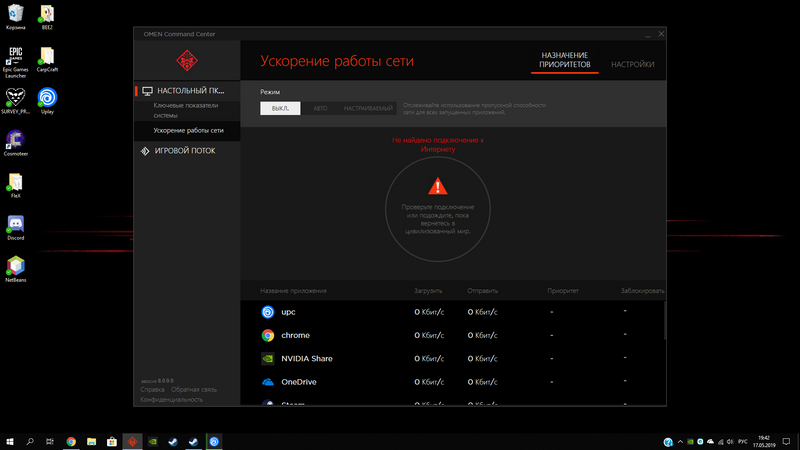-
×InformationWindows update impacting certain printer icons and names. Microsoft is working on a solution.
Click here to learn moreInformationNeed Windows 11 help?Check documents on compatibility, FAQs, upgrade information and available fixes.
Windows 11 Support Center. -
-
×InformationWindows update impacting certain printer icons and names. Microsoft is working on a solution.
Click here to learn moreInformationNeed Windows 11 help?Check documents on compatibility, FAQs, upgrade information and available fixes.
Windows 11 Support Center. -
- HP Community
- Desktops
- Desktop Hardware and Upgrade Questions
- Re: OMEN Command Center network acceleration is not working

Create an account on the HP Community to personalize your profile and ask a question
04-19-2019 11:32 PM
Solved! Go to Solution.
04-21-2019 12:43 PM
Welcome to HP support community.
Update OMEN Command Center by downloading the app from the Windows Store.
- Click the Windows Store icon in the system tray.
- Search for OMEN Command Center.
- Click Update. Wait while the program downloads and installs.
- Click Play. OMEN Command Center opens.
Update the notebook using HP support assistant.
Refer this HP document for the steps to use HPSA:- Click here
Let me know how it goes.
To thank me for my efforts to help you, please mark my post as an accepted solution so that it benefits several others.
Cheers.
Sandytechy20
I am an HP Employee
05-06-2019 03:57 PM
Restore the BIOS defaults.You could restore the BIOS with this document selecting the reloading the BIOS default settings. That way it will look at the Hardware installed on the Notebook.
Once done, restart the computer and check.
Next thing, I would suggest here is to Run Windows Updates troubleshooter -
Download and install the troubleshooter from this link.
Now try to perform Windows Updates -
1) In the search box, type and open Windows Updates.
2) Check for updates.
3) If the updates are available, click on install and restart the computer.
If the issue persists, Let's try these steps -
1) In the search box, type and open "Uninstall a Program".
2) Look for OMEN Command Center.
3) Right-click to uninstall.
4) Restart the computer.
Use recovery manager to restore the OMEN command center:- Click here
I hope that helps.
To thank me for my efforts to help you, please mark my post as an accepted solution so that it benefits several others.
Cheers.
Sandytechy20
I am an HP Employee
05-19-2019 06:38 PM
Good to know that issue is resolved.
Feel free to contact us in future if you need any assistance.
Cheers.
Sandytechy20
I am an HP Employee
Didn't find what you were looking for? Ask the community