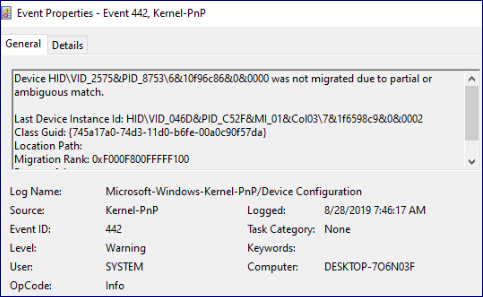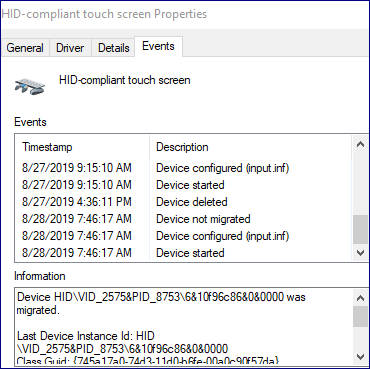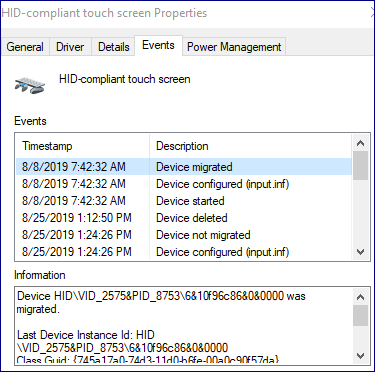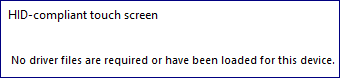-
×InformationNeed Windows 11 help?Check documents on compatibility, FAQs, upgrade information and available fixes.
Windows 11 Support Center. -
-
×InformationNeed Windows 11 help?Check documents on compatibility, FAQs, upgrade information and available fixes.
Windows 11 Support Center. -
- HP Community
- Desktops
- Desktop Hardware and Upgrade Questions
- Re: PC Touchscreen Nightmare

Create an account on the HP Community to personalize your profile and ask a question
08-29-2019 03:59 PM
Hi:
I'm having problems with the Touchscreen (TS) on my Pavilion all-in-one 27-n190st Desktop. OS is 1903 (10.0.18362). I'm not very knowledgeable about computers.
The TS stops working. I go into device manager "HID-compliant touch screen". Under Properties, General it says "Currently this hardware device is not connected to the computer (Code 45). Reconnect this hardware device to computer."
The disable/enable is not available when Code 45 is displayed.
Also, Troubleshooting not available for Hardware and Sound when I get the Code 45
With code 45 in effect if I go to Hardware and Sound there's no "configure a device".
The only way to fix the issue is to uninstall the HID-compliant touch screen driver. When I restart the computer the driver is back and will work for most of the day. If I stop using the computer for a few hours the touchscreen stops working and the exact same problem returns.
Under "Events" for TS it says that on 8/8, when this problem started, "Device Migrated". I reinstalled the driver many times since then. On 8/25, it says device not migrated. I can't figure out how to attach the message that I screen-shotted.
Another message says HID NOT migrated "due to partial or ambiguous match".
When the TS is working, under driver "Details", it says no driver files are required or have been loaded for this device.
I ran the "HP PC Hardware Diagnostics Windows Program". I ran component tests under "input devices" mouse/touchpad. At the end it says test "canceled". I don't see a test that specifically covers touchscreen?
It's very frustrating. I hope someone can help.
I included photos of some messages.
Thank you.
09-02-2019 08:39 AM
Update:
Still having the same problem but I just noticed that when the touchscreen stops working ... the USB Input Device also has stopped working. It also "Migrated" on 8/8, the same day the HID touch screen migrated. The USB Input device properties says "The device cannot start (CODE 10). "Operation failed".
09-02-2019 06:16 PM
Thank you for posting your query on HP Community,
Have you recently made any software or hardware changes on the PC before the issue started?
Did you try to run the test on the touchscreen from F2.
For detailed information on the error code 10 and error code 45, please refer to this support document - Click here
The best way to identify if this is either a hardware or a software issue is by checking if the Touch is working on BIOS screen
(Accessed by tapping on F10 while restarting the computer).
If it works on bios, it's a software issue: In this scenario, I would suggest here is to reinstall the display drivers, along with this I would suggest here is to update the Bios and Chipset drivers from our HP support website, using this link.
Bios update - Click here
Also, download and install HP support assistant on your PC. It should automatically download and install the latest updates and drivers for your PC.
Refer this link to know how to use HP support assistant.
If the issue persists, Attempt to run a test using the HP hardware diagnostic tool,
The touchscreen test can be reached by following the below steps:
NOTE: If the touchscreen test option is still absent then please download and install the HP UEFI Hardware Diagnostics menu via this link.The laptop needs to be restarted once the installation is complete. Then you may once again try to run the hardware tests.
- Shutdown the laptop.
-
Turn on the computer and immediately press Esc repeatedly, about once every second. When the menu appears, press the F2 key.
-
On the main menu, click Component Tests.
Figure : Selecting Component Tests from the main menu
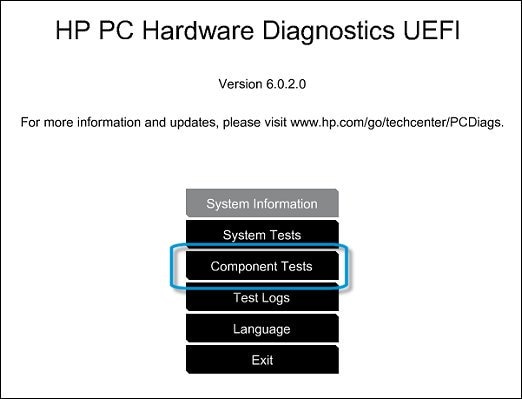
-
The Component Tests menu displays. Your Component Tests menu might be different, depending on the components installed on your computer.
Figure : Sample list of Component Tests
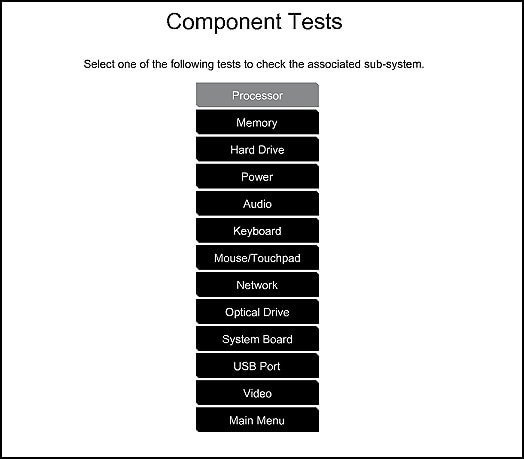
- Inside the component test, you should see an option for the Touch Screen Test - Quick interactive test to determine if the touch screen is functioning correctly. To run the test, click Touch Screen, and then click Run once.
Refer this article to further troubleshoot touchscreen issues with your PC. Click Here
Let me know how it goes for further assistance.
Please click “Accept as Solution” if you feel my post solved your issue, it will help others find the solution.
Click the “Kudos, Thumbs Up" on the bottom right to say “Thanks” for helping!
Jeet_Singh
I am an HP Employee
09-03-2019 10:20 AM
Hi Jeet:
Thanks for the reply.
If it makes a difference ... I have an HP Pavilion all-in-one 27-n190st Desktop ... not a Laptop
Product # P2N43AV#ABA/OS 1903 (10.0.18362) 2MD605006Z
Have you recently made any software or hardware changes on the PC before the issue started?
The only change that was made was installing the 1903 Windows update that was installed on the same day (8/8) that all these touchscreen issues started.
Did you try to run the test on the touchscreen from F2.
Yes, but there's no Mouse/Touch-pad on the list of tests. There's only a "Mouse" test
For detailed information on the error code 10 and error code 45, please refer to this support document
I did all this troubleshooting for code 10 and 45 errors last week. Nothing helped.
The best way to identify if this is either a hardware or a software issue is by checking if the Touch is working on BIOS screen
The touchscreen does not work in the bios.
Also, download and install HP support assistant on your PC. It should automatically download and install the latest updates and drivers for your PC.
I've had have HP support assistant for a while. It says no updates available.
I thought maybe the 1903 update conflicted with the HP HID compliant touchscreen driver. I don't know how that works. I used Display and Touchscreen troubleshooting in the assistant. It was of no help.
If the issue persists, Attempt to run a test using the HP hardware diagnostic tool,
I've tried to run the Hardware Diagnostic Tool many times in the last week.
I've run the "Mouse Touchpad Drag and Drop Test" before. I ignored the results because it says "Failure ID: M08770-8159PN-QFFX61-G1UA13 RESULT: Failed" But when I click on the ID it says "The test found a problem with the mouse button. The mouse may need to be replaced." The problem is The mouse works perfectly.
This must be related to the 1903 Windows 10 update install ... since the Device migrated on that day. The Code 45 and Code 10 appeared, for the first time, on that day. All these problems started on that day. I've downloaded 2 more windows updates in the last few days. There are no more updates.
Thank you.
09-03-2019 12:24 PM
As this is a hardware issue, please reach out to the HP Support in your region regarding the service options for your computer.
Hope this helps!
Please click “Accept as Solution” if you feel my post solved your issue, it will help others find the solution.
Click the “Kudos, Thumbs Up" on the bottom right to say “Thanks” for helping!
Jeet_Singh
I am an HP Employee
09-04-2019 10:36 AM
Hi Jeet:
I'm having problems with the Touchscreen (TS) on my HP Pavilion all-in-one 27-n190st Desktop/Product # P2N43AV#ABA/OS 1903 (10.0.18362)
The TS stops working. I go into device manager "HID-compliant touch screen". Under Properties, General it says "Currently this hardware device is not connected to the computer (Code 45). Reconnect this hardware device to computer." The disable/enable is not available when Code 45 is displayed. The only way to fix the issue is to uninstall the HID-compliant touch screen driver. When I restart the computer the driver is back and will work for most of the day. If I stop using the computer for a few hours the touchscreen stops working and the exact same problem returns.
Under "Events" for TS it says on 8/8, when this problem started, "Device Migrated". I reinstalled the driver many times since then.
After re-install of driver, another message says HID NOT migrated "due to partial or ambiguous match".
When the TS is working, under driver "Details", it says no driver files are required or have been loaded for this device.
1. I've "scanned for hardware changes" under HID Devices and HID touchscreen. No results.
2. Under power management "allow the computer to turn off device" is unchecked
3. I tried to run a test on the touchscreen from F2. The problem is There's no "Mouse/Touch-pad" on the list of tests. There's only a "Mouse" test.
4. I went into startup menu in the bios. I hit F9. It asked me to select boot device. UEF I boot sources were:
7. I ran HP Support Assistant. It says No Updates Available.
8. In HP PC Hardware Diagnostics I ran the Mouse touchpad Drag and Drop test. I ignored the results because ALL it says is "Failure ID: M08770-8159PN-QFFX61-G1UA13 RESULT: Failed" But when I click on the ID it says "The test found a problem with the mouse button. The mouse may need to be replaced." The problem is The mouse works perfectly. It says nothing about the touchscreen ... even if I run the test while the touchscreen isn't working.
9. I've installed all Windows 10 updates.
Again, All of this started on 8/8 when I installed Windows 10 1903.
09-04-2019 11:25 AM
I forgot to add that I did an "System Extensive Test" in "HP Hardware Diagnostics Test" program. It took a few hours. No problems were detected.
09-04-2019 05:44 PM
As you have mentioned in your previous post that the touchscreen does not work in the Bios thus this looks like a possible hardware failure.
You may try to run the test once again in the Bios and check if it works. If it doesn't work then it's a hardware issue.
If you wish you can try to perform a system reset on the PC and check if that works.
For more details, you may refer to this support document - HP PCs - Resetting Your Computer (Windows 10)
Let me know the outcome!
Cheers 🙂
Jeet_Singh
I am an HP Employee