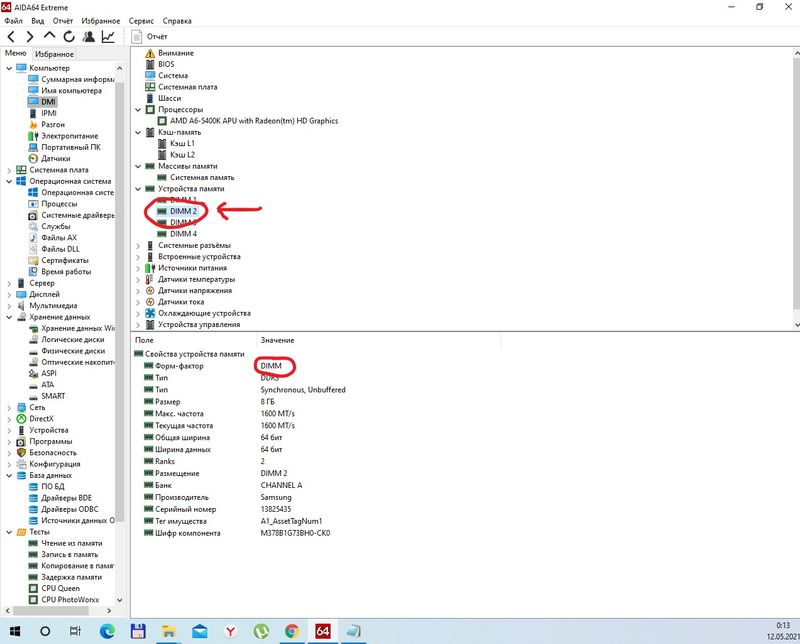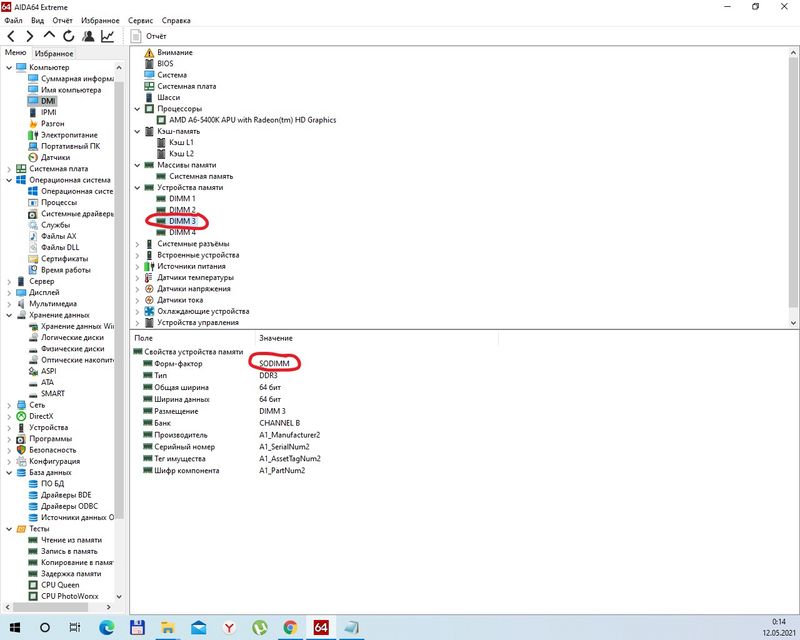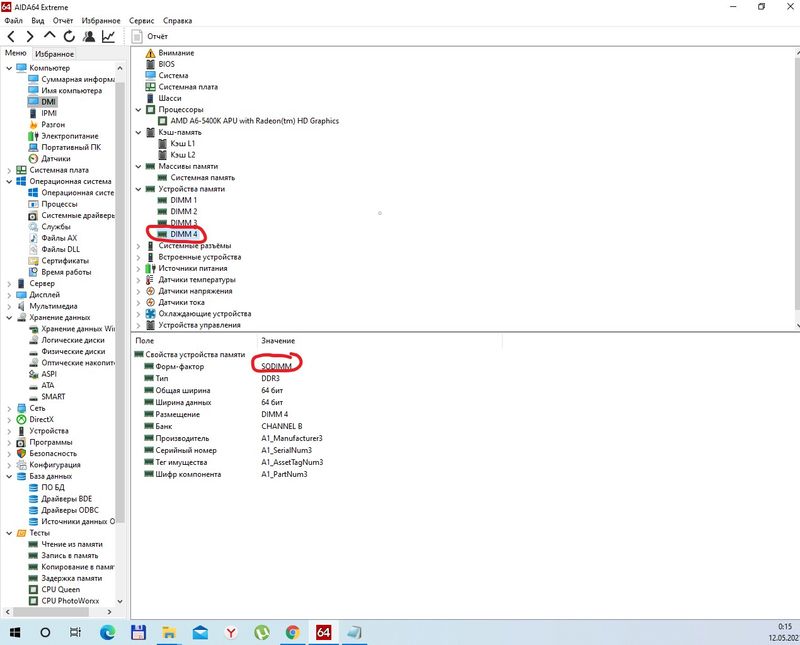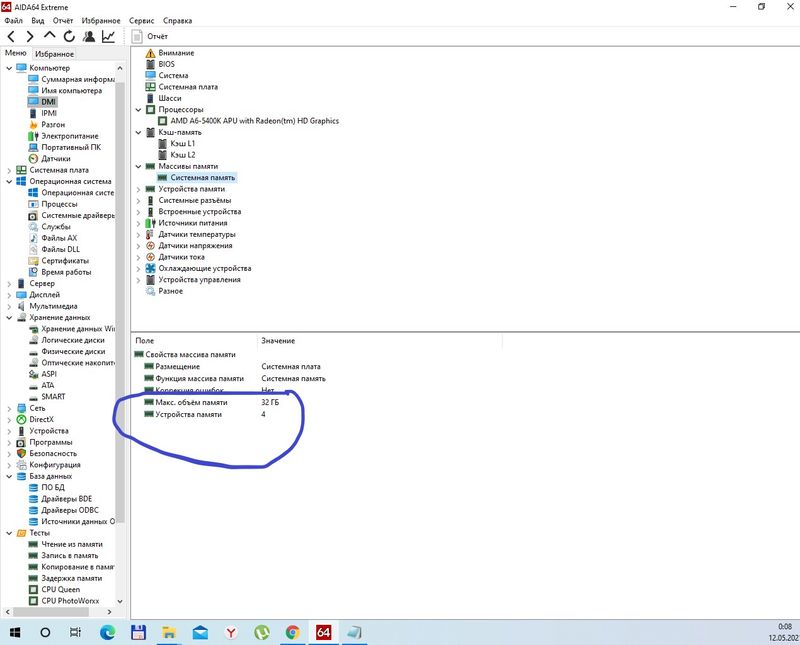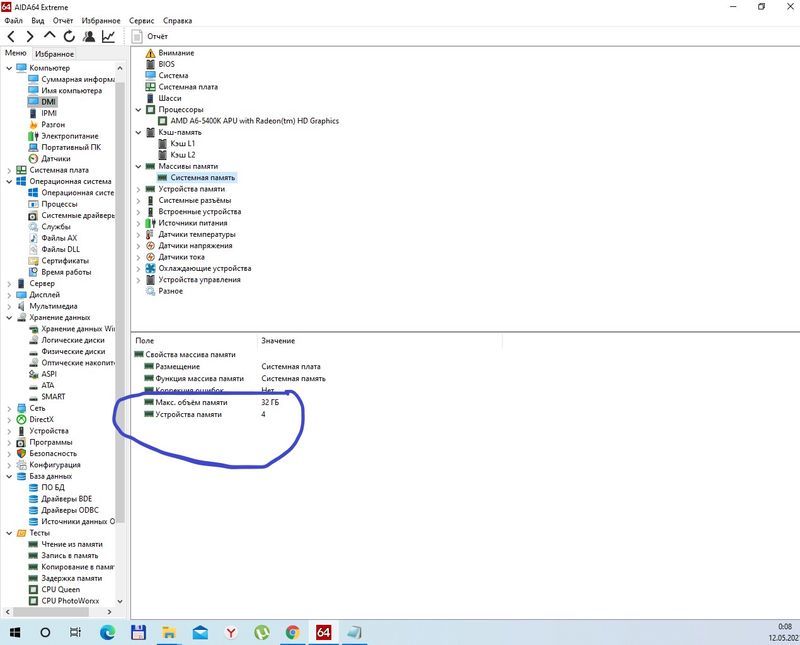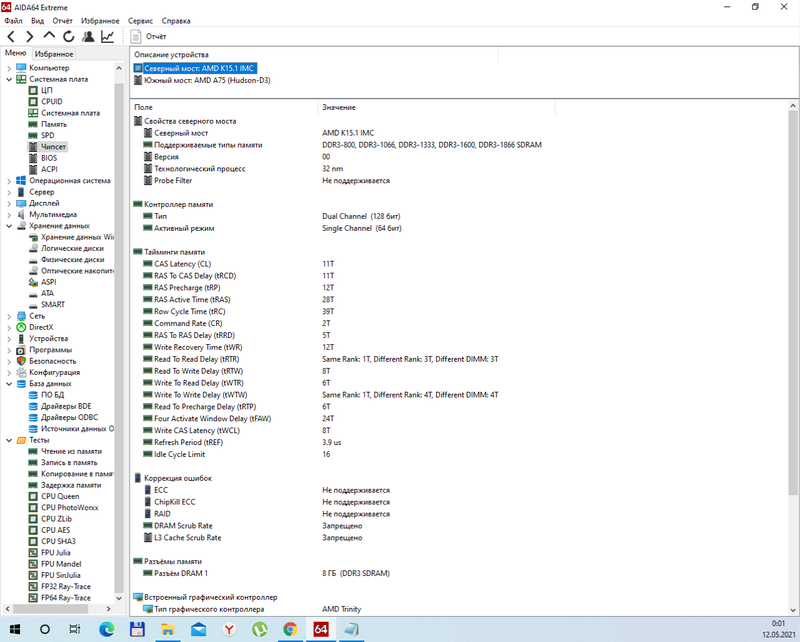-
×InformationNeed Windows 11 help?Check documents on compatibility, FAQs, upgrade information and available fixes.
Windows 11 Support Center. -
-
×InformationNeed Windows 11 help?Check documents on compatibility, FAQs, upgrade information and available fixes.
Windows 11 Support Center. -
- HP Community
- Desktops
- Desktop Hardware and Upgrade Questions
- PC doesn't want to work with 1 + 1 ddr

Create an account on the HP Community to personalize your profile and ask a question
Your account also allows you to connect with HP support faster, access a personal dashboard to manage all of your devices in one place, view warranty information, case status and more.
It has been a while since anyone has replied. Simply ask a new question if you would like to start the discussion again.
05-11-2021 11:43 AM
Product: HP Pavilion 500-005er
Operating System: Microsoft Windows 10 (64-bit)
Good evening!
I have hp pavilion 500-05er ddr3 1600mhz 8gb (samsung 8gb 2Rx8 PC3-12800U-11-11-B1).
In the characteristics of the motherboard on the "HP" website, it is indicated that you can expand the ddr volume up to 32gb!
I purchased ddr3 Corsair (8gb (1x8GB) 1600mhz 10-10-10-27 1.5V ver8.21). The samsung bar from the PC manufacturer is in slot # 2, works great, but refuses to work in slots # 1,3,4 (the PC screen is dark), but works great in slot # 2!
When installed in ddr samsung and ddr corsiar with slot # 1 (the computer starts up but does not display a picture)!
When testing a PC through the aida64 program, the characteristics write that:
1ddr-sodimm
2ddr- samsung 8gb 2Rx8 PC3-12800U-11-11-B1
3ddr-sodimm
4ddr-sodimm
How to make 2 ddr work?
2 REPLIES 2
05-11-2021 12:01 PM
Hello
so sorry i may not have understood everything, but
your original memory module should work, at least the computer, no matter what slot you use!
If the new module is compatible, the computer should work with the module only regardless of the location.
If this is not the case, contact the after sales service, it does not seem normal to me
--------------------------------------------- Signature ---------------------------------------------
was this reply helpful , or just say thank you ? Click on the yes button
Please remember to mark the answers this can help other users
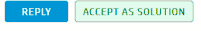
Desktop-Knowledge-Base
Windows 11 22h2 inside , user
------------------------------------------------------------------------------------------------------------
was this reply helpful , or just say thank you ? Click on the yes button
Please remember to mark the answers this can help other users
please click on the accept as solution button if message provided an answer to the problem
Desktop-Knowledge-Base
Windows 11 22h2 inside , user
------------------------------------------------------------------------------------------------------------
Be alert for scammers posting fake support phone numbers and/or email addresses on the community.
If you think you have received a fake HP Support message, please report it to us by clicking on "Flag Post".
† The opinions expressed above are the personal opinions of the authors, not of HP. By using this site, you accept the Terms of Use and Rules of Participation.
Didn't find what you were looking for?
Ask the community
† The opinions expressed above are the personal opinions of the authors, not of HP. By using this site, you accept the <a href="https://www8.hp.com/us/en/terms-of-use.html" class="udrlinesmall">Terms of Use</a> and <a href="/t5/custom/page/page-id/hp.rulespage" class="udrlinesmall"> Rules of Participation</a>.