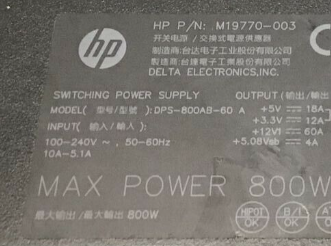-
×InformationNeed Windows 11 help?Check documents on compatibility, FAQs, upgrade information and available fixes.
Windows 11 Support Center. -
-
×InformationNeed Windows 11 help?Check documents on compatibility, FAQs, upgrade information and available fixes.
Windows 11 Support Center. -
- HP Community
- Desktops
- Desktop Hardware and Upgrade Questions
- Power supply voltage

Create an account on the HP Community to personalize your profile and ask a question
10-17-2022 12:45 PM
Hi,
So, I bought an omen 40L gaming desktop from the US, and I was wondering if someone can tell me if the power supply supports 220v, because here in Egypt the voltage is 220 and I know that in the US is 110 v, does the power supply supports both 110-220 voltage?
10-17-2022 03:34 PM
Modern power supplies are auto switching. You just need the correct cable to plug into the power strip
Rarely, it is possible the power supply has a switch adjacent to the connector to allow switching to / from 220
You can also look at your power supply
the 100 - 240 shows it auto switches
Thank you for using HP products and posting to the community.
I am a community volunteer and do not work for HP. If you find
this post useful click the Yes button. If I helped solve your
problem please mark this as a solution so others can find it


10-18-2022 11:11 AM
I have opened the case and found out that the power supply is cooler master, but I can't get any info about it because it's obstructed by other parts of the pc so I can't any other info about it, and I don't won't to take any parts out for now that's why I bought a pre-built pc to avoid the technical stuff, I appreciate you trying to help a lot thank you, I will search for more info about the power supply now that I have the brand name hopefully I will be able to find something 🙂