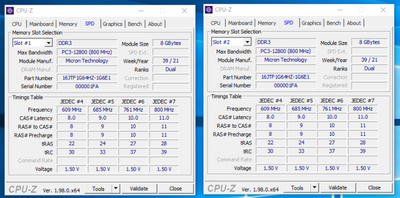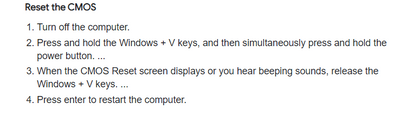-
×InformationNeed Windows 11 help?Check documents on compatibility, FAQs, upgrade information and available fixes.
Windows 11 Support Center. -
-
×InformationNeed Windows 11 help?Check documents on compatibility, FAQs, upgrade information and available fixes.
Windows 11 Support Center. -
- HP Community
- Desktops
- Desktop Hardware and Upgrade Questions
- Re: RAM upgrade reduces DDR4 from 2666 to 2400, please help!

Create an account on the HP Community to personalize your profile and ask a question
09-22-2022 03:26 PM - edited 09-23-2022 02:58 PM
Hello, first of all I would like to apologize for my bad English, but I hope it is still understandable what I am talking about.
So, I have the OMEN 875-1000 Obelisk Desktop PC.
The device was delivered with 2 x 8GB 2666Mhz.
I now want to upgrade to 32GB.
The installation is not the problem and the additional RAM is also recognized immediately, but the speed of the RAM is reduced from 2666 to 2400.
I tried different brands, first the Kingston HyperX Fury with 2666Mhz, because the original RAM modules are also HyperX Fury.
As written, these are recognized, but the RAM is then only operated at 2400Mhz.
So, I have now also tried a Corsair with 2666, also the same result.
Of course I wasn't idle and did some research on the internet and found out that the appropriate XMP profile must be activated for the DDR4 memory, otherwise it runs at the standard frequency of 2400Mhz.
So here I have the next problem in the BIOS there is simply no XMP option, even though the mainboard (HP Shire) is a Z390 board which should actually have this function.
So I tried my luck with the OMEN Gaming Studio, but only the CPU can be overclocked there and not the RAM.
I would also have tried the XTU software from Intel (that and the new version) but no possibility to set the memory here either.
To be honest, I'm at a loss, because according to the description from HP, it's possible to operate up to 64GB DDR4 with 2666 Mhz on my mainboard.
Unfortunately, the HP support is not very helpful either and only replied that there is no XMP support from HP, great answer and thanks for nothing!
Sorry if I come across as a little angry, I really hope that you can help me here, as I'm actually very satisfied with the system, but urgently need to upgrade the RAM!
PS: My PC is also available originally from HP in a 32GB version, DDR 2666 is also advertised here, so there must be a way.
Many thanks for your help!
09-22-2022 06:35 PM - edited 09-22-2022 06:44 PM
It is possible that minute differences between the memory affect reliability causing the system to drop to a lower speed
Another possibility is the memory is not recognized as HP certified i.e.: "blessed"
I assume you purchased two additional sticks of 8gb memory.
Please download CPU-z and run 4 instance of it showing the SPD and showing all 4 Slot results. You can use the Windows key + shift + "S" key to grab the images. For example from an HP3400 with just 2 sticks of memory
For what it is worth I sold a pair of 2933 Hyper Fury out of my Area51 and they never ran faster than 2666 since the day I bought the system.
2400 is considered the default or "safe" speed as I recall.
I looked at the Aug 2022 bios for your system but the release did not mention XMP so no help there
.Did you reset the CMOS after installing the new chips?
You should be able to use the windows key + "V" to effect a reset and not have to open the system up and remove the battery
Thank you for using HP products and posting to the community.
I am a community volunteer and do not work for HP. If you find
this post useful click the Yes button. If I helped solve your
problem please mark this as a solution so others can find it


09-23-2022 02:58 PM - edited 09-23-2022 02:59 PM
Hello, thank you for your answer! Unfortunately, I have already returned the two new 8GB bars.
I did a little more research and found that the small differences you mention can actually cause the system to go back to 2400.
So I spent a little more money and ordered a set of 32GB bars (2x 16GB)
According to the manufacturer Crucial, these bars are 100% compatible with my system.
Unfortunately, I'm unable to work next week, but I'll give you feedback next Friday at the latest as to whether I was able to solve the problem with this solution.
I ordered these bars:
https://www.amazon.de/gp/product/B083TRRT13/ref=ppx_yo_dt_b_asin_title_o00_s00?ie=UTF8&psc=1
10-02-2022 11:17 PM
Good morning!
The Soloution with these
https://www.amazon.de/gp/product/B083TRRT13/ref=ppx_yo_dt_b_asin_title_o00_s00?ie=UTF8&psc=1
works great!
The Modules runs at 2666Mhz!
Thank you for your Help and Input!
10-12-2022 03:19 AM
I am glad it worked. Quite a few owners have the same complaint about the memory slowing down after adding ram supposedly the exact same speed.
My i9-7900X is spec'ed by Intel for DDR4-2666 but the salesman convinced me to get 2933 which was a waste of money.
Thank you for using HP products and posting to the community.
I am a community volunteer and do not work for HP. If you find
this post useful click the Yes button. If I helped solve your
problem please mark this as a solution so others can find it