-
×InformationNeed Windows 11 help?Check documents on compatibility, FAQs, upgrade information and available fixes.
Windows 11 Support Center. -
-
×InformationNeed Windows 11 help?Check documents on compatibility, FAQs, upgrade information and available fixes.
Windows 11 Support Center. -
- HP Community
- Desktops
- Desktop Hardware and Upgrade Questions
- Re: Ram upgrade question for HP Omen 25L series

Create an account on the HP Community to personalize your profile and ask a question
02-20-2023 09:22 PM - edited 02-20-2023 09:23 PM
I bought an HP (Omen 25L series) with a proprietary motherboard here:
https://support.hp.com/us-en/product/omen-by-hp-25l-gaming-desktop-pc-gt15-0000i/2100828614/model/21...
It states:
Supports up to PC4-27700 (DDR4-3467) for 65 W CPU
Supports up to PC4-25600 (DDR4-3200) on select models
Supports 8 GB and 16 GB DDR4 UDIMMs
Supports up to 4 GB on 32-bit systemsNOTE:32-bit systems cannot address a full 4.0 GB of memory.
Supports up to 128 GB (unbuffered) with 32 GB DIMMs on 64-bit computers
This is a little confusing because it calls out that it support 8 and 16 GB DDR4 with no mention of 32 but then separately calls out support for up to 128 GB with 32 GB DIMMs. So I assume this will infact support two 32 GB DIMMS when running on a 64 bit OS?
It also states it supports up to DDR4-3467 for 65 W CPU (which I have). Does that mean I cannot use 3600 ram at all or I just won't receive any benefit to using it? It seems 3600 RAM is cheaper since 3400 RAM is uncommon.
02-21-2023 10:39 AM
Hi
before answering you, can you indicate the product number P/n of your computer, and the exact name of the model:
Hello
[start]This is an automatic response
in order to avoid writing the same thing each time
Some elements may therefore not apply to you
To be able to answer you effectively, we need some information
To find it follow this
for a desktop computer
HP Desktop PCs - How Do I Find My Model Number or Product Number? | HP® Customer Support
and for a laptop
HP Notebook PCs - How Do I Find My Product Name or Number? | HP® Customer Support
Give the full name with the product number P / N
HP Desktop M01-F1xxx
the requested product number must look like this
Product Number: 9EE50AA # ABA
the model corresponding to this number will therefore be
HP Desktop - M01-F1033wb
check system information
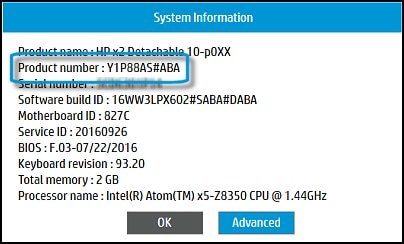
the mention of usable module 8gb 16 gb or 32gb
returns regularly in error, if the motherboard is supposed to accept more than 16 gb, then or in function we can use 32 gb or even 64 gb per module
but beware this type of model is often capricious for the replacement / addition of memory module
was this reply helpful , or just say thank you ? Click on the yes button
Please remember to mark the answers this can help other users
Desktop-Knowledge-Base
Windows 11 22h2 inside , user
------------------------------------------------------------------------------------------------------------
02-21-2023 12:40 PM - edited 02-21-2023 12:54 PM
sorry , but I just ask you to confirm me a P/N product number, in case there is a problem of model / given page
the hp shop page may have been given by mistake
So sure it's this model?
OMEN by HP 25L Gaming Desktop GT15-0345st Bundle PC
Intel® Core™ i7-12700
HyperX 16 GB DDR4-3200 MHz
so if this ,if not yet an error in the product pages
Intel Core i7-12700 (2.1 GHz base frequency, up to 4.9 GHz with Intel Turbo Boost Technology, 25 MB L3 cache, 12 cores, 20 threads) | 65 W |
Supports up to PC4-27700 (DDR4-3467) for 65 W CPU
"This is a little confusing because it calls out that it support 8 and 16 GB DDR4 with no mention of 32 but then separately calls out support for up to 128 GB with 32 GB DIMMs. So I assume this will infact support two 32 GB DIMMS when running on a 64 bit OS?"
here I think I answered, so yes!
"It also states it supports up to DDR4-3467 for 65 W CPU (which I have). Does that mean I cannot use 3600 ram at all or"
it is indicated the max supported, so either it would not work at all
either the speed will be restricted, but difficult to say anything
at intel it is indicated this for the support by the processor
Up to DDR4 3200 MT/s
as far as possible in case of addition / replacement, I advise you to stay as close as possible to what you have in place
as I said, it's quite capricious with these models, you can see in the forum, many threads with memory module problems, not recognized, bad frequency ..;
was this reply helpful , or just say thank you ? Click on the yes button
Please remember to mark the answers this can help other users
Desktop-Knowledge-Base
Windows 11 22h2 inside , user
------------------------------------------------------------------------------------------------------------

