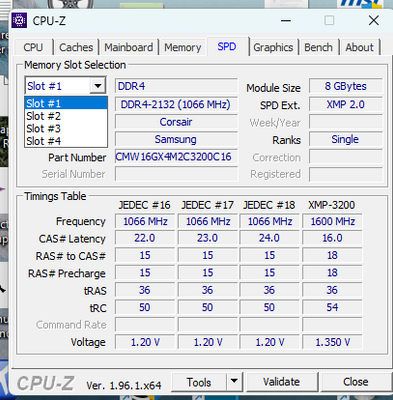-
×InformationNeed Windows 11 help?Check documents on compatibility, FAQs, upgrade information and available fixes.
Windows 11 Support Center. -
-
×InformationNeed Windows 11 help?Check documents on compatibility, FAQs, upgrade information and available fixes.
Windows 11 Support Center. -
- HP Community
- Desktops
- Desktop Hardware and Upgrade Questions
- Re: Ram upgrade

Create an account on the HP Community to personalize your profile and ask a question
12-31-2022 08:11 PM
I have the hp omen 30L gaming desktop it has the ryzen 7 with the rtx 3060ti I have 2 hyperx furry 8gb ram sticks and have slots for two more I want to upgrade them but I can't find them on another place but Amazon and there hyper furry beast brands and there 3200mhz each I know I need 288 pin but what I don't know is would these two ram sticks work with my two I have now without problems I scanned the QR code on the side of my sticks that are in there it came up with the Kingston hyper furry beast models if they have 3200mhz cards x2 in there and I put two more 8 gb 3200mhz in there is it going to work and boost everything like it should and mix the hyper furry with the Kingston hyper furry beast
Solved! Go to Solution.
Accepted Solutions
01-02-2023 11:07 AM - edited 01-02-2023 11:14 AM
All of the modules need to be absolutely identical in all respects and also guaranteed compatible.
Since you live in the US this is a simple task.
It would be helpful if you were to use msinfo (system information in Windows) to find and then provide the HP product number of your specific hp omen 30L desktop PC.
hp omen 30L is a big group of desktop PC and not all of them are the same.
I would just use the Crucial Memory website to find the compatible 3200 Mhz memory and then go to Amazon.com to get the best price.
I am a volunteer forum member. If my suggestion helped you solve your issue, help others by marking that post as the accepted solution. Say thanks by clicking on the Yes button next to the "was this reply helpful?"



01-01-2023 12:42 PM - edited 01-01-2023 12:56 PM
Which specific Kingston HyperX Fury modules are installed?
What is the Kingston part number?
It is best practice and a time and money saving method to use pairs of identical modules. In this case all four need to be identical for the upgrade to work as expected the first time.
You can use the hardware Info utility CPU-Z to see what is installed without opening the PC.
https://www.cpuid.com/softwares/cpu-z.html
This is my desktop Gaming rig's memory setup.
Use the SPD tab in CPU-Z.
I am a volunteer forum member. If my suggestion helped you solve your issue, help others by marking that post as the accepted solution. Say thanks by clicking on the Yes button next to the "was this reply helpful?"



01-02-2023 09:33 AM
I hate to bear bad new.
From my extensive searching, it seems you are out of luck on the Kingston HP32D4U8S8ME-8XR module.
Kingston does not appear to manufacture it any more.
If you want to upgrade to 32 GB, you are going to have to consider replace the two modules that are already installed and purchase four guaranteed compatible memory modules.
You might try getting in contact with Kingston memory to see if they have any left over or know a vendor who still has two just like yours.
I am a volunteer forum member. If my suggestion helped you solve your issue, help others by marking that post as the accepted solution. Say thanks by clicking on the Yes button next to the "was this reply helpful?"



01-02-2023 09:46 AM
Ok and can it be any brand and dose each card need to be 3200mhz I'm not really shore on that part I can find different brands no problem and get the 288 pin ones and all I'm just not shore of the mhz part don't want to slow down my pc want to speed it up lol
01-02-2023 11:07 AM - edited 01-02-2023 11:14 AM
All of the modules need to be absolutely identical in all respects and also guaranteed compatible.
Since you live in the US this is a simple task.
It would be helpful if you were to use msinfo (system information in Windows) to find and then provide the HP product number of your specific hp omen 30L desktop PC.
hp omen 30L is a big group of desktop PC and not all of them are the same.
I would just use the Crucial Memory website to find the compatible 3200 Mhz memory and then go to Amazon.com to get the best price.
I am a volunteer forum member. If my suggestion helped you solve your issue, help others by marking that post as the accepted solution. Say thanks by clicking on the Yes button next to the "was this reply helpful?"