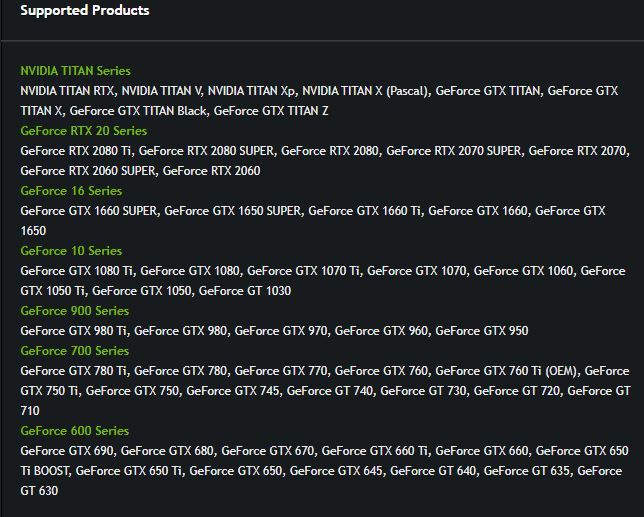-
1
×InformationNeed Windows 11 help?Check documents on compatibility, FAQs, upgrade information and available fixes.
Windows 11 Support Center. -
-
1
×InformationNeed Windows 11 help?Check documents on compatibility, FAQs, upgrade information and available fixes.
Windows 11 Support Center. -
- HP Community
- Desktops
- Desktop Hardware and Upgrade Questions
- Re: Recommended GPU upgrade

Create an account on the HP Community to personalize your profile and ask a question
12-28-2019 03:56 PM - edited 12-28-2019 04:11 PM
OK:
The actual driver for that ID is in the Display.Driver folder>nv_dispi setup information file.
12/06/2019, 26.21.14.4166, which shows that the driver is installed.
I think that even though you uninstalled the AMD graphics adapter and driver in the device manager, there are registry issues, etc, remaining from the AMD GPU that are preventing the Nvidia GT 640 from properly installing.
So...the only suggestion I can offer since the correct Nvidia driver is installed, and the device manager does not recognize it, would be to back up any files you need, have your program installation files/product keys available for reinstallation and clean install W10 with the Nvidia card installed, by making bootable installation media using the media creation tool at the link below.
https://www.microsoft.com/en-us/software-download/windows10
When you get to the part that asks you to enter a product key, select the 'I don't have a product key' option, and W10 will install and automatically activate once you are connected to the internet.
Either that, or you can google for some free third party driver removing software and see if that works.
I don't know of any offhand.
If a clean install doesn't get the card to work, then the card is defective, since you would be starting with a clean slate.
Also, if you wait a few minutes after W10 installs, it will automatically install a driver for the GT 640.
Then you can update it if you want.
01-03-2020 09:56 AM
Paul,
I purchased a GT640 card from eBay. I've been working with NVIDIA for about a week now with no "real" success. The NVIDIA drivers are installed and supposedly being used, the hardware ID says it is NVIDIA, the driver says it's NVIDIA. Everything points to NVIDIA, yet the Device Manager calls it a Microsoft Basic Display Adapter, the memory the GPU card is supposed to have is 2G, yet, it shows as 0, hardware acceleration is not working and the aspect ratio is wrong (large black boarder).
I suspect the card is defective, since you say the motherboard/BIOS can handle the GT6xx cards. I have no way of testing the card in another PC.
Is my motherboard (H Alvorix RS880 uAtx) and 6.11 BIOS capable of running a NVIDIA GTX680 (I have a 600W power supply and 1065T CPU)?
01-03-2020 10:09 AM
Hi:
The BIOS would probably accept it, and the power supply is adequate as long as it has a supplemental 6-pin power connector, but the original configuration of the PC only included the onboard AMD Radeon 4200 graphics.
I am not familiar with all of the attributes of that PC.
On HP business desktop PC's they provide the PCIe x16 slot wattage specs, and for the non-workstation business desktop PC's that were produced around the same time yours was, the maximum slot wattage was 75W.
The GTX 680 has a maximum power draw of 195W and I don't know how that would be split between the supplemental power connector and the PCIe x16 slot.
I would be concerned that such a powerful card may overwhelm the motherboard.
If you look at the supported graphics cards that HP offered in that model series, they come nowhere close to the powerful GTX680.
https://support.hp.com/us-en/document/c02697704
Must select one of the following options:
Integrated Radeon 4200 graphics
Radeon HD 5450 (512 MB)
Radeon HD 5450 (1 GB)
GeForce 315 (512 MB)
GeForce 315 (1 GB)
GeForce 405 (1 GB)
Radeon HD 6450 (512 MB)
Radeon HD 6450 (1 GB)
Radeon HD 6570 (1 GB)
01-03-2020 11:24 AM
Paul,
Thank you. The GTX680 requires 2-6 pin power plugs which my power supply and current configuration has. It also requires a minimum 550-watt power supply which mine exceeds (600W). I would think that the card takes ALL its power from the 2-6 pin connectors. At least, I guess I'm HOPING it would.
01-09-2020 07:36 PM
Paul,
I have not been able to get the GT640 card to work properly no matter what I've tried. I did find a site that lists compatible gpus for my motherboard. The GT640 is NOT on the list, but the GTX680 is. I'm wondering if there is not enough power available at the PCI-E x 16 slot to run the GT640. I found a spec that says the GT640 requires a minimum of 20 watts.
I'm hoping the GTX680 getting its power from 2 6-pin plugs will negate the problem.
01-09-2020 07:49 PM - edited 01-09-2020 07:49 PM
you need to learn how things work before blindly making unfounded guesses
the pci-e bus can supply up to 70 watts power to a installed card, be it video or whatever
cards that require more than 70 watts of power must have a AUX power connector on the card for the additional power draw
your 640 card gets all of it's power from the pci-e slot because it's power draw is under 70 watts, not so for the 680 card
your video issue is either the OS is corrupted (do a full clean reinstall of the OS)
or,......your current video card is defective, or has been modded with a wrong vbios
01-09-2020 08:34 PM
If I had been able to find the information about how much power was available at the pci-e x 16 slot of my motherboard, I would have been able to approach the same conclusion about the gpu you just offered. I was not, however, able to find it. It was not for a lack of effort though, because almost everything that I CAN find points to a Alvorix N RS880 uatx mobo instead of the H RS880 mine has, and even then I could not find anything saying how much power was available.
Perhaps the difference between YOU being only a level 11 and Paul being a level 20 is not only his knowledge, but his personality. Unlike you, he doesn't come off as being arrogantly full of himself.
01-09-2020 08:51 PM
google is your friend,,.................... the line below was taken directly from your post
"how much power was available at the pci-e x 16 slot"