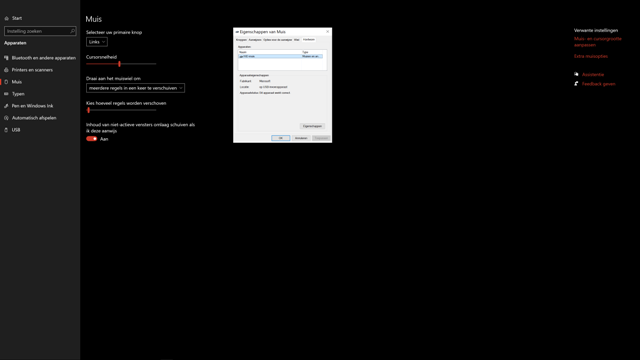-
×InformationNeed Windows 11 help?Check documents on compatibility, FAQs, upgrade information and available fixes.
Windows 11 Support Center. -
-
×InformationNeed Windows 11 help?Check documents on compatibility, FAQs, upgrade information and available fixes.
Windows 11 Support Center. -
- HP Community
- Desktops
- Desktop Hardware and Upgrade Questions
- Replace mouse and keyboard by non-HP mouse and keyboard

Create an account on the HP Community to personalize your profile and ask a question
05-25-2021 03:08 AM
Hello,
I have bought a HP Pavillon AiO and on this pc the mouse and keyboard are connected without any USB-dongle and also not via Bluetooth. Apparently there is something build-in on this pc which communicates with the mouse and keyboard. Actually this is not bad at all, since the pc only has 3 slots for USB, so not much and this fills up very quickly.
Because I need to use a special ergonomic mouse and keyboard I want to connect my own mouse and keyboard and use the HP ones on another pc.
But I cannot find anywhere how to disconnect the HP devices and connect them on another pc and also how to connect my own devices on the HP. Do I really have to use one of the slots for connecting my own devices to the HP?
Is there anybody here who has experience with this and who can help me out?
Thanks!
05-25-2021 10:15 AM
> the mouse and keyboard are connected without any USB-dongle and also not via Bluetooth.
There must be SOME wireless communication between the devices and the computer. What could it be?
Open the Windows "Device Manager", to see if it really is using BlueTooth, and to see which USB devices are in-use by Windows.
> I need to use a special ergonomic mouse and keyboard I want to connect my own mouse and keyboard.
Does your computer have a built-in BlueTooth adapter? Does your keyboard/mouse have BlueTooth support?
> Do I really have to use one of the slots for connecting my own devices to the HP?
Would a "USB Hub", such as:
https://www.amazon.ca/Adapter-Degrees-Connector-Notebook-Laptop/dp/B085T4Z541/ref=sr_1_3
for $1.99, plus shipping, be what you want, to add more USB ports?
> and use the HP ones on another pc.
If the keyboard & mouse use BlueTooth, it should be easy to "pair" them with a different PC.
> I cannot find anywhere how to disconnect the HP devices
On your computer, just "unpair" the current BlueTooth keyboard/mouse, to tell Windows to stop communicating with the devices.
05-25-2021 12:00 PM - edited 05-25-2021 12:10 PM
Bonjour
le mieux serait d' avoir le modèle exacte de l' ordinateur @Hehoo
Parfois, il y a un dongle usb, integré, mais accessible ou peut être pas !
Donc si possible pas de problème il faudra retirer le dongle, afin de pouvoir connecter le tout à un autre ordinateur
Malheureusement il me semble avoir déjà vu que l' on en pouvait pas acceder à ce dongle, où ce n'était pas bien précisé !
ex:
https://support.hp.com/fr-fr/document/c04092140
https://support.hp.com/fr-fr/document/c03299607
Hello
the best would be to have the exact model of the computer @Hehoo
Sometimes there is a usb dongle, integrated, but accessible or maybe not!
So if possible no problem, you will have to remove the dongle, in order to be able to connect everything to another computer
Unfortunately it seems to me to have already seen that we could not access this dongle, where it was not well specified!
--------------------------------------------------------------------------
this is a recorded response (macro))
we need the exact model of your computer, and the product number
To find it follow this
for a desktop computer
HP Desktop PCs - How Do I Find My Model Number or Product Number? | HP® Customer Support
and for a laptop:
HP Notebook PCs - How Do I Find My Product Name or Number? | HP® Customer Support
was this reply helpful , or just say thank you ? Click on the yes button
Please remember to mark the answers this can help other users
Desktop-Knowledge-Base
Windows 11 22h2 inside , user
------------------------------------------------------------------------------------------------------------
05-26-2021 02:18 AM - edited 05-26-2021 02:26 AM
@Itsmyname When I check my devices it says HID-Mouse on USB connection. See photo, sorry, in Dutch but it shows clearly USB.
No, my other mouse and keyboard are also USB, unfortunately. And yes, a hub would be a solution, even more because it would offer more connections. I will surely have a look at that!
@ prométhée Numero de modèle c'est 1T0A9EA#ABF. Et oui, j'ai bien régardé, il n'y a aucun dongle externe dans mon ordi, alors moi je crains aussi que le dongle USB est intern. Mais est-ce que ça veut dire alors que il n'y a aucun possibilité de connecter une autre paire de souris/clavier sur ce dongle? Et en plus, en effet je peux "jeter" le souris et clavier de HP parce que ils ne marchent pas avec des autres manières de connections sur un autre ordi? Pas très écologique! 😞
Modelnumber is 1T0A9EA#ABF. Yes, I have checked very well, there is no USB dongle externally connected at my pc, so I fear as well that the dongle is internal. But does that mean that there is no possibility to connect another set of mouse/keybord on that internal dongle. And what's more, that I can actually 'throw away' the mouse and keyboard of HP because they won't be able to connect in any other way to a different pc? Not really environmental friendly! 😞
05-26-2021 09:01 AM - edited 05-26-2021 09:15 AM
page support de cet ordinateur
je cherche en même temps, au moment ou j' écris, je n' ai rien trouvé, je le craignais un peu ..
il est juste mentionné le nombre de port USB, et le type de clavier !
HP USB White wireless keyboard and mouse combo
Si c' est bien un kit clavier usb dongle, pour le moment je ne sais pas si il est possible de le retirer
Je ne suis pas certain donc que ce kit puisse fonctionner sans son propre dongle usb
--------------------------------------------------------------------------------------------------------------------------
support page for this computer
I am looking at the same time, when I am writing, I did not find anything, I was a little afraid of it ..
it is just mentioned the number of USB port, and the type of keyboard!
HP USB White wireless keyboard and mouse combo
If it is a usb dongle keyboard kit, for the moment I do not know if it is possible to remove it
I am not sure therefore that this kit can work without its own usb dongle
[edit]
nothing here obviously
Maybe :
Replace the USB Dongle Cable | HP Pavilion AiO 24 -qc000, 27-qc0000i, 24-k000 CTO and 27-d000 | HP
was this reply helpful , or just say thank you ? Click on the yes button
Please remember to mark the answers this can help other users
Desktop-Knowledge-Base
Windows 11 22h2 inside , user
------------------------------------------------------------------------------------------------------------
05-26-2021 02:04 PM
The HP web-page: HP Pavilion All-in-One - HP Store Canada states:
Easily connect all your accessories with a 3–in–1 media card slot, one USB–C™, two USB 3.0, two USB 2.0, HDMI–in, and HDMI–out connections.
Can you see each of those sockets? Are any of them "hidden" behind an access panel?
You might have a USB dongle connected to one of those FIVE USB sockets, that provides a BlueTooth (or some other type) of wireless connection to the keyboard & mouse. Can you see all FIVE sockets?
05-28-2021 12:05 AM
There's one USB slot on the side of the monitor, two USB normal and one USB C on the back of the monitor.
I only have my boxes connected at this moment, because I always deconnect external discs when not using.
05-28-2021 12:14 AM
By coïncidence I found another thread on which @thisismyname also responded HP Pavilion AIO- Mouse and Keyboard Combo ONLY for PC??
And @Twilly actually contacted HP who said that this is impossible, HP devices will always overrule other devices (in this case, because of external control or not) and that it is impossible to disconnect the internal dongle.
So for Twilly the only solution might be to disconnect the internal dongle.
I will first give it a try to connect my other devices with their own dongle and see whether they can overrule the HP devices.
05-28-2021 06:42 AM - edited 05-28-2021 06:44 AM
did you watch the video @Hehoo
well the usb dongle, which must be able to be removed, and maybe even replaced ?
[edit]
(oops) it seems so ..
so if we can remove it it says to be possible to use the set with another computer!
And for having done the tests even if not the same type of computer, I have already used keyboards at the same time with their own dongles.
If you have other usb dongle keyboard mouse kit, it should work
was this reply helpful , or just say thank you ? Click on the yes button
Please remember to mark the answers this can help other users
Desktop-Knowledge-Base
Windows 11 22h2 inside , user
------------------------------------------------------------------------------------------------------------
05-28-2021 07:43 AM
Yes I watched the video and logically thinking you're right. When you can change it, you can also remove it and use it on another slot (although very ugly thing 😉).
But since I only bought my pc two moths ago I think this would be very stupid to do, guarantee would be void in a second.
So now I have attached my own keyboard (which btw was with its own dongle) and my own mouse. They both work. But I definitely need a hub, three out of four slots are now in use 😕
But for the other people, like @twilly this could very well be a good solution.
But for now I will just do with my own devices and throw the HP things in a box on the attic or something like that.
Thanks anyway!