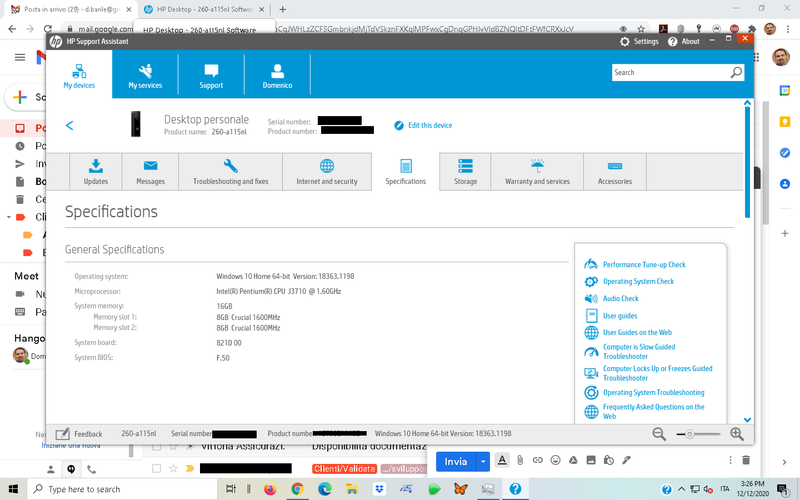-
×InformationNeed Windows 11 help?Check documents on compatibility, FAQs, upgrade information and available fixes.
Windows 11 Support Center. -
-
×InformationNeed Windows 11 help?Check documents on compatibility, FAQs, upgrade information and available fixes.
Windows 11 Support Center. -
- HP Community
- Desktops
- Desktop Hardware and Upgrade Questions
- Re: SATA HD upgrade to SATA SSD

Create an account on the HP Community to personalize your profile and ask a question
12-05-2020 08:40 AM
Hi all,
is it possible to update to SATA SSD the HP Desktop - 260-a115nl ? I've tried all the way but when I connect the SSD the PC stop working.
Thank you for any information you could give me.
Solved! Go to Solution.
12-09-2020 03:45 PM
I reviewed your post and I understand that you want to know whether you can upgrade the hard drive to an SSD on your computer.
Don’t worry, I assure you I will try my best to get this sorted.
Yes, you should be able to install a SATA SSD on the computer. However, a SATA SSD is not tested by HP on your computer.
Is the SSD getting detected in the BIOS? Meanwhile, I recommend you update the BIOS from the below link and check if it helps.
Let me know how it goes and you have a great day!
P.S: Welcome to the HP Support Community 😊
If you wish to show appreciation for my efforts, mark my post as Accept as Solution. Your feedback counts!
Cheers!
Stay Home – Stay Safe
The_Fossette
I am an HP Employee
12-13-2020 08:38 AM - edited 12-13-2020 10:19 AM
Hi @The_Fossette,
I've updated the BIOS and tried to see if the SSD is detected but without success.
Those are my PC specs:
I've chatted with HP Support that confirms that SSDs are not compatible with my PC.
Crucial sells it's SSD confirming that is possible to install on my HP.
I'm really confused.
Thank you for your help
12-14-2020 07:22 AM
As informed earlier HP has not tested an SSD on the computer. However, you can go ahead and give it shot at your own risk.
If you wish to show appreciation for my efforts, mark my post as Accept as Solution. Your feedback counts!
Cheers!
Stay Home – Stay Safe
The_Fossette
I am an HP Employee