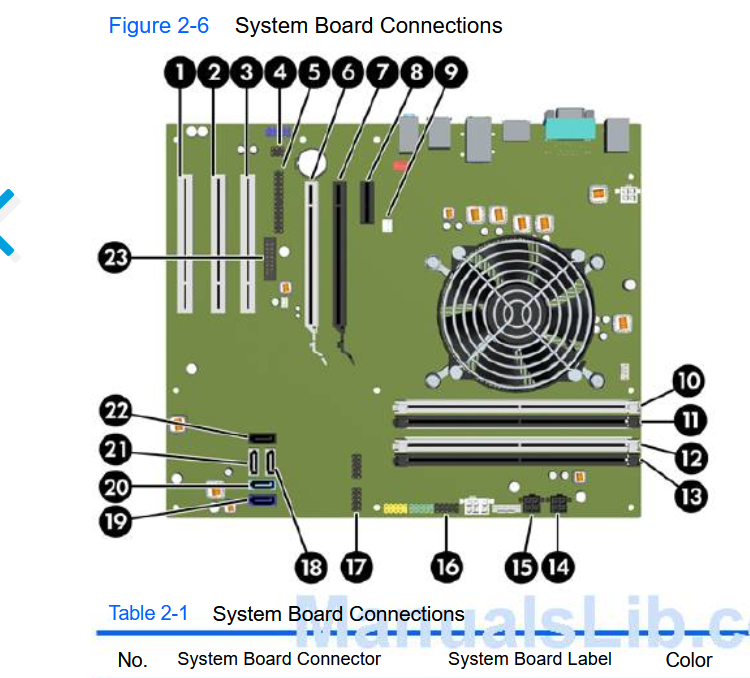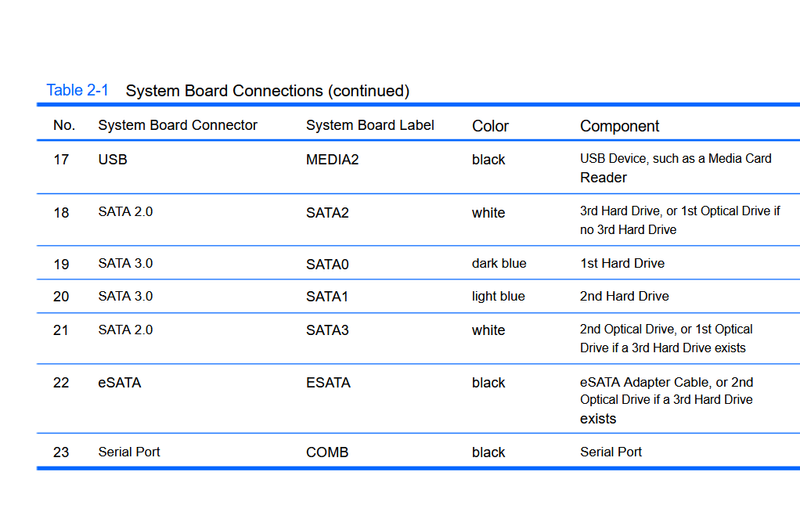-
×InformationWindows update impacting certain printer icons and names. Microsoft is working on a solution.
Click here to learn moreInformationNeed Windows 11 help?Check documents on compatibility, FAQs, upgrade information and available fixes.
Windows 11 Support Center. -
-
×InformationWindows update impacting certain printer icons and names. Microsoft is working on a solution.
Click here to learn moreInformationNeed Windows 11 help?Check documents on compatibility, FAQs, upgrade information and available fixes.
Windows 11 Support Center. -
- HP Community
- Desktops
- Desktop Hardware and Upgrade Questions
- Re: SSD drive stacking

Create an account on the HP Community to personalize your profile and ask a question
12-27-2020 08:18 AM - edited 12-27-2020 08:28 AM
Hi there.
I have an HP 8300 i7 in a CMT case with a 500GB HDD drive (F:) and a Burst 120GB SSD drive with Win 10 on it (boot drive C:).
I see there is a spare connector (please see picture) so can I somehow stack another SSD drive on top of the installed one (if so then how) and use that connector and then purchase a SATA cable and plug it into one of those slots on the motherboard?
Thank you; I’m a complete novice.
Solved! Go to Solution.
Accepted Solutions
12-29-2020 08:44 AM
Thanks for the image. In your case, since you do have available spare ports there should not be a problem.
I use SATA 3 M.2 SSD and put them on a PCIe x16 adapter because it is so much less hassle and makes for a nice clean installation.
The adapters are inexpensive. See the hyperlink below this line for a source.
https://www.amazon.co.uk/PCIe-M-2-Adapter/s?k=PCIe+M.2+Adapter
I am a volunteer forum member, not an HP employee. If my suggestion solved your issue, don't forget to mark that post as the accepted solution. If you want to say thanks, click on the Yes button next to the "was this reply helpful?"



12-27-2020 09:32 AM
I took a look at the image and I see both SATA ports are in use.
The image you provided is limited in that I can only see part of the motherboard.
You will need a SATA port for each SSD unless you use an adapter as described below.
That would mean that your best bet would be to use a PCIe adapter for a SATA3 SSD and put it in an available PCIe slot.
SATA cable do not plug into slots. They can only be plugged into SATA ports. The slots are PCIe.
I am a volunteer forum member, not an HP employee. If my suggestion solved your issue, don't forget to mark that post as the accepted solution. If you want to say thanks, click on the Yes button next to the "was this reply helpful?"



12-27-2020 01:46 PM - edited 12-27-2020 01:48 PM
Thank you for the reply Erico. It’s all a bit confusing but I’m learning more all the time.
I found a diagram of my HP 3396 motherboard and it looks as though there are enough ports available.
Currently port 18 goes to the DVD-RW, 21 red lead goes to the SSD drive and 19 goes to the HDD drive.
So presumably I can use a duel SSD mounting bracket with the two SSD’s and plug that currently unused P5 connector into the new SSD drive. Move the DVD-RW cable from port 18 into 21 and then run a new SATA cable from the new SSD to port 18.
Not sure why the boot drive is connected to 21 which is 3rd hard drive.
12-29-2020 08:44 AM
Thanks for the image. In your case, since you do have available spare ports there should not be a problem.
I use SATA 3 M.2 SSD and put them on a PCIe x16 adapter because it is so much less hassle and makes for a nice clean installation.
The adapters are inexpensive. See the hyperlink below this line for a source.
https://www.amazon.co.uk/PCIe-M-2-Adapter/s?k=PCIe+M.2+Adapter
I am a volunteer forum member, not an HP employee. If my suggestion solved your issue, don't forget to mark that post as the accepted solution. If you want to say thanks, click on the Yes button next to the "was this reply helpful?"



Didn't find what you were looking for? Ask the community