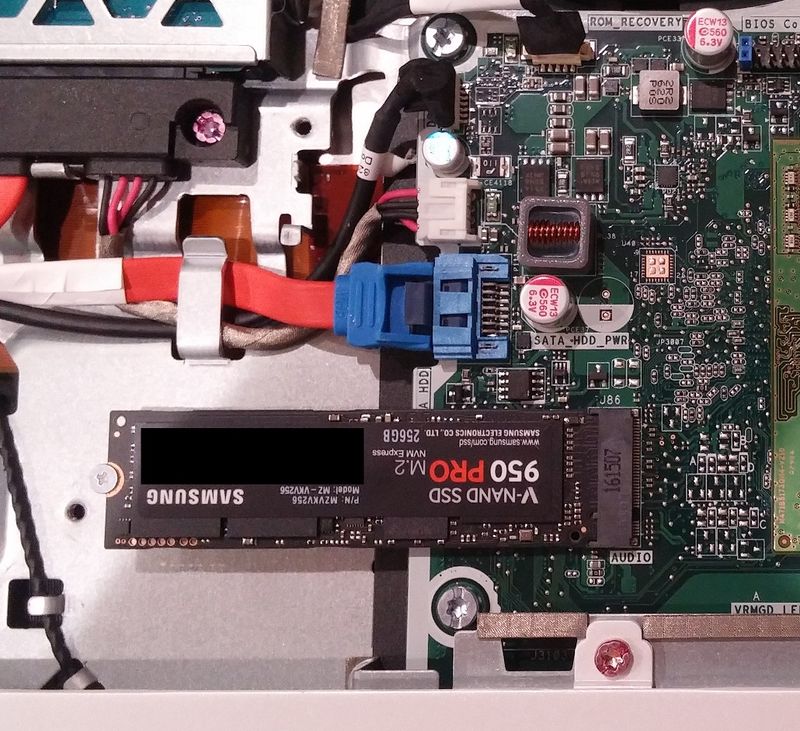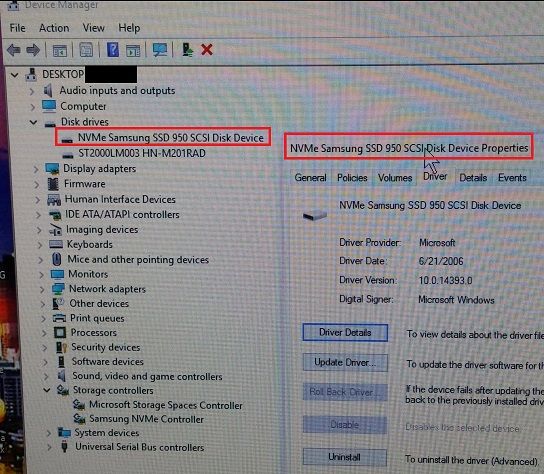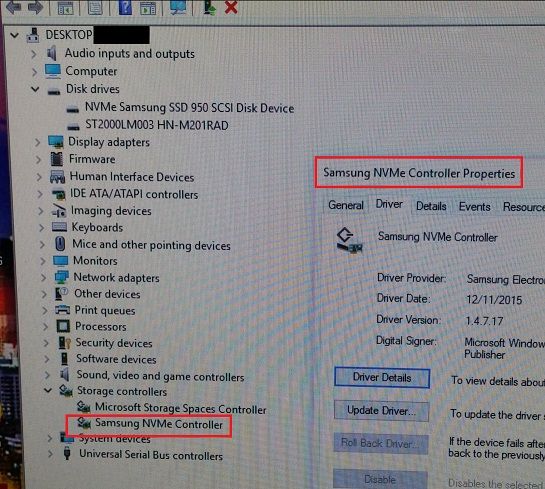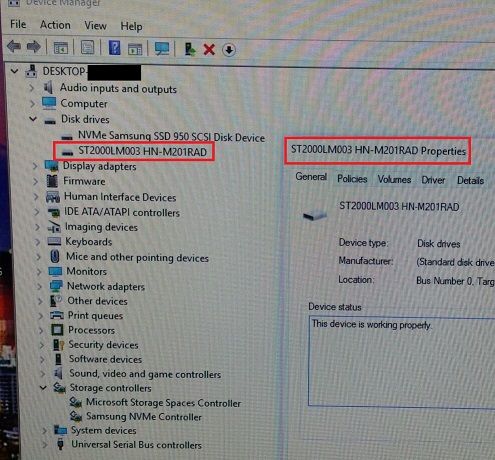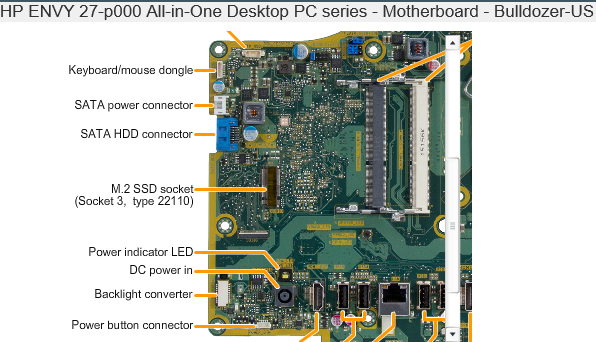-
×InformationNeed Windows 11 help?Check documents on compatibility, FAQs, upgrade information and available fixes.
Windows 11 Support Center. -
-
×InformationNeed Windows 11 help?Check documents on compatibility, FAQs, upgrade information and available fixes.
Windows 11 Support Center. -
- HP Community
- Desktops
- Desktop Hardware and Upgrade Questions
- SSD m.2 Bulldozer-4GL Envy 24

Create an account on the HP Community to personalize your profile and ask a question
10-08-2016 02:17 PM
I have an Envy 24-n250ur on matherboard Bukdozwe-4GL. What type m.2 is he? PCI-E or SATA? I want to buy an SSD drive Samsung 850 evo. He will work? I have never been able to find an answer.
Solved! Go to Solution.
Accepted Solutions
10-18-2016 09:51 PM
Hi K0stya2007,
While our PCs are different, both uses the same Bulldozer-4GL motherboard.
Here is the product link to your Envy 24-n250ur.
http://support.hp.com/us-en/product/HP-ENVY-24-n200-All-in-One-Desktop-PC-series-(Touch)/11084176/mo...
Here is the product link to my Evny 27-p041.
http://support.hp.com/in-en/document/c04869827
The 128 GB SATA III M.2 SSD I tried initially did not work. It was never picked up by the BIOS or in the OS. However, when I tried the Samsung 950 PRO NVMe M.2 256GB drive it was immediately recognized by the BIOS and Windows 10. Here is the link to the ssd that worked in my PC. I took it out of my other system for testing.
http://www.samsung.com/us/computing/memory-storage/solid-state-drives/ssd-950-pro-nvme-256gb-mz-v5p2...
I was pleasntly suprised that the motherboard supports PCIe NVMe as I was not expecting that. Now I'm not saying that this will work with your PC but I would definately give it a try (especially if you can return the drive if it does not). Just make sure that the M.2 Slots are enabled in the BIOS otherwise it wont work.
HP could have saved us alot of headaches if it simply stated that the M.2 slot is PCIe somewhere in the documentation instead of just "One M.2 slot for SSD" and having us guess. Anyway, I"m just glad it's working for me.
Let us know how it turns out for you. Good Luck!
10-08-2016 03:13 PM
Hi,
It uses a normal/standard laptop HDD (ie 2.5"):
- Size: 1 TB
- Interface: SATA
- Rotational speed: 7200 rpm
- Width: 6.35 cm (2.5 in)
I installed 1TB Samsung 850 evo Pro on one of my machines yesterday after cloning from an existing HDD. It worked from the first boot.
Please note: it is thinner, you may need to use a filler frame because Samsung did not supply it in the box. In my case, I had to use a spare filler frame from Crucial.
Regards.
***
**Click the KUDOS thumb up on the left to say 'Thanks'**
Make it easier for other people to find solutions by marking a Reply 'Accept as Solution' if it solves your problem.


10-09-2016 03:24 PM
Hi,
May I repeat:
It uses a normal/standard laptop HDD (ie 2.5"):
- Size: 1 TB
- Interface: SATA
- Rotational speed: 7200 rpm
- Width: 6.35 cm (2.5 in)
You can use 2.5" Samsung 850 evo - SSD.
Regards.
***
**Click the KUDOS thumb up on the left to say 'Thanks'**
Make it easier for other people to find solutions by marking a Reply 'Accept as Solution' if it solves your problem.


10-17-2016 02:16 PM
Hi,
I think you misunderstood the question. The PC has both a 2.5" HHD and a slot for a M.2 SSD HDD. The form factors are different.
He is NOT asking about this one:
He is asking about the m.2 slot, this one: http://www.samsung.com/semiconductor/minisite/ssd/downloads/document/Samsung_SSD_850_EVO_M2_Data_She...
10-18-2016 09:51 PM
Hi K0stya2007,
While our PCs are different, both uses the same Bulldozer-4GL motherboard.
Here is the product link to your Envy 24-n250ur.
http://support.hp.com/us-en/product/HP-ENVY-24-n200-All-in-One-Desktop-PC-series-(Touch)/11084176/mo...
Here is the product link to my Evny 27-p041.
http://support.hp.com/in-en/document/c04869827
The 128 GB SATA III M.2 SSD I tried initially did not work. It was never picked up by the BIOS or in the OS. However, when I tried the Samsung 950 PRO NVMe M.2 256GB drive it was immediately recognized by the BIOS and Windows 10. Here is the link to the ssd that worked in my PC. I took it out of my other system for testing.
http://www.samsung.com/us/computing/memory-storage/solid-state-drives/ssd-950-pro-nvme-256gb-mz-v5p2...
I was pleasntly suprised that the motherboard supports PCIe NVMe as I was not expecting that. Now I'm not saying that this will work with your PC but I would definately give it a try (especially if you can return the drive if it does not). Just make sure that the M.2 Slots are enabled in the BIOS otherwise it wont work.
HP could have saved us alot of headaches if it simply stated that the M.2 slot is PCIe somewhere in the documentation instead of just "One M.2 slot for SSD" and having us guess. Anyway, I"m just glad it's working for me.
Let us know how it turns out for you. Good Luck!