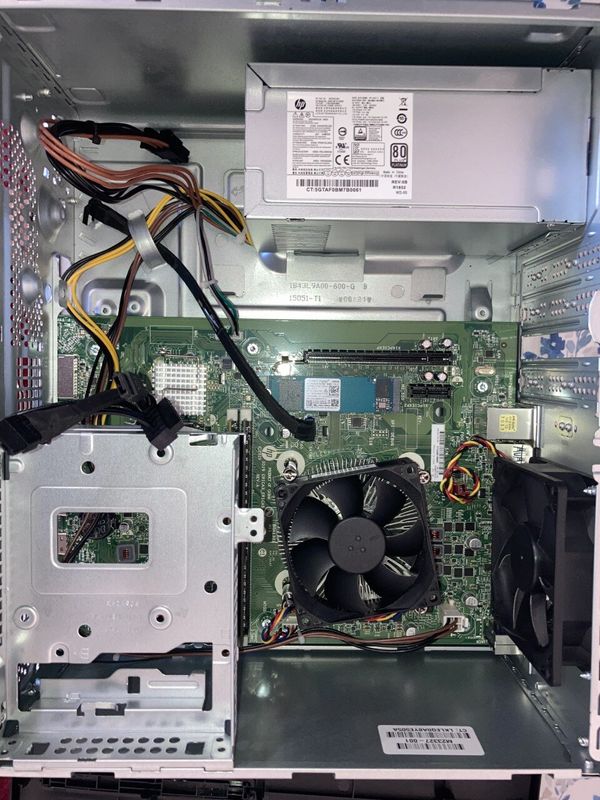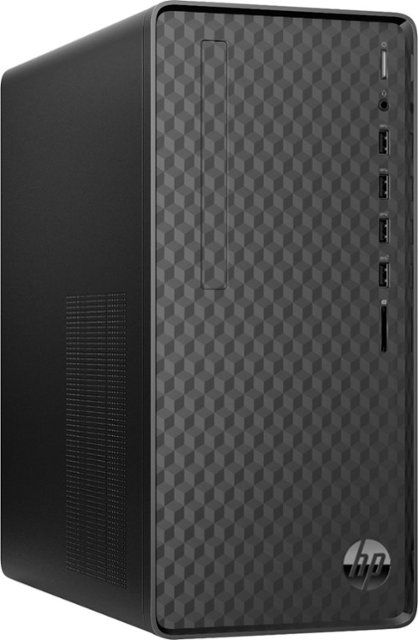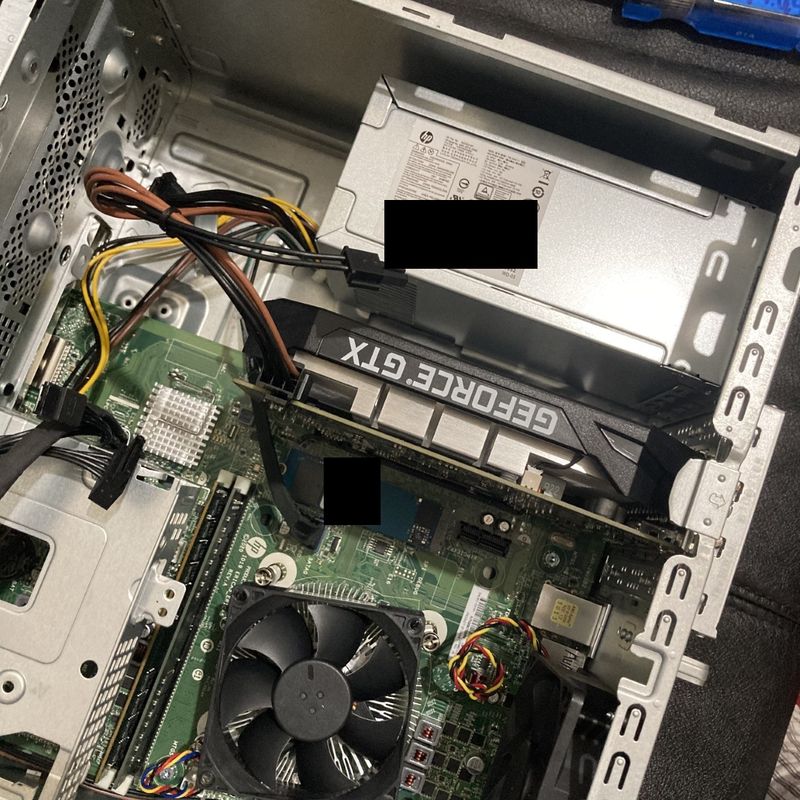-
×InformationNeed Windows 11 help?Check documents on compatibility, FAQs, upgrade information and available fixes.
Windows 11 Support Center. -
-
×InformationNeed Windows 11 help?Check documents on compatibility, FAQs, upgrade information and available fixes.
Windows 11 Support Center. -
- HP Community
- Desktops
- Desktop Hardware and Upgrade Questions
- Re: Successfully upgrading PSU for HP Desktop M01-F1xxx to 4...

Create an account on the HP Community to personalize your profile and ask a question
02-06-2021 08:57 AM - edited 02-06-2021 08:26 PM
Hello,
I would like to start off by thanking this community in their continued effort of helping the HP community grow, as well as supporting one another in enjoying the best possible experiences of the products we've come to love and appreciate. I am here today to post more of a "proof" rather than a question in regards to upgrading the power supply on a M01-F1xxx model computer. I was on a journey to add a dedicated GPU to my PC knowing that I would have to upgrade my PSU in regards to aiding the additional wattage requirement of most "decent" GPUs. I found the L05757-800 500W PSU to be my ideal buy in order to resolve this. Upon ordering the part from the official HP parts store, I was disappointed to see that the estimated shipping date had been pushed back as far as nearly three months, this was after an initial delay of two months. I was frustrated, but I wouldn't quit. Further into my research I found a PSU model 942332-001 to be an almost identical fit to my PCs current PSU unit, albeit it was a 400W PSU and not the 500W I had hoped for. I went on eBay and found the part, two days shipping at that. It also had the convenience of having a 6+2 pin for any added GPU. Two days of shipping later, here we are today. I am pleased to announce that the 942332-001 PSU is perfect for my M01-F1024. I have provided the proof below. I will be keeping this post updated once I add the graphics card I have ordered as well. If you are reading this, I want to thank you for taking the time in doing so, and any help I was able to provide has been my pleasure.
Solved! Go to Solution.
Accepted Solutions
02-06-2021 09:30 AM
I await the moderator releasing your pictures.
HP Envy 8 5010 Tablet
(2) HP DV7t i7 3160QM 2.3Ghz 8GB
Printer -- HP OfficeJet Pro 8620 Legal
Custom Asus Z97D, I7-4790k, 16GB RAM, WIN10 Pro 64bit, ZOTAC GTX1080 AMP Extreme 3 fan 8GB RAM, 500GB SSD, Asus PB287 4k monitor, Rosewill Blackhawk case and 750W OCZ PSU.
02-06-2021 09:30 AM
I await the moderator releasing your pictures.
HP Envy 8 5010 Tablet
(2) HP DV7t i7 3160QM 2.3Ghz 8GB
Printer -- HP OfficeJet Pro 8620 Legal
Custom Asus Z97D, I7-4790k, 16GB RAM, WIN10 Pro 64bit, ZOTAC GTX1080 AMP Extreme 3 fan 8GB RAM, 500GB SSD, Asus PB287 4k monitor, Rosewill Blackhawk case and 750W OCZ PSU.
02-06-2021 08:08 PM
Thank you. I will work again on a new update soon.
HP Envy 8 5010 Tablet
(2) HP DV7t i7 3160QM 2.3Ghz 8GB
Printer -- HP OfficeJet Pro 8620 Legal
Custom Asus Z97D, I7-4790k, 16GB RAM, WIN10 Pro 64bit, ZOTAC GTX1080 AMP Extreme 3 fan 8GB RAM, 500GB SSD, Asus PB287 4k monitor, Rosewill Blackhawk case and 750W OCZ PSU.