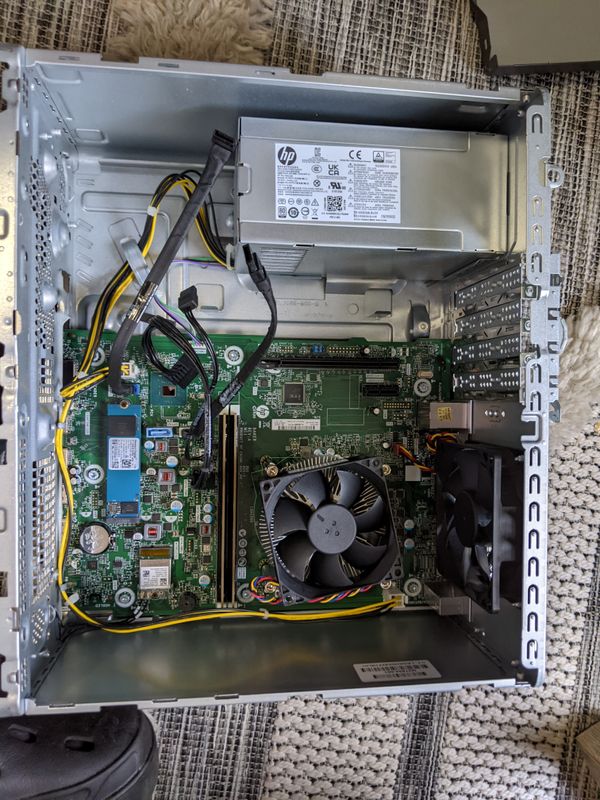-
×InformationNeed Windows 11 help?Check documents on compatibility, FAQs, upgrade information and available fixes.
Windows 11 Support Center. -
-
×InformationNeed Windows 11 help?Check documents on compatibility, FAQs, upgrade information and available fixes.
Windows 11 Support Center. -
- HP Community
- Desktops
- Desktop Hardware and Upgrade Questions
- Re: TP01-1042 PSU Upgrade (Baker MB)

Create an account on the HP Community to personalize your profile and ask a question
11-26-2021 02:24 PM
My system is an HP Pavilion desktop model: TPO-10142 and has a Baker motherboard, I5 processor, built in graphics, I want to put a video card in with a suitable power supply. can I upgrade the power supply and if so, with what? Current PSU is 180W
I found a similar posts (dated 9/2020) in the forum and noted Model L69242-800 (400w), is this compatible with my comp?
Thank you
Solved! Go to Solution.
11-26-2021 04:07 PM - edited 11-26-2021 04:10 PM
Hi,
I believe the following power supplies will work with the TP01 chassis and motherboard:
HP PSU 400Watt --Part Number# L04618-800-- HP PSU 500 Watt -- Part Number# L05757-800.
You might wait for forum confirmation before you make a purchase.
Regards