-
×InformationNeed Windows 11 help?Check documents on compatibility, FAQs, upgrade information and available fixes.
Windows 11 Support Center. -
-
×InformationNeed Windows 11 help?Check documents on compatibility, FAQs, upgrade information and available fixes.
Windows 11 Support Center. -
- HP Community
- Desktops
- Desktop Hardware and Upgrade Questions
- Unlock PCIe and the integrated video

Create an account on the HP Community to personalize your profile and ask a question
04-20-2021 04:58 PM
Hi, I have an HP Pavilion Gaming Desktop 690-0013nl, I bought a sound card to connect to PCIe X 1 but for weeks, with Creative assistance, I have been trying to understand why the pc refuses to install the drivers and operate the sound card. Checking in the bad Bios (worse than those of 20 years ago) and I can't find the choice of integrated sound card or connected to PCIe X1 or to choose between integrated video card (which never worked) or the pre-installed video card (that is still working).
I am really angry because it is evident that these options have been chosen and blocked by HP, what should I do? throw the motherboard and buy a new one hoping that it fits in the case with non-standard sizes or throw the € 90 sound card?
I want answers from those who design these PCs and not from "experts" who advise me to update the drivers, I can figure it out by myself !! I want answers from HP technicians as they are the only ones who don't have a section for asking questions only to them. For now my opinion with HP is very bad. I await concrete answers
The Bad PC: https://support.hp.com/it-it/document/c06079407
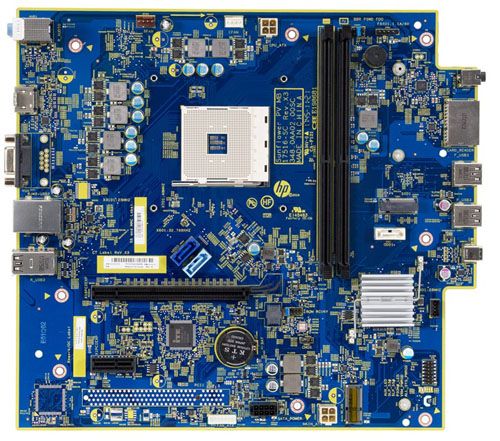
04-20-2021 05:36 PM
@AndreaDp , welcome back to the Community.
This is a peer to peer help forum. The only presence that HP has on it are the Admins and the Mods. Otherwise, none of us works for HP.
The reason the Integrated Video has never worked is when a discrete video card is installed the Integrated Video is automatically disabled. This is the same with a sound card:
Note:Integrated audio is not available if a sound card is installed.
This is the reason for having no entries for this in the BIOS/UEFI to disable the Integrated Video and Sound.
I have seen instances where Creative's Sound Cards were not compatible with HP motherboards. What is the model of your Sound Card?





I am not an HP Employee!!
Intelligence is God given. Wisdom is the sum of our mistakes!!
04-20-2021 06:46 PM
Thank you for the additional information, @AndreaDp!
I can see no reason that your Soundblaster shouldn't be compatible with the HP motherboard. I reviewed the system requirements for the card and the HP system is above any of the requirements. However, if Creative's Tech Support couldn't solve your problem there has to be a problem with the compatibility. I believe that it may be a compatibility problem with Windows 10 latest update. Here is the latest download page for the Soundblaster: https://support.creative.com/Products/ProductDetails.aspx?catID=1&subCatID=1005&prodID=21402&prodNam...
I suggest that you make certain the latest software provided by Creative is installed. Otherwise, I am not certain what can be done.





I am not an HP Employee!!
Intelligence is God given. Wisdom is the sum of our mistakes!!
04-20-2021 08:50 PM
Let me know if this makes any difference. If not, I simply don't know what else can be done. Creative is the expert on their products. If they can't solve the problem, you may have to try another sound card.





I am not an HP Employee!!
Intelligence is God given. Wisdom is the sum of our mistakes!!
