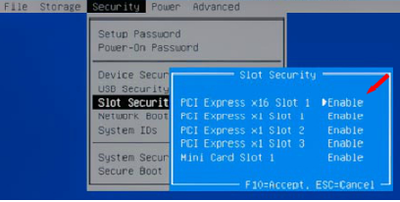-
×InformationNeed Windows 11 help?Check documents on compatibility, FAQs, upgrade information and available fixes.
Windows 11 Support Center. -
-
×InformationNeed Windows 11 help?Check documents on compatibility, FAQs, upgrade information and available fixes.
Windows 11 Support Center. -
- HP Community
- Desktops
- Desktop Hardware and Upgrade Questions
- Upgrade of Video Card Fails on Powerup - 4 Beeps

Create an account on the HP Community to personalize your profile and ask a question
12-07-2016
11:26 AM
- last edited on
12-07-2016
11:31 AM
by
![]() danny-r
danny-r
This HP Compaq 600 Pro AIO has on-board Intel graphics. Video was kind of choppy, so wanted to upgrade to optional OEM graphics card, which is a Radeon HD5570 1GB p/n 628380-001, per the Maintenance and Service Guide
The machine will not boot at all once the card is inserted into it's slot. Immediately gives 4 slow beeps upon turning on the power.
I updated the BIOS from 786H8 V01.0.5 to V01.0.8 with no change in results. I thought there may be some video support option required in the BIOS, (like disabling onboard graphics) but there is nothing there. I followed the online instructions to change the card, and the only thing not followed has to do with the heat sink (which I don't have yet).
I have also read that the models that came with this graphics card had a 180W power supply, vs 150W standard power supply. But can't imagine that would be causing the card to not be installable.
Product No. VS770UT#ABA
Any help would be appreciated. Thanks.
Solved! Go to Solution.
Accepted Solutions
12-07-2016 12:24 PM - edited 12-07-2016 12:51 PM
Hi:
4 beeps = problem with the power supply. Probably the power supply is overloaded as set forth in the document below.
Please see the troubleshooting guide at the link below, Appendix A, starting on page 52 for the list of beep codes, and troubleshooting steps.
The 6000 Pro model series does not have a UEFI BIOS, so it does not have any settings for legacy mode or secure boot.
The 6000 Pro AIO uses a MXM video card like a high end mobile workstation does. It does not use a PCIex 16 graphics card.
The specs below state the 180W external power supply is required for models with the discrete graphics...
http://h20564.www2.hp.com/hpsc/doc/public/display?docId=emr_na-c02292248
While I agree with you that 30 additional watts seems implausible as to why the discrete graphics card isn't working, apparently it is not.
12-07-2016 11:45 AM - edited 12-07-2016 11:54 AM
HI.
It may have to do with security options.
You have to enter the BIOS to disable safe boot and enable legacy compatibility after you install and proba if you give it video, the following link is detailed:
Safe boot: http://support.hp.com/us-en/document/c03653226
The BIOS may allow you to modify the configuration of the x16 PCI slot which is where the graph is installed and with that is sufficient and possibly do not need to disable safe boot.
Regards.
☑ To close the topic, check "accept as a solution" the correct answer or Thumb to say thank you.
☑ I'm sorry but you do not answer questions privately.
12-07-2016 11:50 AM
>>The BIOS may allow you to modify the configuration of the PCI Slot E x16 which is where the graph is installed and with that is sufficient and possibly do not need to deactivate the safe boot.
What sort of modification to the configuration of that slot is required?
12-07-2016 11:58 AM - edited 12-07-2016 12:07 PM
First If you let it disable you can modify the configuration of the Slot PCI E x16 which is where the graph is installed and with that is enough and possibly do not need to deactivate the safe boot, is what it said in the other comment.
This:
Disable safe boot enable legacy compatibility and as you turn off the computer you install the video card.
luck.
☑ To close the topic, check "accept as a solution" the correct answer or Thumb to say thank you.
☑ I'm sorry but you do not answer questions privately.
12-07-2016 12:24 PM - edited 12-07-2016 12:51 PM
Hi:
4 beeps = problem with the power supply. Probably the power supply is overloaded as set forth in the document below.
Please see the troubleshooting guide at the link below, Appendix A, starting on page 52 for the list of beep codes, and troubleshooting steps.
The 6000 Pro model series does not have a UEFI BIOS, so it does not have any settings for legacy mode or secure boot.
The 6000 Pro AIO uses a MXM video card like a high end mobile workstation does. It does not use a PCIex 16 graphics card.
The specs below state the 180W external power supply is required for models with the discrete graphics...
http://h20564.www2.hp.com/hpsc/doc/public/display?docId=emr_na-c02292248
While I agree with you that 30 additional watts seems implausible as to why the discrete graphics card isn't working, apparently it is not.
12-07-2016 02:00 PM
The Power Supply is part of the problem but here is the key:
I followed the online instructions to change the card, and the only thing not followed has to do with the heat sink (which I don't have yet).
Don't even try to turn it on with the MXM card in place and no heatsink for it. Luckily the BIOS apparently prevents booting when it detects an MXM card and no fan and heatsink plugged in. Otherwise you would quickly fry the video card and maybe the motherboard.