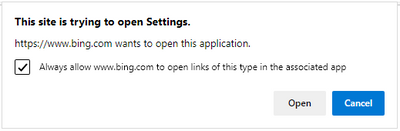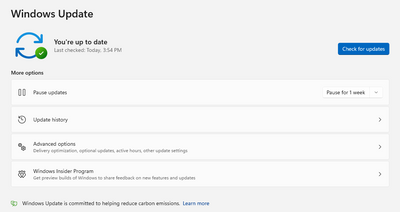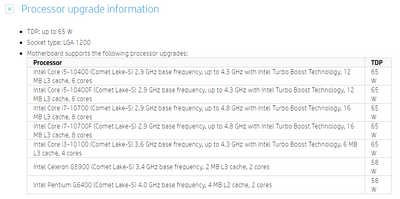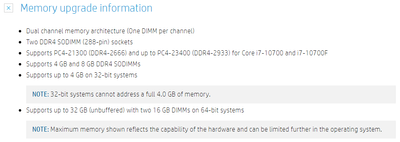-
×InformationNeed Windows 11 help?Check documents on compatibility, FAQs, upgrade information and available fixes.
Windows 11 Support Center. -
-
×InformationNeed Windows 11 help?Check documents on compatibility, FAQs, upgrade information and available fixes.
Windows 11 Support Center. -
- HP Community
- Desktops
- Desktop Hardware and Upgrade Questions
- Upgrading Grandmothers Computer

Create an account on the HP Community to personalize your profile and ask a question
10-04-2022 04:20 PM
Hi, I am trying to upgrade my grandmothers computer (HP Slim Desktop - S01-pF1013w) due to it running super slow, even though it has barley been used. So I am making sure the hardware that I am going to purchase is going to be compatible with the current hardware/software. I am looking to upgrade the processor and the RAM. Based off of the HP upgrade compatibility for this model desktop I choose:
Intel Core i5-10400 Desktop Processor 6 Cores up to 4.3 GHz LGA1200 (Intel 400 Series Chipset) 65W, Model Number: BX8070110400
Samsung 16GB (2x8GB) DDR4 2666MHz DIMM PC4-21300 UDIMM Non-ECC 1Rx8 1.2V CL19 288-Pin Desktop Computer RAM Memory Upgrade Kit M378A1K43CB2-CTD
My main questions are these compatible and will I need to update my BIOS or any other software in order for this CPU/RAM to work. The OS is currently up to date.
Thank you!
Solved! Go to Solution.
Accepted Solutions
10-06-2022 11:46 PM - edited 10-07-2022 11:55 PM
What I would do first, before swapping CPU's, is to go here: Official HP® Drivers and Software Download | HP® Customer Support and let HP check if your PC needs to upgrade any drivers.
What I would also do is to download and run Intel's "Driver & Support Assistant" from here: Intel® Driver & Support Assistant and see if in addition to HP, whether Intel can detect any outdated drivers on your Granny's computer.
Once you have run this software, and if/when any HP/Intel driver updates were available and have been installed, you can uninstall both sets of software, as it has done their job for the time being. (Repeat this cycle every six months or so if you are so inclined.)
Restart your computer.
Thirdly, I would also check if there are any Windows updates available for your PC: https://www.bing.com/ck/a?!&&p=e86b6b3b609a233eJmltdHM9MTY2NTAxNDQwMCZpZ3VpZD0yMDQ2NmZmNy1kZDc1LTYzN....
Check the box [🗸] and hit "Open": it will open this window:
And left-click on: "Check for updates".
Once finished updating, restart computer.
With these steps completed, hey-ho: you're good to go.
Kind Regards,
NonSequitur777

10-04-2022 08:10 PM
Welcome to our HP User Forum!
Yes and Yes: both the i5-10400 and the Samsung RAM you referenced are compatible with the HP Slim Desktop - S01-pF1013w (9EE37AA) according to: https://support.hp.com/us-en/document/c06696087 and: https://support.hp.com/us-en/document/c06678632.
Hope this was helpful.
Kind Regards,
NonSequitur777

10-06-2022 10:06 PM - edited 10-06-2022 10:06 PM
Will I need to do any BIOS updates or anything? Is there a version of BIOS the new processor needs to operate? If so, which one and where do I get that download? Or is it just plug and play?
10-06-2022 11:46 PM - edited 10-07-2022 11:55 PM
What I would do first, before swapping CPU's, is to go here: Official HP® Drivers and Software Download | HP® Customer Support and let HP check if your PC needs to upgrade any drivers.
What I would also do is to download and run Intel's "Driver & Support Assistant" from here: Intel® Driver & Support Assistant and see if in addition to HP, whether Intel can detect any outdated drivers on your Granny's computer.
Once you have run this software, and if/when any HP/Intel driver updates were available and have been installed, you can uninstall both sets of software, as it has done their job for the time being. (Repeat this cycle every six months or so if you are so inclined.)
Restart your computer.
Thirdly, I would also check if there are any Windows updates available for your PC: https://www.bing.com/ck/a?!&&p=e86b6b3b609a233eJmltdHM9MTY2NTAxNDQwMCZpZ3VpZD0yMDQ2NmZmNy1kZDc1LTYzN....
Check the box [🗸] and hit "Open": it will open this window:
And left-click on: "Check for updates".
Once finished updating, restart computer.
With these steps completed, hey-ho: you're good to go.
Kind Regards,
NonSequitur777