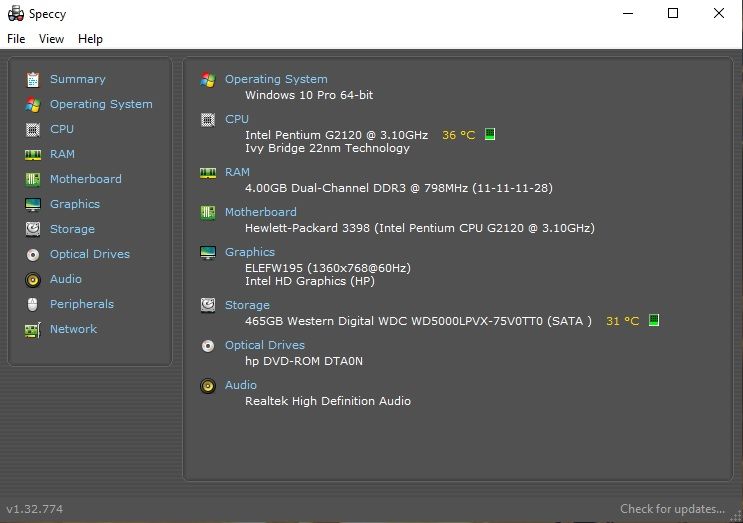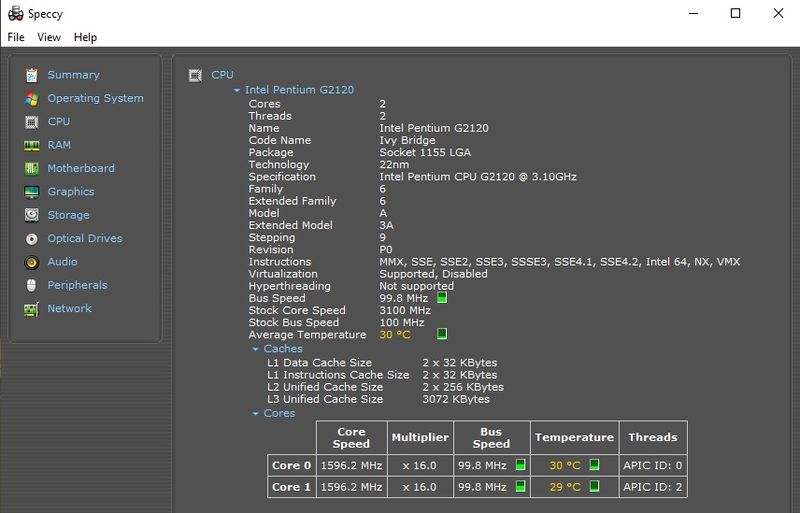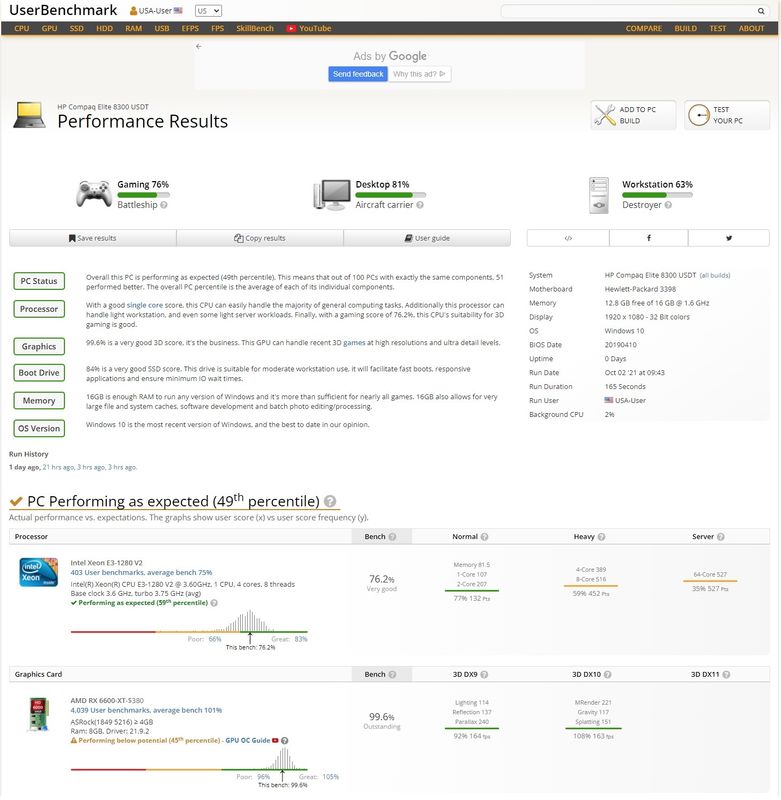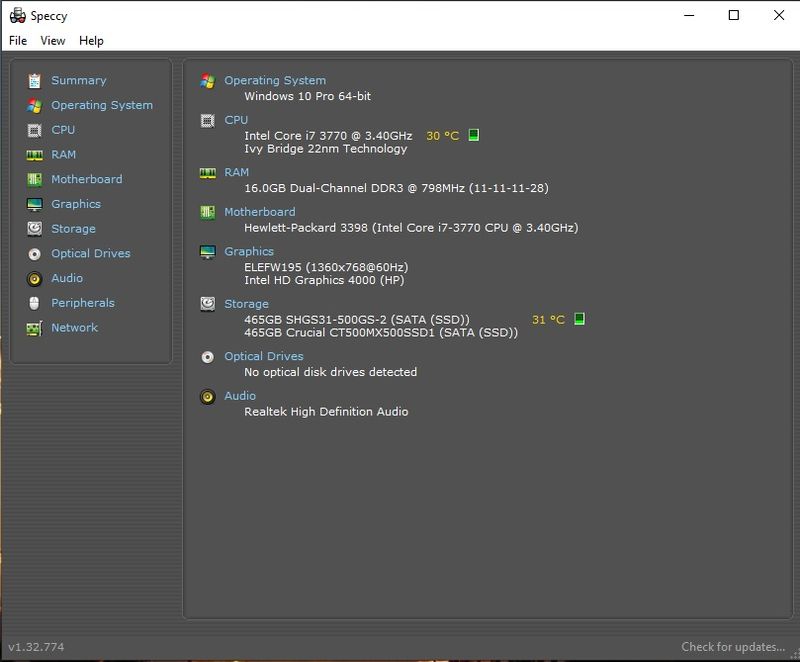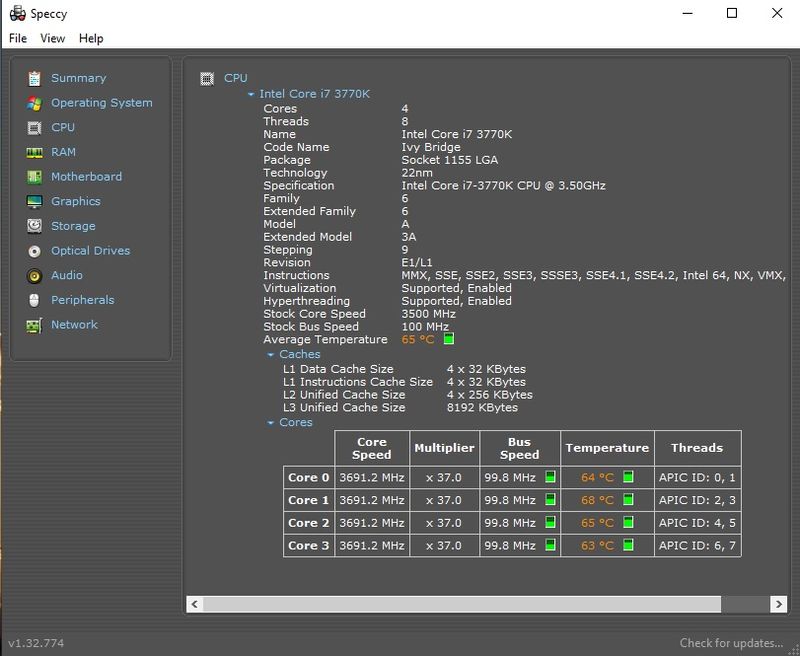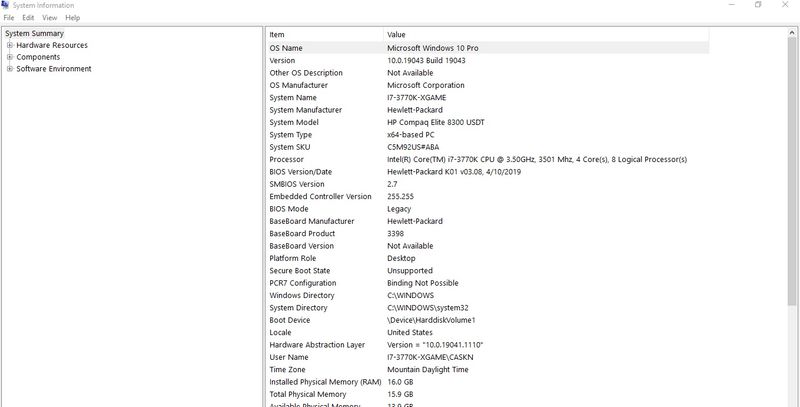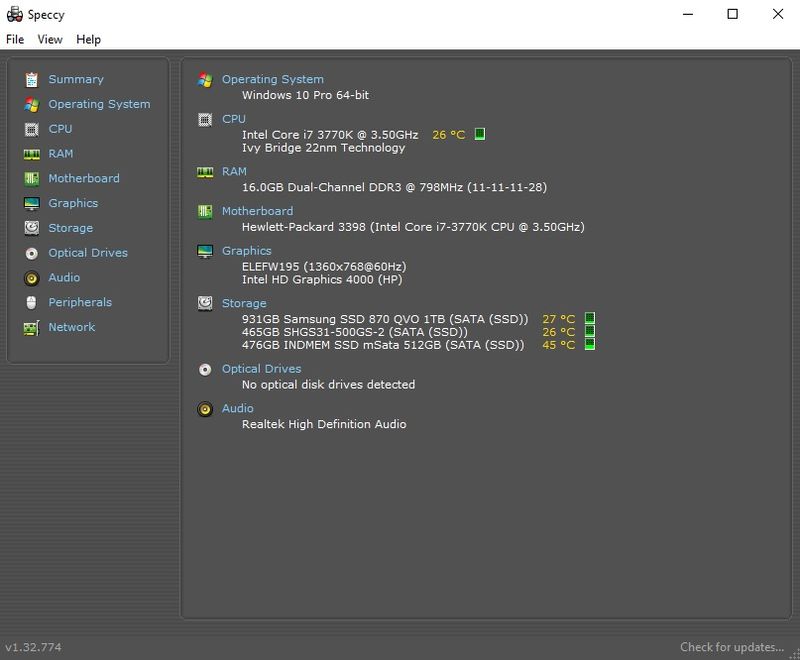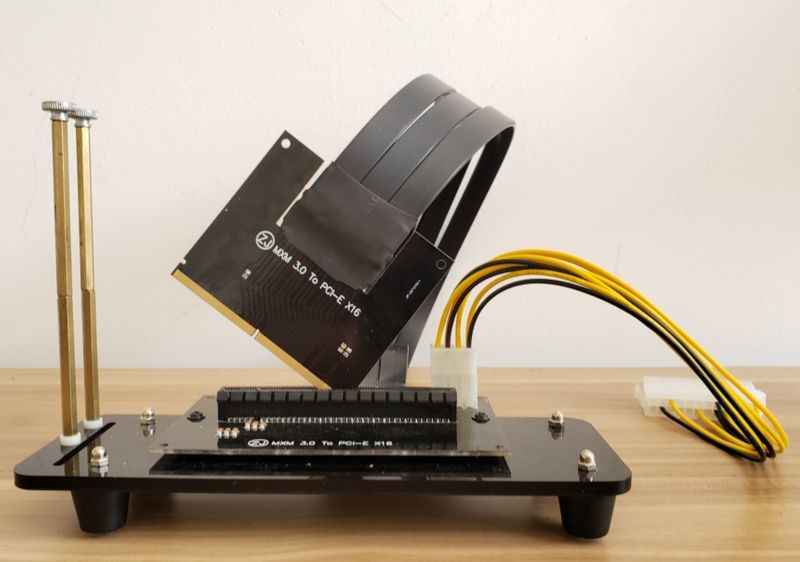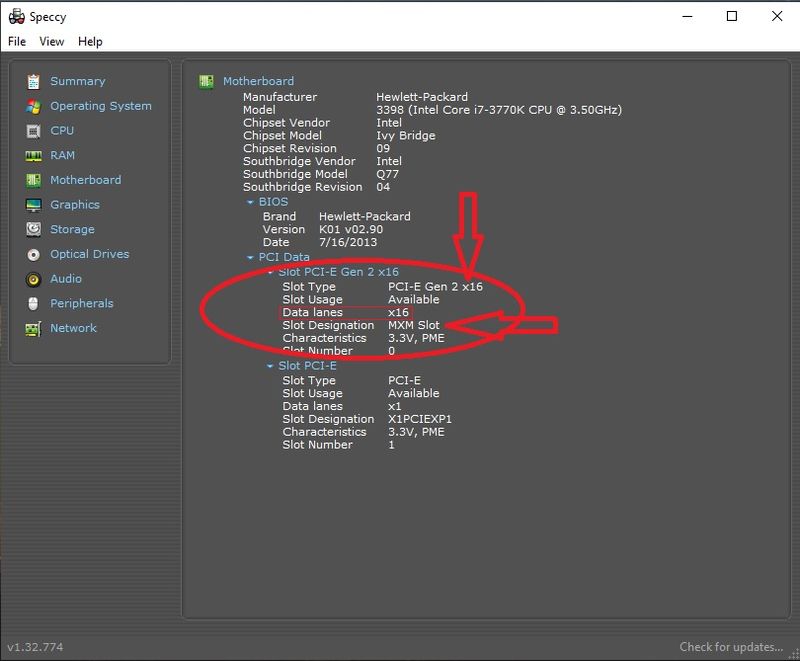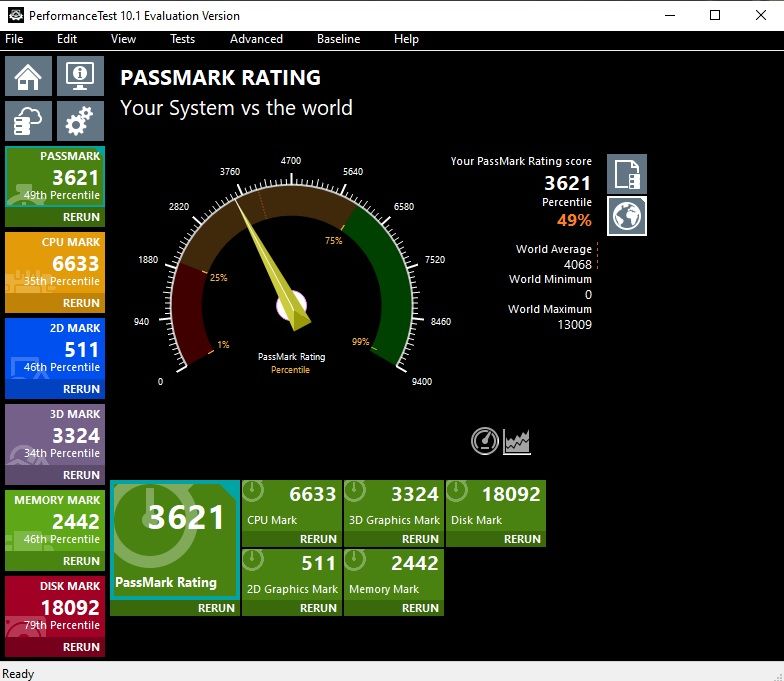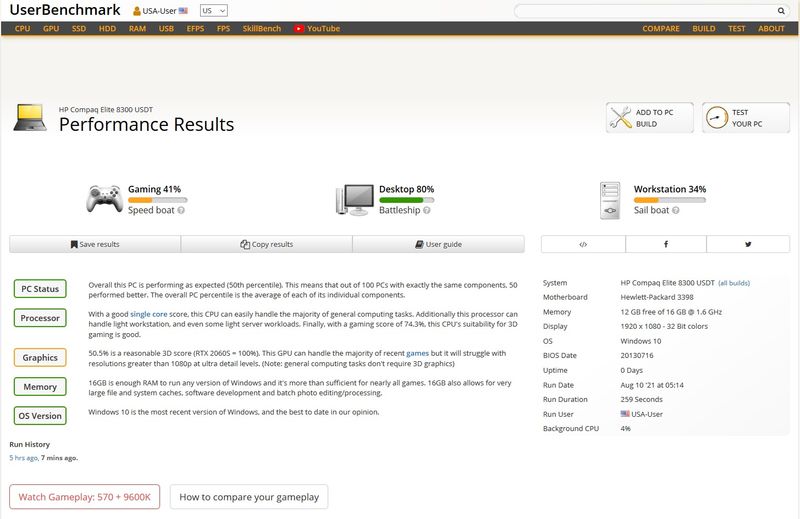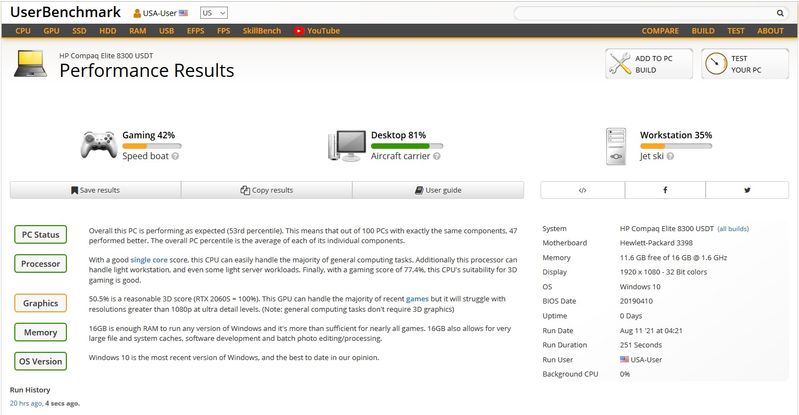-
×InformationNeed Windows 11 help?Check documents on compatibility, FAQs, upgrade information and available fixes.
Windows 11 Support Center. -
-
×InformationNeed Windows 11 help?Check documents on compatibility, FAQs, upgrade information and available fixes.
Windows 11 Support Center. -
- HP Community
- Desktops
- Desktop Hardware and Upgrade Questions
- Re: Upgrading HP Compaq Elite 8300 USDT

Create an account on the HP Community to personalize your profile and ask a question
07-22-2021 08:46 PM
Upgrading a just-purchased HP Elite 8300 USDT to its highest perfomance is my new PC project. Supply chains what they are, not all of the parts I ordered have trickled in yet. However, I am getting there.
What did I start out with?
1.) HP Compaq Elite 8300 Ultra-Slim Desktop
2.) Intel Pentium G2120 @ 3.10 GHz
3.) Western Digital WD5000LPVX 500GB HDD
4.) 2 x 2GB DDR3 1600MHz CL11 204-Pin SO-DIMM RAM
5.) DVD-ROM Drive Model DTAON (S05JH)
6.) Windows 10 Pro 64-bit

Solved! Go to Solution.
Accepted Solutions
10-03-2021 06:48 PM - edited 10-03-2021 07:02 PM
Dear Forum, I succeeded in pushing an HP Compaq Elite 8300 USDT into a lean-mean gaming machine.
Took some effort, time, and some expenses, but it is perfectly feasible! And it was fun.
As you can see from my previous posting, the UserBenchmark Gaming/Desktop/Workstation rig prediction was very accurate indeed.
And of all the global HP 8300 USDT's ever submitted to UserBenchmark.com, my rig is (currently) number one running with a Xeon E3-1280 V2 CPU -and come to think of it, as number two, running with an Intel i7-3770. The i7-3770K is now installed in an HP Pro 6300 SFF, my latest obsolete HP PC Gaming experiment "project".


07-22-2021 09:00 PM - edited 09-12-2021 05:15 PM
And as of today (07/22/21) the upgraded Elite 8300 USDT configuration includes:
1.) Intel i7-3770 @ 3.40 - 3.70 GHz
2.) SK Hynix Gold S31 SHGS31-500GB SSD
3.) 2 x 8GB DDR3 1600MHz CL11 204-Pin SO-DIMM RAM
4.) Crucial CT500MX500SSD1 500 GB SSD

The upgraded CPU -from a Pentium 2 cores/2 threads to an i7-3770 4 cores/8 threads, already made quite a difference.
Next step is to install an i7-3770K and an external Radeon RX 570 4GB graphics card via the internal PCIe 1x slot.
Since the Intel i7 CPUs can handle 32GB of RAM, that is also something I would like to try out.

07-26-2021 05:48 PM - edited 09-12-2021 05:15 PM
Dear Forum -good news: the Intel i7-3770K (3.5 - 3.9 GHz before overclocking) came in, and seamlessly accepted by the Elite 8300 USDT!
Yes, as expected, this top 3rd generation Ivy Bridge i7 CPU runs a little hotter than the i7-3770 under stress, but I'll upgrade the heat sink/cooling config soon.
Will carefully play with SetFSB and/or Intel's XTU to increase CPU performance.


07-27-2021 01:50 AM
> to increase CPU performance
With 8 threads, each running at 3.5 Ghz, how much "faster" do you want to go?
How often do you have 8 apps simultaneously active (virus-scan, Zoom, streaming Amazon Prime, video-editing) that "Eight Is Not Enough" ? 16GB of RAM should be "enough for most users. Using a SSD, instead of a "spinning" disk-drive, makes your computer work faster.
When really "pushing" your computer to do many things, open the Windows "Task Manager", and switch to the "Performance" tab, to see if any of your CPU/RAM/SSD are running close to 100% busy.
08-04-2021 08:45 PM - edited 08-04-2021 08:59 PM
Dear Itsmyname, it's not necessarily how much "faster" I need this particular PC to go, it is about having fun seeing how far I can push this 10-year old USDT. There are some of us HP aficionados who consider this time well spent. Especially when we are told "it can't be done".
Anyway, continuing this thread: I had issues with what appeared to be a faulty 8300 USDT motherboard, but for $20 I bought a replacement MB via eBay.
The main issue was that I couldn't get an external graphics board to work through the MB's PCIe x1 slot. No matter what I tried, I just couldn't get it to "see" an external GPU. The replacement MB appears not to have this issue, at least it shows the PCI Serial Port & PCI Simple Communications Controller under "Other devices" in Device Manager.
I am waiting for a "V8.0 EXP GDC Laptop External Independent Video Card PCIe Graphics Card for Beast Dock Mini PCIe AC774" adapter, rather than using a PCIe x1 to PCIe x16 riser card adapter, before connecting the USDT to a Radeon RX 570 4GB GPU.
Other modifications under consideration: installing a Xeon E3-1290V2 (3.70GHz) CPU and 2x16GB 1866MHz RAM.
This Speccy system summary is where I am at this moment.

08-05-2021 04:09 PM - edited 08-08-2021 02:10 PM
Another line of inquiry I am pursuing is to see if I can utilize the HP Elite 8300 USDT MXM graphics card internal slot as a connecting interface with an egpu.
And it looks like that might indeed be possible (see pic). To that end, I have contacted a number of potential vendors/sellers. The advantage of utilizing the MXM interface slot over the PCIe x1 slot is obvious: the former allows for far faster data transfer.

08-08-2021 01:39 PM
One of the Sellers I contacted was willing to add the aforementioned product to their inventory for sale. I placed the actual order today for a MXM 3.0 to PCI-E X16 interface -I am looking forward getting it!

08-10-2021 09:49 PM - edited 09-12-2021 05:19 PM
Upgraded (flashed) BIOS from K01 v02.90 to K01 v02.99 to K01 v03.08 (4/10/2019) -as explained elsewhere in this forum.
Disabled a number of background/startup Apps (reduced background CPU usage from 4% to 0%), and tweaked the system here and there. The Radeon RX 570 graphics card is performing "way above expectations" (94th percentile) even with the PCIe X1 data transfer limitations.
Ran Benchmark test again, showed some improvements, but especially the i7-3770K's performance improved significantly. Mind you, even without overclocking -which I will work on once all other components are in place, including upgraded heat sink/ventilation.


08-11-2021 11:58 PM
Dear forum, today I installed some high-res games that would not run well at all before the Elite 8300 USDT upgrades. However, I quickly ran into system errors such as: "The code execution cannot proceed because xinput1_3.dll was not found. Reinstalling the program may fix this problem."
These particular errors are caused by DirectX issues on your PC. Many games require DirectX to work. By the way, be very careful to download various missing .dll files from shady websites.
In the interest of brevity, the best way to fix DirectX issues is to install Microsoft's "dxwebsetup", which downloads and/or upgrades DirectX on your computer. Browse "How to Download and Install DirectX" or go directly to the MS source: Download DirectX End-User Runtime Web Installer from Official Microsoft Download Center
Whatever DirectX files are missing or corrupted will be replaced as necessary.