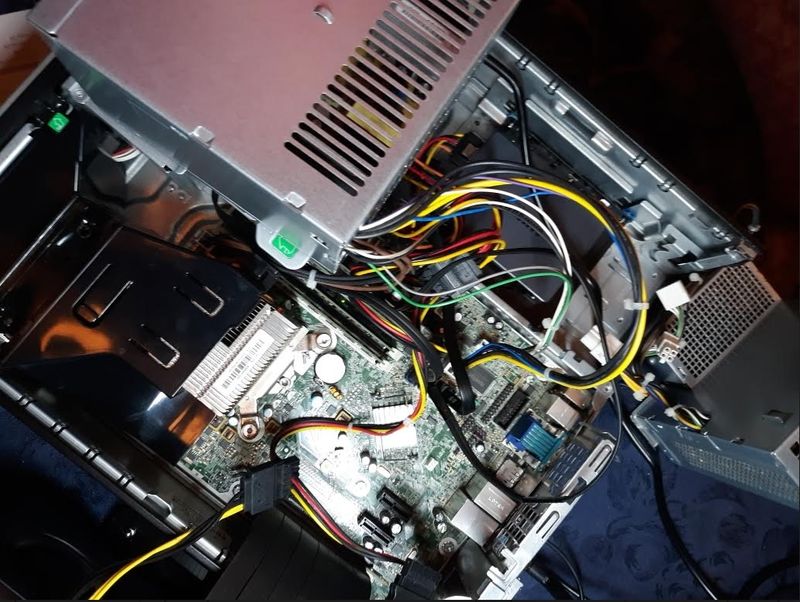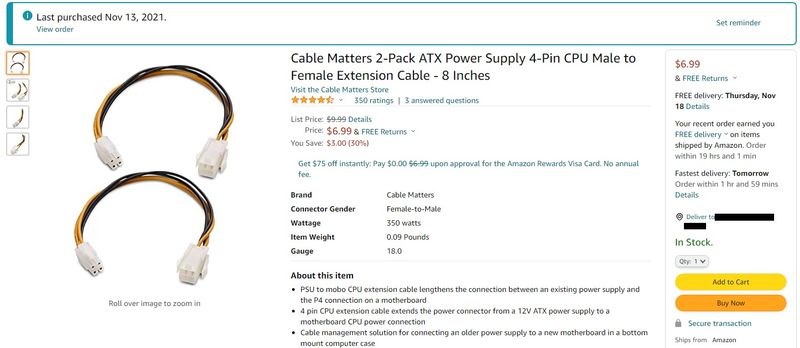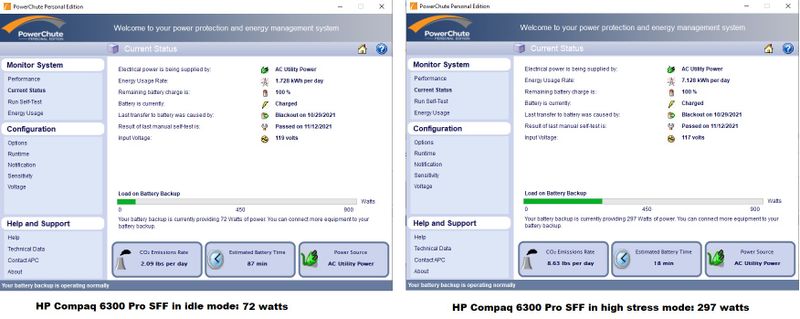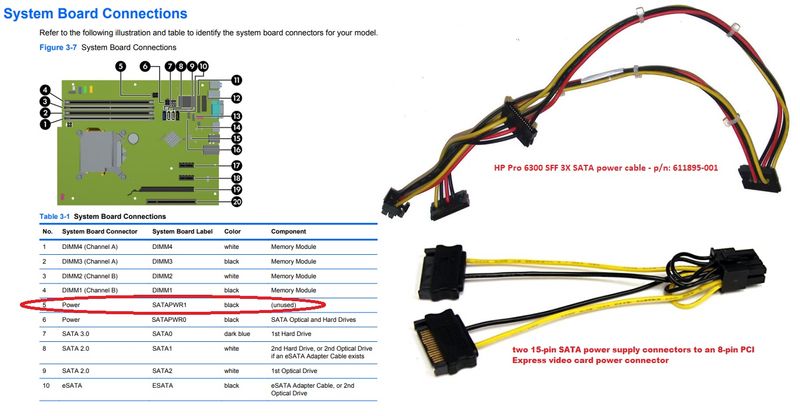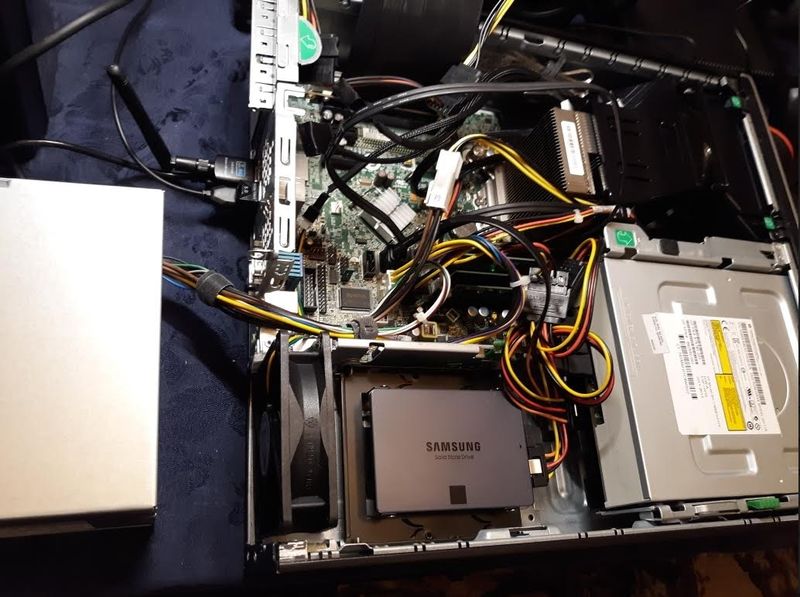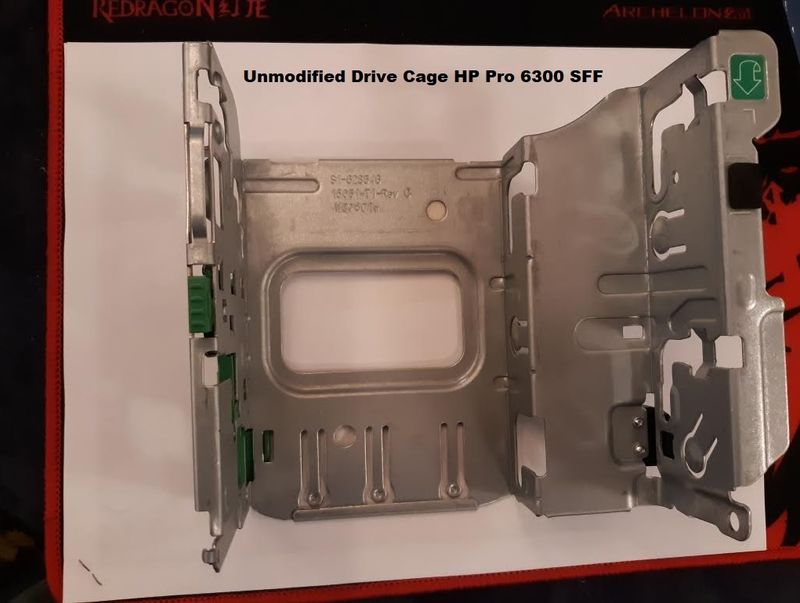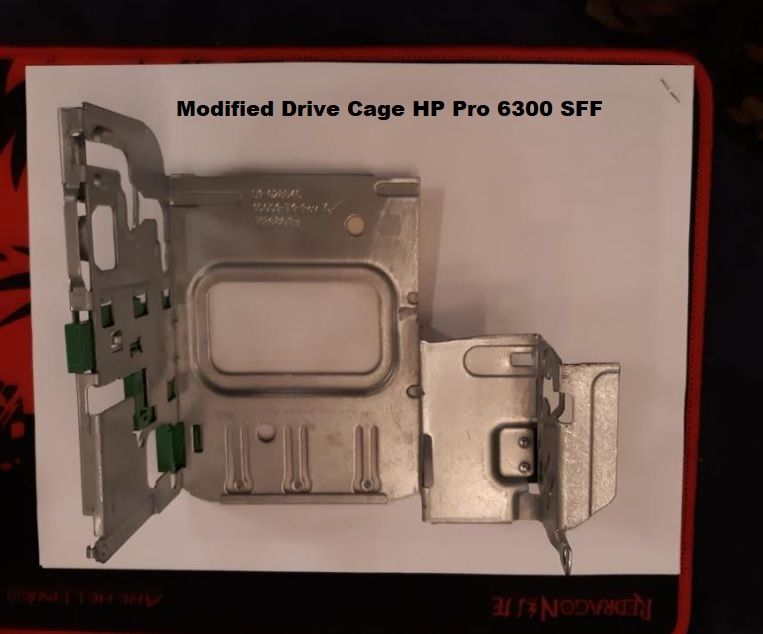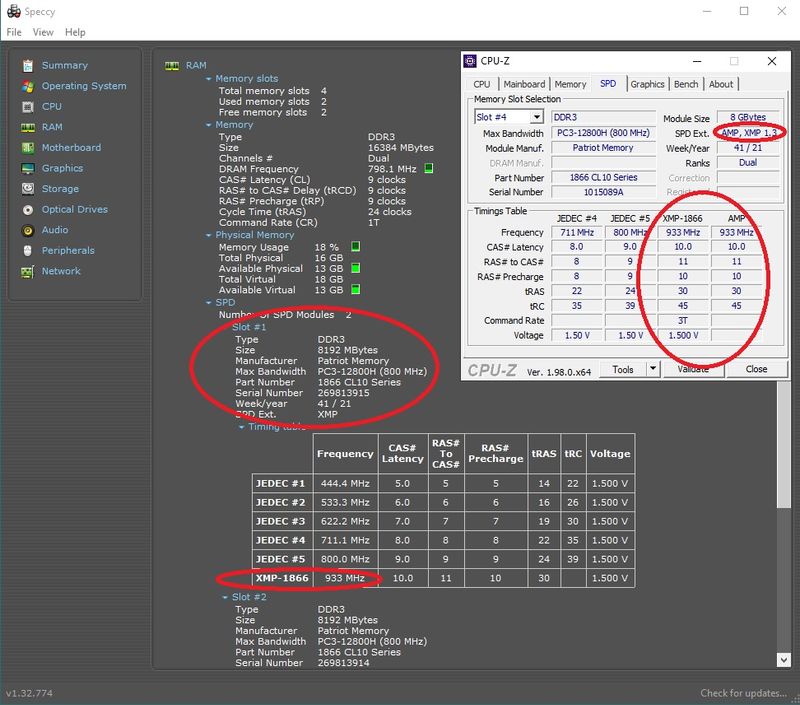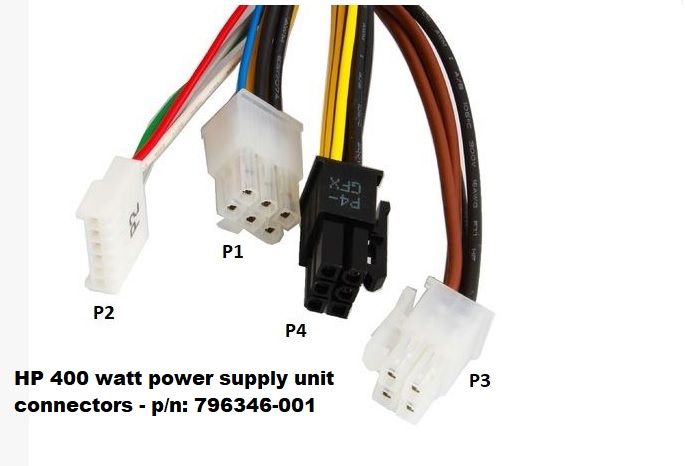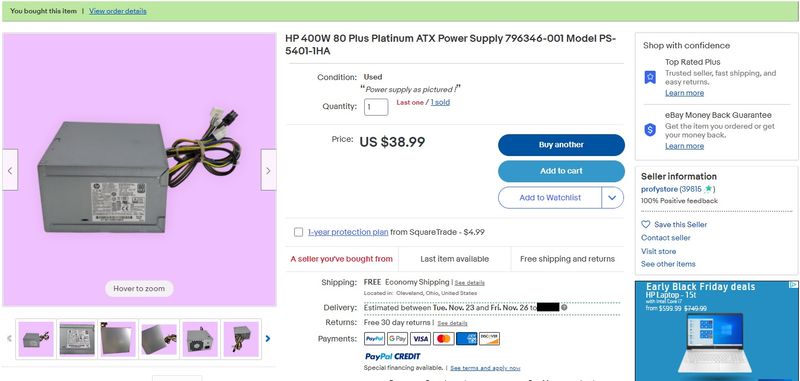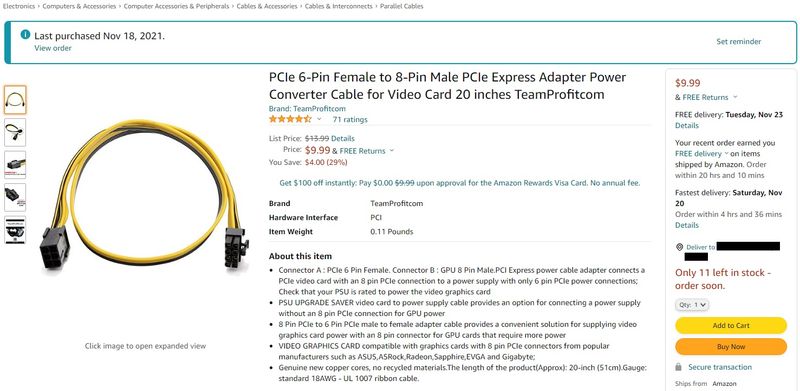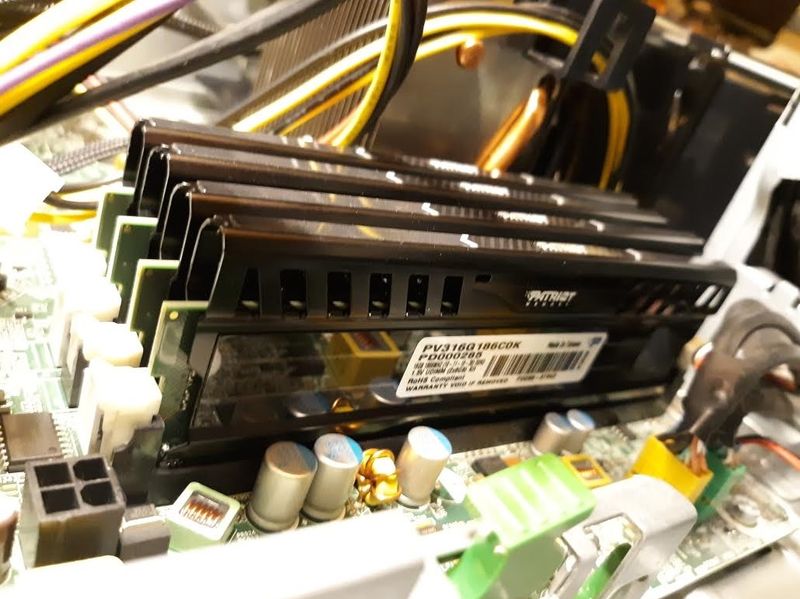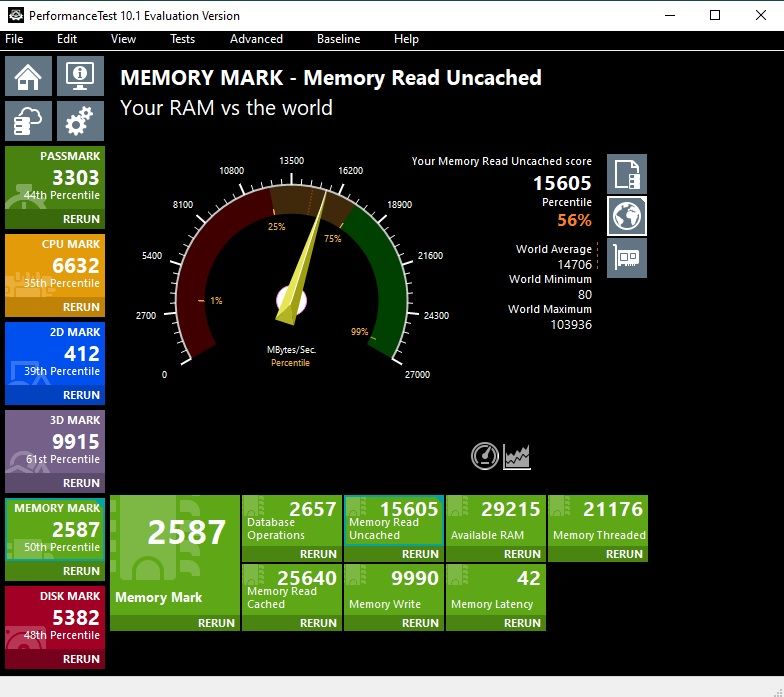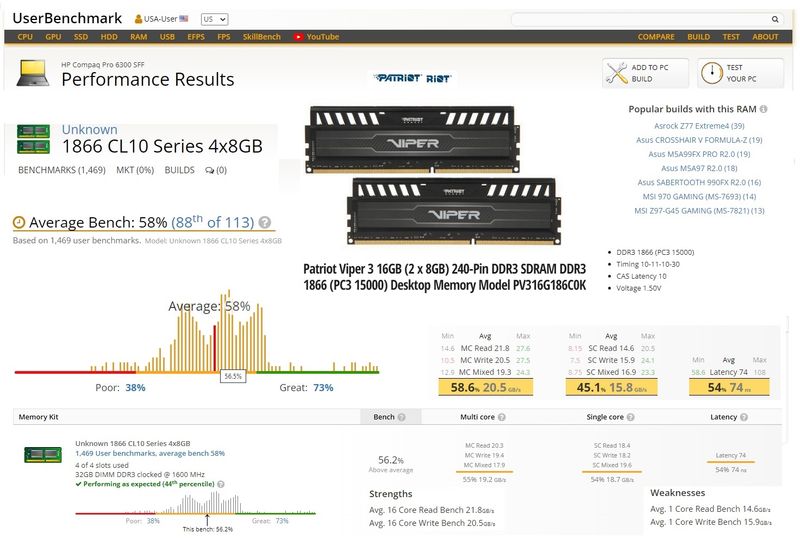-
×InformationNeed Windows 11 help?Check documents on compatibility, FAQs, upgrade information and available fixes.
Windows 11 Support Center. -
-
×InformationNeed Windows 11 help?Check documents on compatibility, FAQs, upgrade information and available fixes.
Windows 11 Support Center. -
- HP Community
- Desktops
- Desktop Hardware and Upgrade Questions
- Re: Upgrading HP Compaq Pro 6300 SFF

Create an account on the HP Community to personalize your profile and ask a question
11-13-2021 10:01 PM - edited 11-14-2021 10:13 PM
Forum, the 320W HP OEM power supply (p/n: 702306-001) came in, and worked just fine -as anticipated based on HP's technical specs, to power the HP Pro 6300 SFF. That means I will have an additional 80 watts to play with before having to consider additional power supply options. Btw, the larger 320W PSU does not fit inside the chassis -no surprise here, and will be parked outside the gaming desktop, just like the eGPU.
The PSU's 4-pin "P3" power cable is too short to reach the motherboard's 4-pin connector, thus ordered a 4- to 4-pin male/female extension cable to address this.
Upon removal of the original 240W PSU, the rear-panel gap will be fitted with a 90x90x25mm (9025) cooling fan. Other rear openings will be closed off as needed, or will still install one 4025 cooling fan -TBD.

11-14-2021 10:24 PM - edited 11-14-2021 11:43 PM
Interesting observation: even though the HP Pro 6300 SFF OEM power supply unit is rated at a nominal 240 watts, I ascertained that it can actually provide considerably more wattage than the specs would suggest: in idle mode, the PC draws a modest 72 watts, but when I stressed the i7-3770K and the RX 580, power usage shot up to 297 watts. -Mind you, power usage reflects only the wattage drawn by the PC, everything else (monitor, etc.) was excluded.
Kept this high power demand going for 10 minutes, but noticed no power issues of any kind as I thought might happen.

11-14-2021 11:40 PM - edited 11-18-2021 10:29 PM
Once the P3 4-pin power extension cable is in, will may go ahead to replace the HP OEM 240W PSU with the HP OEM 320W PSU.
There are two 4-pin SATA power motherboard connectors on the HP Pro 6300 series motherboard: (1) SATAPWR0 which powers the DVD/optical and SSD drives, and (2) SATAPWR1, which is unused in the SFF, but I will could use to power a future high performance eGPU, using an additional HP Desktop SATA Hard Drive power cable (p/n: 611895-001) and a dual 15-pin SATA power supply connector to an 8-pin PCI Express video card power connector -see illustration.

11-17-2021 08:16 PM - edited 11-18-2021 02:08 PM
Two of the four 8GB Patriot Viper 3 240-pin DDR3 SDRAM 1866MHz (PC315000) RAM sticks with metal "black Mamba" heatsinks showed up and installed seamlessly (in the black RAM slots DIMM1 and DIMM3 in order to achieve dual-channel mode performance), and the HP Pro 6300 SFF happily booted right up.
However, the law of unintended consequences created an unanticipated issue: since the Patriot RAM sticks are taller because of the integrated heat shields, the internal drive-bay housing touched the taller RAM stick in DIMM 1 and didn't allow the drive cage to swing down all the way, causing the top access panel not to close properly.
Looked at it, and the solution was crystal clear: remove a section of the drive-bay casing -and indeed, problem solved.

11-17-2021 08:28 PM - edited 11-18-2021 08:11 AM
The HP Pro 6300 SFF recognized this modern DDR3 RAM, including XMP 1.3. This 1866MHz RAM may not run at this designed speed -HP capped it at 1600MHz, but the hope is that a couple of games will benefit from the increased internal RAM clock speed capability.

11-18-2021 09:16 AM - edited 11-19-2021 11:54 AM
Dear Forum, returning to maximizing/increasing available power supply for my emerging HP Pro 6300 SFF gaming rig, and perhaps this information could be helpful for your HP desktop gaming endeavors as well, I found another HP-proprietarily manufactured power supply unit that will connect flawlessly to this desktop: the 400 watts power supply unit for the HP Z240 Tower Workstation, HP p/n: 796346-001. That is a respectable 160 watt increase from the original (240 watt) HP power supply.
Can be bought -used- cheaply for $40 or less online. What I liked about this HP power supply is that in addition to the motherboard assigned P1, P2 and P3 connectors, it has a dedicated black 6-pin GPU (GFX) power supply connector clearly labeled P4 -but wait: "P6" according to some HP documentation, whatever the case may be.
If your eGPU is not crazy power demanding -that is ≤150 watts nominal, this HP PSU should work just fine to power your entire gaming rig without the need to hook up a secondary ePSU. Spend a couple of dollars for a 6-pin to 8-pin power connection cable if your eGPU requires an 8-pin power connection, and Hey! Ho! (to quote the Ramones), you should be good to go.
DISCLAIMER: HP, AMD and NVIDIA advise against this sort of power connections. Meaning, that if your eGPU has an 8-pin power connection, it should ideally be connected to an 8-pin PSU power connection.
However, the problem, as aforementioned in this thread, swapping the quaint proprietary non-standard PSU's from a legacy HP desktop with an industry standard 500+ Watt ATX power supply unit, is problematic. And so if your intent is to upgrade one of these legacy HP desktops to approach top gaming performance, you have few alternatives but to consider less desirable power constructs such as outlined here.

11-18-2021 07:12 PM - edited 11-18-2021 07:17 PM
Dear Forum, as mentioned on the previous page (2) of this thread, the "RY5W-K" 5V-DC power switch relays (2 pack) I had ordered via AliExpress arrived. Will keep this on hand just in case I need one of these relays to allow PC controlled power syncing a high performance eGPU with a secondary ATX power supply.
Btw, the dime's only purpose is to show relative size of the relays.
Anyway, better to have it and not need it, than need it and not have it. Including shipping & tax, the order total was only $6.35.

11-19-2021 06:23 PM - edited 11-20-2021 01:18 AM
The last two Patriot Viper 3 8GB RAM sticks arrived and installed. Ran extensive RAM tests and all passed A-OK.
The RAM scores were very decent for DDR3 memory: please see the PassMark PerformanceTest scores for RAM & Memory Read Uncached, especially considering that this RAM 'competes' with DDR4 memory. The UserBenchMark RAM test results were almost identical.