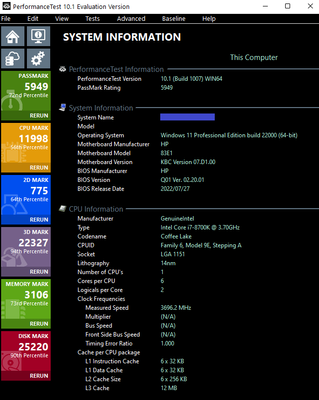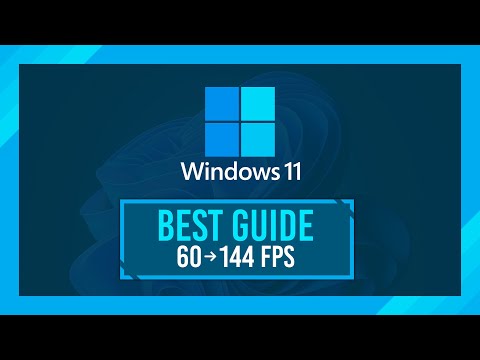-
×InformationNeed Windows 11 help?Check documents on compatibility, FAQs, upgrade information and available fixes.
Windows 11 Support Center. -
-
×InformationNeed Windows 11 help?Check documents on compatibility, FAQs, upgrade information and available fixes.
Windows 11 Support Center. -
- HP Community
- Desktops
- Desktop Hardware and Upgrade Questions
- Re: Upgrading HP EliteDesk 800 G4 SFF

Create an account on the HP Community to personalize your profile and ask a question
11-05-2022 02:48 AM - edited 11-06-2022 08:24 PM
Dear Forum,
Easily achieved the #1 spot in UserBenchMark [dot] com for HP EliteDesk 800 G4 SFF's, but the i7-8700K CPU performance is suboptimal ("Below average") -will look into this some more at a later time:
Link: UserBenchmark: HP EliteDesk 800 G4 SFF Compatible Components
A similar PC performance test through PassMark Software looked just fine:
The Samsung RAM's performance looked fine:
Did not observe high CPU temps yet.
Kind Regards,
NonSequitur777

11-06-2022 08:21 PM - edited 11-06-2022 08:27 PM
Dear Forum,
Upgraded to Windows 11 Version 22H2:
Continued to investigate if the current CPU heatsink/fan assembly is capable to cool the i7-8700K sufficiently. To that end, I tried out several CPU bench tests, such as SilverBench, but I felt that it really didn't stress the processor enough:
A more 'brutal' processor stress test approach still is, of course, the Prime95 (Windows64, Version 30.9, build 3 by Merssene Research, Inc.) so-called "Torture" option. After running this test for 10+ minutes, i7-8700K processor temperatures had stabilized not to exceed 84°C in any of its 6 Cores, while CPU cooling fans (primary and secondary) ramped up to about 60%:
There you have it: CPU cooling is quite satisfactory. Don't need the 95+ watt CPU heatsink/fan combo.
Kind Regards,
NonSequitur777

11-06-2022 11:04 PM - edited 11-07-2022 11:35 PM
Dear Forum,
Continue to troubleshoot and optimize this HP EliteDesk 800 G4 SFF. Seems to work, as I improved upon my #1 spot in UserBenchMark:
Link: https://www.userbenchmark.com/System/HP-EliteDesk-800-G4-SFF/94299
Too bad that my 4 x 8GB Samsung DDR4 PC4-25600 3200 MHz RAM (p/n: M378A1K43EB2-CWE) is running at 2667 MHz:
WMIC recognizes it as 3200 MHz RAM:
But an i7-8700K only allows for 2666 MHz RAM speed:
Kind Regards,
NonSequitur777

11-07-2022 09:50 PM
Dear Forum,
One of the most helpful Windows optimization links on YouTube I have been using is found here: https://www.youtube.com/watch?v=4o-SZSxygzY&ab_channel=TroubleChute.
This British gentleman also released AMD and Nvidia graphics cards optimization video clips that are most useful too.
Kind Regards,
NonSequitur777

11-08-2022 01:58 PM - edited 11-08-2022 05:04 PM
Dear Forum,
To boldly go where few or none have gone before.
With this in mind, I ordered a very competitively priced Intel i7-9700KF -through Amazon surprisingly (usually eBay would be the go-to place for bargain hunting) :
Why this 9th gen Intel processor?
Summary: My research suggested that this processor should be compatible with the HP EliteDesk 800 G4 SFF:
1.) Compatible motherboard Intel chipset: Q370 PCH-H– vPro
2.) Same TDP: 95 watt
3.) Same Intel processor: lithography/architecture/instruction sets/RAM support (DDR4-2666)
4.) Same Intel processor family: Coffee Lake
Intel® Product Specification Comparison
Another reason why I would like to try out the i7-9700KF, is that this processor doesn't have integrated graphics -which I don't need/use anyway. Even though the i7-9700KF has the same declared TDP as the i7-8700K, it does use less power than the i7-8700K. I found out that various reviews have shown that the i7-8700K processor's stock power consumption easily reaches a whopping 110 watt, such as mentioned in this article: https://www.tomshardware.com/reviews/intel-coffee-lake-i7-8700k-cpu,5252-12.html.
Given the fact that the stock PSU for the HP EliteDesk G4/G5 SFF is only 250 watt, using this much power seems problematic to me.
The i7-9700KF should arrive early next week -can't wait to try it out.
Even willing to see if the G5 BIOS version (02.15.00 Rev. A) will work on the G4:
Kind Regards,
NonSequitur777

11-10-2022 02:03 AM - edited 11-10-2022 04:16 PM
Esteemed Forum,
My HP EliteDesk 800 G4 SFF rig in idle mode -as I am typing this, consumes about 189 watt.
However, once I fire up my heavily overclocked Asus TUF Gaming Nvidia GeForce RTX 3080 OC Edition 12GB graphics card with MSI's Kombustor 4 x64 -specifically the (GL) msi-01 stress test (an accurate simulation of more graphics heavy gaming), power consumption jumps right up to 477 watt, an increase of 288 watt:
Even though this externally parked graphics card has excellent cooling thanks to three 90mm cooling fans and an advanced heatsink architecture, the backplate was nevertheless getting quite toasty during gaming:
And in my opinion, this warranted finding a cooling improvement.
I am pleased to report that I found a solution with this graphics card backplate radiator PWM dual fan cooling heatsink kit:
GPU backplate area temps dropped significantly.
Backplate:
Front:
Kind Regards,
NonSequitur777

11-15-2022 03:56 PM
Dear Forum:
Received the Intel i7-9700KF and installed:
Unfortunately, and not really surprisingly, I got three long beeps (+ red light blinks) and five short beeps (+ white light blinks), indicating a CPU initialization error aka CPU not detected -meaning, processor not compatible:
Yea, I know, LGA 1151 socket and Intel chipset (Q370) compatibility alone does not make this processor work: this 9th gen processor must also be compatible with the HP EliteDesk 800 G4 motherboard's BIOS, which obviously it is not.
That means that I am going to buy an HP EliteDesk 800 G5 motherboard when I find one on sale, because I would like to try out the i7-9700KF.
It is what it is -refitted the i7-8700K and was back online in a jiffy.
Kind Regards,
NonSequitur777

11-15-2022 04:58 PM
Esteemed Forum,
Well, I'll be darned -figuratively speaking of course. -Just for curiosity's sake, I looked in eBay for an HP EliteDesk 800 G5 SFF motherboard on sale. And what do you know -there is/was: $29.99, which is priced way under what Sellers normally ask for one of these mobo's.
Ordered one of them immediately since my experience is that these kinds of offers are gone -sold out- in a moment's notice:
Looks like I'll be fitting my recently acquired i7-9700KF sooner than I thought.
Kind Regards,
NonSequitur777

11-17-2022 08:32 AM - edited 11-17-2022 08:35 AM
Welcome to our HP User Forum!
In a manner of speaking, yes: by using a secondary synced ATX power supply. You keep the original OEM HP power supply, but this proprietary PSU is connected to an externally parked ATX power supply by a 15-pin SATA power cable to an ATX PSU 24-Pin to SATA power supply adapter card, which provides a signal to power up the secondary ATX PSU whenever you turn your PC on.
With this ATX power adapter card (see picture), you can ADD a discrete ATX power supply to your PC. All you have to do is connect a standard ATX PSU's 24-pin power cable to the adapter card and connect the adapter's SATA connection to one of your proprietary's PSU SATA connectors. Done. Once connected, the secondary PSU is synced with your PC -meaning, that when you start up or power down your PC, the secondary power supply switches on and off at the same time. Nice!
Summarizing:
1.) - Your existing PSU stays.
2.) - Connect one of the proprietary HP PSU SATA connectors into the corresponding power adapter card plug.
3.) - Connect the Secondary PSU's 24-pin ATX power connector into the adapter card 24-pin plug.
4.) - Connect your eGPU with the secondary PSU's 6/8-pin(s) PCIe power connector cable(s).
5.) - Whenever you turn on your computer (and thus power on your Primary PSU) this adapter will automatically turn on your secondary PSU, powering whatever is plugged into it. And when you power your computer off, it will automatically power off your secondary PSU.
6.) - It is SAFE: the ATX to SATA adapter card has power isolation technology built in to prevent any power issues:
Kind Regards,
NonSequitur777

- « Previous
-
- 1
- 2
- Next »