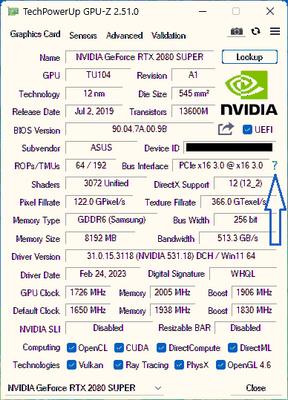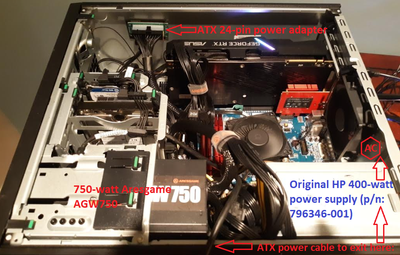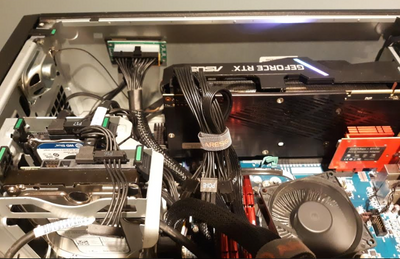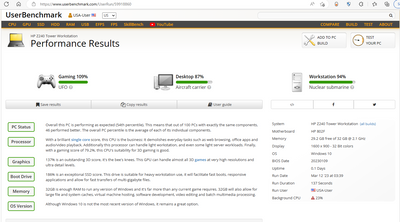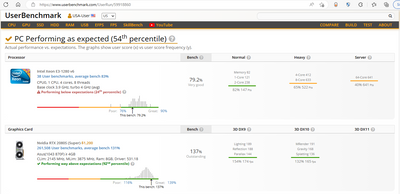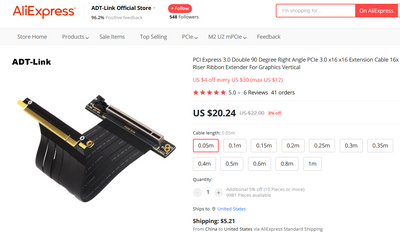-
×InformationNeed Windows 11 help?Check documents on compatibility, FAQs, upgrade information and available fixes.
Windows 11 Support Center. -
-
×InformationNeed Windows 11 help?Check documents on compatibility, FAQs, upgrade information and available fixes.
Windows 11 Support Center. -
- HP Community
- Desktops
- Desktop Hardware and Upgrade Questions
- Re: Upgrading an HP Z240 Tower Workstation

Create an account on the HP Community to personalize your profile and ask a question
03-07-2023 07:38 PM - edited 03-07-2023 09:17 PM
Dear Forum,
Out of the blue -yea, pun intended, someone mailed me dual blue LED light strips via Amazon Gift anonymously.
Very thoughtful indeed, definitely brought a smile to my face!
And was put immediately to good use:
Kind Regards,
NonSequitur777

03-08-2023 07:11 PM - edited 03-08-2023 07:13 PM
Dear Forum,
The Western Digital WD2004FBYZ 2TB HDD arrived and installed (fourth drive). Ran UserBenchMark test, and performance results came back very good at 109%:
In comparison, the other installed Western Digital "Blue" WD5000LPVX 2.5" 500GB HDD, scored only at 58.9%, even when this score is listed as "Above average" according to UserBenchMark, and each drive model scored "Performing way above expectations".
Link: HP Z240 Tower Workstation Performance Results - UserBenchmark.
Kind Regards,
NonSequitur777

03-10-2023 10:20 PM - edited 03-11-2023 10:52 PM
Dear Forum,
The ASUS Nvidia Geforce EVO RTX 2080 Super 8GB GDDR6 graphics card came in, as did the 700-watt Thermaltake ATX power supply. Installation was a breeze:
First thing I did was to run the GPU-Z utility and started the "Render Test" -click on the "?":
But after a couple of seconds the desktop powered off. Click. Went black. Doggoned. The PC started back up, but it sure looked to me like a (lack of) power issue to me, especially when it did the very same thing after starting the MSI Kombustor graphics stress test:
Troubleshooting time.
Eliminating the possibility that the graphics card is faulty.
To that end, first thing I did was to swap the RTX 3080 from my HP EliteDesk 800 G5 SFF with the RTX 2080 Super. The synced/dedicated power supply is an 850 watt power supply with two power rails. Installed the Nvidia RTX 2080 Super driver (driver only!) in combination with the ASUS GPU Tweak III overclocking utility. The graphics score for the RTX 2080 Super was outstanding: "Performing way above expectations (99th percentile)" at a respectable 142% 3D score:
And to top it off, ran a grueling MSI Kombustor test for 10 minutes. A-OK. No "artifacts" or crashes. Rendering as smooth as Dutch butter. This graphics card is obviously in excellent working condition: https://h30434.www3.hp.com/t5/Desktop-Hardware-and-Upgrade-Questions/Upgrading-HP-EliteDesk-800-G5-S....
So, started an Amazon return and already dropped off the Thermaltake power supply at a UPS store for a refund. I think I know what the problem was. An RTX 2080 Super is powered with one 8-pin plus one 6-pin PCIe power cables. When a graphics card requires two 8-pin &/or 6-pin PCIe power cables (or 12-pin), you really should connect each PCIe power cable to separate power rails. The Thermaltake has only one power rail, with dual 6+2-pin PCIe's on a single power cable...
My bad. I should have paid more attention -and should have paid more for a higher-end power supply. That is exactly what I will do next.
Anyway, the RTX 2080 Super consumes a lot of power: the 8-pin PCIe power cable used up to 132 watt, the 6-pin PCIe cable used up to 63 watt, and the PCIe x16 slot used up to 58 watt. That is 253 watt total, and almost 200 watt through a single PCIe power cable from the power supply.
The Thermaltake couldn't handle the latter.
Signing off.
Kind Regards,
NonSequitur777

03-11-2023 10:28 PM - edited 03-11-2023 10:44 PM
Esteemed Forum,
Thought through the power (supply) issue with the RTX 2080 Super and decided to try something else/new.
Mind you, just as a "proof of concept" build.
I refitted the original HP 400-watt power supply (p/n: 796346-001) and added a synced secondary power supply (a 750-watt semi-modular ATX Aresgame AGW750) dedicated to power the graphics card inside the HP Z240 Tower after some case mods (cutting out some stamped metal from the drives bay) and using an ATX 24-pin power adapter card:
This mod actually worked out very well, even though there are still more soft- and hardware optimizations left, such as adding/using a 1TB Samsung 980 M.2 NVMe SSD as the primary (boot) drive and adding at least one more cooling fan plus modifying the dynamic airflow instead of pushing air out the case, to pulling air in.
Link: HP Z240 Tower Workstation Performance Results - UserBenchmark, and at present [03/11/2023] #14 globally: UserBenchmark: HP Z240 Tower Workstation Compatible Components.
Kind Regards,
NonSequitur777

03-12-2023 12:50 PM
That is an excellent result!
And that is why I never use Thermaltake PSU products in my gaming builds.
I have an OCZ 700W PSU that is still in use in my current build.
OCZ is no longer in business, but the great PSU products they sold are still out there in the wild.
I am a volunteer forum member. If my suggestion helped you solve your issue, help others by marking that post as the accepted solution. Say thanks by clicking on the Yes button next to the "was this reply helpful?"



03-12-2023 02:00 PM - edited 03-12-2023 02:37 PM
Thank you -I am not done with this Upgrade project. Ordered a 5cm (0.05m) PCI 90-degree right-angle PCIe 3.0 x16 extension cable to be able to utilize the PCIe x16 (wired x4) slot, which is now inaccessible for an M.2 NVMe SSD to PCIe adapter card because the 2.7-slot wide RTX 2080 Super is in the way:
Also, my RTX 3080 would easily fit inside the Z240 Tower case.
Thank you: the OCZ power supply option certainly looks interesting -they are for sale via eBay, the only thing is I would have to buy an ATX 20-pin to 24-pin power cable adapter. Maybe I'll just keep the current dual PSU config, there's plenty of room inside the case anyway. But as mentioned, I want to significantly improve airflow through the chassis.
Kind Regards,
NonSequitur777

03-14-2023 09:14 AM
Since I ordered the HP PCIe expansion slot/extender card anyway, I wondered what if anything I could do with it to make it nominally useful. It so happens that there is a so-called PCI to PCIe adapter card, which I also ordered just so I can see what if anything can be done with it: Amazon.com: Tiabiaya PCI to PCI X16 Conversion Card Adapter PXE8112 PCI-E Bridge Expansion Card PCIE...
Kind Regards,
NonSequitur777

03-15-2023 10:56 PM - edited 03-15-2023 11:01 PM
note that not all pci-e cards are compatible with this pci to pci-e adapter, simple cards like ser/par/and sata HBA cards will most likely work without issues, but cards like a raid card or a data acquisition card may/will have issues
also note that this adapter will not give you a x16 pci-e 3.0 bus but rather a x1 pci-e 1.0 bus (2.5bps max data speed)
and this adapter card requires the pci-e card installed in it to be Low Profile type cards
03-15-2023 11:15 PM
also my take on your video card issues is that it was most likely related to the power supply which is why I always recommend TESTED NAME BRAND POWER SUPPLIES as all power supply sellers have at some point sold units that are not really good units this includes name brand models....... which is why a 3rd party review site that has the necessary hardware to test supplies is worth locating I suspect if you can find a review of your Thermaltake model supply it may not be what is considered a quality supply in a review of it's stated specs