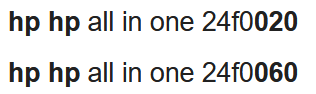-
×InformationNeed Windows 11 help?Check documents on compatibility, FAQs, upgrade information and available fixes.
Windows 11 Support Center. -
-
×InformationNeed Windows 11 help?Check documents on compatibility, FAQs, upgrade information and available fixes.
Windows 11 Support Center. -
- HP Community
- Desktops
- Desktop Hardware and Upgrade Questions
- Re: What can I do to increase the speed of my All in one Hp

Create an account on the HP Community to personalize your profile and ask a question
11-03-2020 07:58 PM
I was thinking of upgrading the ram for more speed it’s only 4gigs and it’s slow. What do you guys suggest, the main question is can it even be upgraded, and did I just waste my money lol
11-04-2020 11:39 AM
What is the exact model number (what are the "00") or product number.
HP Envy 8 5010 Tablet
(2) HP DV7t i7 3160QM 2.3Ghz 8GB
Printer -- HP OfficeJet Pro 8620 Legal
Custom Asus Z97D, I7-4790k, 16GB RAM, WIN10 Pro 64bit, ZOTAC GTX1080 AMP Extreme 3 fan 8GB RAM, 500GB SSD, Asus PB287 4k monitor, Rosewill Blackhawk case and 750W OCZ PSU.
11-04-2020 08:44 PM - edited 11-04-2020 08:50 PM
On the unit there is a tag. The has the info.Then you could explain what the goals are? An AIO is not a gamer machine. It is for basic services like web browsing, email, and card games. Examples:
HP Envy 8 5010 Tablet
(2) HP DV7t i7 3160QM 2.3Ghz 8GB
Printer -- HP OfficeJet Pro 8620 Legal
Custom Asus Z97D, I7-4790k, 16GB RAM, WIN10 Pro 64bit, ZOTAC GTX1080 AMP Extreme 3 fan 8GB RAM, 500GB SSD, Asus PB287 4k monitor, Rosewill Blackhawk case and 750W OCZ PSU.
11-06-2020 07:00 AM
what speed, not told.
speeds of many things matter what is slow.
and is the oldest and longest topic of all under computer speeds
first question is ,was it slow new? see how I ask the first question correctly (speed is a relative term PC to PC and AGE)
what is slow now, does Control panel items operate slowly (put in SSD cured)
do you need more than 4GB of ram IDK but only you can use task manager to see that.
or do you mean only the internet is slow or just one site
or do you mean only one very expensive game is slow? IDK
why put xx here? 24F0xx? the PC has sticker and the sticker (service tag) tells all we need to know, do not post serials.
i have no idea at all what you meant by slow. at all.
any PC can be upgraded with SSD and more ram if ram is not full now. (and faster internet ,vast cures)
some of these PC have M.2 SDD drive new in the box, is yours running m.2???? IDK
AIO are the worse, due to non standard parts, (like PSU and all that) DDR and SSD/m.2 are easy.
causes of all things slow , besides slam dunk 8GB ram.
infected PC.
too may things loaded into RAM in the startup box in task manager.?
is the CPU % at 100 , in task manager.?
or the RAM full (task manager look?")?
is the hdd bad failing smart tests, all HDD go slower as they age, every one does. get a SSD. or m.2, but not told yet.
is the HDD/ssd/m.2 full, ? making the swap files fail?
the spec sheet shows some came with 8GB, (first google hit)
i5-8250U , no why is this slow.
look here.
https://www.userbenchmark.com/System/HP-All-in-One-24-f0xx/86801
see that?
it is no good for gaming, if trying that.
when is it fast , or slow both, not told, If control panel is slow , the M.2 if in fact it is M.2 the PC is infected.
no model told or what options are inside, now, M.2?
11-06-2020
07:15 AM
- last edited on
11-08-2020
04:00 AM
by
![]() BiancaS
BiancaS
*bleep*
PCs are made with vast options, like cars are,
and each as a unique set of model codes (cars use a build sheet)
in fact some PC are sold as CTO , configured to order. and has unique code for that.
I call that a DAY1, state.
then there is the fact that any PC can changed and upgraded vast times in 10 years, mine all are.
so in shop (real) the tech simply looks inside, ahh see all those changes, clear as day ...
or he /she runs HWinfo32.exe, (free and safe) to see what is in the box, no screw drivers in hand, amazing no?
why not tell what is show now, and for sure what is not. both if true.
if PC was fast before, but not now the top cause is infections. (if a HDD is the boot drive, then that is bad too.)
all HDD go slower as they age, then go dead. all do, by design, (smart tells you why) smart tests.
11-07-2020 07:01 PM
You've been asked questions about what you consider to be SLOW. Answering those will go a long way to getting useful suggestions from us regarding how to speed up the PC.
As to increasing the RAM, 4GB is more than enough for decent performance. Bumping that up to 8GB will only provide a very minimal increase in performance, probably so little that you will not notice it. So, if it were mine, I would not spend the money on that.
You have already been told about using an SSD -- and that will give you the most performance improvement for the money over adding more RAM.
I am a volunteer and I do not work for, nor represent, HP