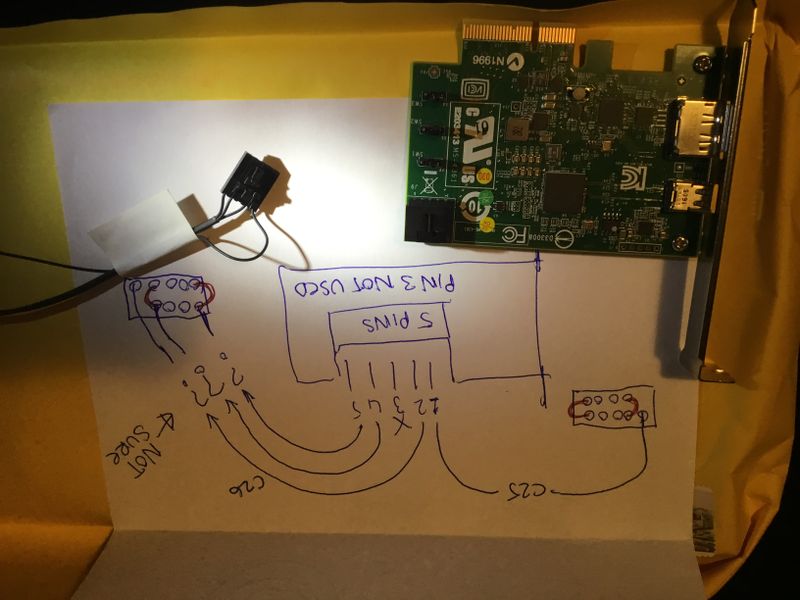-
×InformationNeed Windows 11 help?Check documents on compatibility, FAQs, upgrade information and available fixes.
Windows 11 Support Center. -
-
×InformationNeed Windows 11 help?Check documents on compatibility, FAQs, upgrade information and available fixes.
Windows 11 Support Center. -
- HP Community
- Desktops
- Desktop Hardware and Upgrade Questions
- Re: Where to source connectors for a Thunderbolt 2 Power Cab...

Create an account on the HP Community to personalize your profile and ask a question
07-25-2022
03:00 PM
- last edited on
07-25-2022
03:33 PM
by
![]() RodrigoB
RodrigoB
Where can I buy these blue connectors (and wire) for the C25 and C26 motherboard connections on the z620 and z420? (as pictured)
I have several HP z620's and an HP z420, and the cable I bought off ebay (751361-001) for the card will not work on any of these motherboards. I bought a Thunderbolt 2 card so I could use a nice 27" Mac Thunderbolt Display I already own but the PCIe card came without a cable. The part number I need is the HP 751363-001 and it's virtually impossible to find at a reasonable price. I would like to make a similar cable but don't know where to buy the connectors and wire.
I found this pinout form a previous post. https://h30434.www3.hp.com/t5/Business-PCs-Workstations-and-Point-of-Sale-Systems/HP-z820-Thunderbol...
Solved! Go to Solution.
Accepted Solutions
08-03-2022 02:52 PM
The blue connectors are USB 2.0, 9 pin connectors that go to the P25 and P26 headers on the z620 motherboard. The other end connects to the Thunderbolt display card adapter and is a 5 pin connector. Since I had already bought the 751366-001 cable. (which will not work) I bought a "Dual 9 Pin Header to 4 Ports USB 2.0 Female Cable" to use the two 9 pin female plugs and splice them into the 751366-011 as per the above pin out. Essentially making my own 751363-001
Here's a link to the cable with the 9 pin USB 2.0 plugs I cut apart https://www.ebay.com/itm/184428034233
I hope this will help someone else because this forum is worthless because moderators will delete direct links and make it much harder for someone to help. <lol>
08-02-2022 01:47 PM
The moderator deleted the links with the photos, so they are in this link https://h30434.www3.hp.com/t5/Business-PCs-Workstations-and-Point-of-Sale-Systems/HP-z820-Thunderbol...
08-03-2022 02:52 PM
The blue connectors are USB 2.0, 9 pin connectors that go to the P25 and P26 headers on the z620 motherboard. The other end connects to the Thunderbolt display card adapter and is a 5 pin connector. Since I had already bought the 751366-001 cable. (which will not work) I bought a "Dual 9 Pin Header to 4 Ports USB 2.0 Female Cable" to use the two 9 pin female plugs and splice them into the 751366-011 as per the above pin out. Essentially making my own 751363-001
Here's a link to the cable with the 9 pin USB 2.0 plugs I cut apart https://www.ebay.com/itm/184428034233
I hope this will help someone else because this forum is worthless because moderators will delete direct links and make it much harder for someone to help. <lol>
11-03-2022 01:13 AM
Hi Websurfshop,
When you fabricated your own 751363-001, did you happen to note the pinout of the cables marked with "?" in the following picture?
This last piece of information seems to be missing from all the source of information that I've looked at.
Your hard work and assistance are much appreciated.
Thanks!