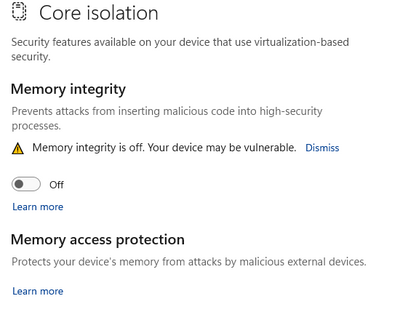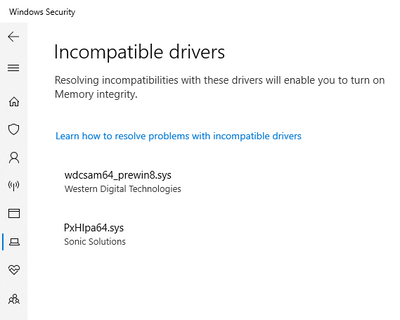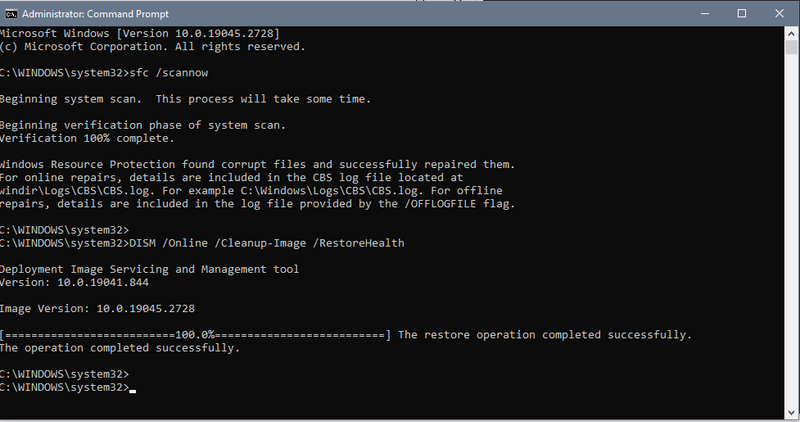-
×InformationNeed Windows 11 help?Check documents on compatibility, FAQs, upgrade information and available fixes.
Windows 11 Support Center. -
-
×InformationNeed Windows 11 help?Check documents on compatibility, FAQs, upgrade information and available fixes.
Windows 11 Support Center. -
- HP Community
- Desktops
- Desktop Hardware and Upgrade Questions
- Re: Will the Corsair Vengence LPX DDR4 3200MHz RAM work with...

Create an account on the HP Community to personalize your profile and ask a question
03-15-2023 09:51 PM
One thing that you can do that would potentially help a lot, is to check your operating system for any errors or file corruptions.
To be honest, you should run the following CMD commands occasionally (if you haven't done so already) as part of a more comprehensive PC maintenance regimen.
Type in: cmd in your Windows search bar, right-click on the Command Prompt App, and left-click on Run as administrator.
Then type in and enter:
sfc /scannow
And allow to complete. May take a little while.
Upon completion, copy/paste/enter:
DISM /Online /Cleanup-Image /RestoreHealth
This command will likely take longer, and may appear to be stalling occasionally, but nothing to be excited about. Be patient. Allow this command to finish.
This is what it most likely will look like:
Kind Regards,
NonSequitur777

03-15-2023 11:47 PM - edited 03-15-2023 11:49 PM
I did NOT install them as "Run by administrator."
I did just try to open them as, "Run as administrator" and got the same message.
Should I uninstall and reinstall them? I am not sure if that would make a difference since I am the only one who uses this new computer so far.
Try that first or try to move the RAM sticks first?
I will have to do the RAM change tomorrow most likely as I just got home.
Thanks!
Edit: I just saw the last two posts after I typed this. I will try the run cmd tomorrow. Or maybe wait till the other RAM comes on Friday.
03-15-2023 11:49 PM
No, don't do anything (see explanation) -other than running the cmd commands. Let's just wait for the 2 x 8GB Samsung DDR4 3200 MHz RAM modules.
Kind Regards,
NonSequitur777

03-16-2023 08:01 AM
The reason why your Memory integrity is turned off, probably preceded the installation of Speccy and CPU-Z. My Memory integrity happens to be turned off too, because of "incompatible drivers":
I am not particularly worried about it, as I have a very effective and low-impact anti-virus program (Webroot) running in the background to avoid being affected by malicious codes.
First, make sure your system is up-to-date and that no driver updates are pending. To that end, right-click on the Windows Start button and select Settings. Next, navigate to Windows Update and click the Check for updates button on the right.
If this doesn't work, and it bothers you that your Memory integrity is turned off, you could try to resolve this by following the steps outlined in this link: 5 Ways to Fix the Memory Integrity Feature Grayed Out on Windows 11 (makeuseof.com).
Kind Regards,
NonSequitur777

03-18-2023 12:51 PM
The sfc /scannow (System File Checker) command will attempt to fix any system file corruption from what is called the resident component store. The Dism /Online /Cleanup-Image /RestoreHealth command will attempt to fix any system image corruption from a Windows Update source. This may require internet access. Both commands complement each other and have different functions, but both are needed to resolve OS system file corruption issues.
Obviously the SFC command found something and fixed it. That is a good thing.
Kind Regards,
NonSequitur777

03-18-2023 12:58 PM
I'll have to read more about these and why they are done or should be done, but how often should we do this and does it always fix errors automatically?
I will try it on the new HP PC if you think I should, but would a new PC have an issue?
03-18-2023 02:41 PM
Since I am 'heavy' on preventive PC maintenance, I run these commands every other month or so, especially after heavy internet/gaming use. Don't see it as if there is something wrong with your PC with either soft- or hardware, it is just part of a regular cleaning/checking routine, just like running CCleaner occasionally -another most useful freeware program I would strongly recommend: https://www.ccleaner.com/ccleaner/download/standard.
And absolutely, you should run these commands on your new PC. These commands only help, they do not in any way harm your PC.
Kind Regards,
NonSequitur777