-
×InformationNeed Windows 11 help?Check documents on compatibility, FAQs, upgrade information and available fixes.
Windows 11 Support Center. -
-
×InformationNeed Windows 11 help?Check documents on compatibility, FAQs, upgrade information and available fixes.
Windows 11 Support Center. -
- HP Community
- Desktops
- Desktop Hardware and Upgrade Questions
- Re: Willow2 motherboard ssd M.2 compatibility

Create an account on the HP Community to personalize your profile and ask a question
05-14-2019 12:28 PM
I checked the BIOS screenshots you have shared and see that both the M.2 slots are active. If the SSD is not getting detected on the computer I recommend you contact support and they will assist you in this regard.
Here is how you can get in touch with tech support.
1)Click on this link – www.hp.com/contacthp/
2)Select the product type.
3)Enter the serial number of your device or select let HP detect your product option.
4)Select the country from the drop-down.
5)You should see the HP phone support number or Chat option listed.
Cheers!
The_Fossette
I am an HP Employee
05-15-2019 05:56 AM
Thanks again for your support.
I tried to contact HP but they aren't giving me any support... they only told me that they cannot guarantee the compatibility with the SSD I choosed (I can understand this...) and to check on these two sites:
https://www.crucial.com/usa/en/systemscanner
https://www.mrmemory.co.uk/
I checked on Crucial one, since SSD vendor, but the Willow2 motherboard is not known...
They didn't try to give any help/suggestion about the BIOS screenshot i took.
I can only try to return the SSD, but I'm not happy at all of HP support 😞
05-15-2019 05:27 PM
I have brought your issue to the attention of an appropriate team within HP. They will likely request information from you in order to look up your case details or product serial number. Please look for a private message from an identified HP contact. Additionally, keep in mind not to publicly post personal information (serial numbers and case details).
If you are unfamiliar with how the Community's private message capability works, you can learn about that here.
Thank you for visiting the HP Support Community.
The_Fossette
I am an HP Employee
05-16-2019 09:56 AM - edited 10-02-2019 06:51 AM
Thanks for your suggestion. It really helps me a lot.
I referred to IP router access guide and i should appreciate the content that is been put up here.😀
05-21-2019 12:32 AM
PCIe SSDs have definitely garnered a lot of attention over the past few years. Especially among high-end users and working professionals who want even faster flash storage than your typical SATA SSD. While SATA SSDs are more than sufficient for most people, many people are oblivious to the fact that the SATA connection actually bottlenecks the full potential of flash storage. But how do we get past that bottleneck? Welcome to the world of NVMe SSDs. NVMe PCIe SSDs are comparatively several times faster than a typical SATA drive. It’s almost like there is no competition in terms of speed at all. In this guide, we will briefly discuss how M.2 NVMe PCIe drives work and how to check if your motherboard is compatible with one. Let’s dive in. How PCIe NVMe M.2 Drives Work These type of SSDs usually plug into a PCIe x4 or x16 slot on your motherboard depending on the form factor. We will not be talking about add-in cards in this article. We will only be concerning ourselves with the M.2 form factor. M.2 is a smaller form factor than the typical SATA drives. Most M.2 SSDs use a PCIe x4 slot on your motherboard. This is the fastest and smallest form of flash storage for the mainstream market. Another thing you need to know about PCIe M.2 SSDs is the new Non-Volatile Memory Express (NVMe) Protocol. The earlier PCIe SSDs used the older AHCI protocol which was intended for mechanical hard drives. This limited PCIe SSDs to achieve their full potential. That is why NVMe was born. In a nutshell, NVMe process works by taking large chunks of data, breaking it down into smaller bits for processing and then finally putting it back all together. NVMe was created with flash storage in mind as flash storage can process a huge chunk of data at once. All of the above are the basics of what makes up a PCIe NVMe M.2 SSD. By utilizing NVMe these types of drives are even faster than your typical SATA SSD. The speed gap is pretty huge. Most SATA SSDs max out at 550-600 Mb/s, while M.2 NVMe SSDs can theoretically go all the way up to 4000 Mb/s. Even in normal day to day tasks, the speed is quite noticeable. NVMe M.2 Drive Compatibility So after reading through all the information about NVMe M.2 drives, you have finally decided to get one for yourself. That sounds great but first, you should actually check if your current motherboard actually has support for M.2 NVMe SSDs and if so, what type should you use. In short, there are two basic factors which play into the role of compatibility between your motherboard and NVMe M.2 SSDs. Connectivity/Interface The most important thing is the connection the desired drive requires. Some motherboards might not even have support for M.2 drives at all. This seems to be the case with a lot of budget motherboards. Always check this on the product page of your motherboard. Assuming your motherboard does have an M.2 slot, the next thing to concern ourselves with is what connection the slot is using. Most of the newer M.2 drives use PCIe Gen3 x4 slots to fully reach their maximum respective speeds. These drives will work in an older gen x4 or x2 slot but that will definitely hinder the speed a bit. If you are buying a high-performance drive you will require a PCIe 3.0 x4 slot to fully utilize its speed. So be informed of what generation the PCIe slot is and whether it is an x2 or x4 slot. It also goes without saying (since this article is about PCIe NVMe drives specifically) that you do not get a SATA drive for your PCIe x4 slot. M.2 SATA is not the same as M.2 PCIe in terms of speed and it probably won’t work properly in the x4/x2 slot. Size Size is something that shouldn’t be too much of an issue for desktop users as most M.2 drives intended for desktops have a standard size that will fit almost any motherboard. It never hurts to double check though. Be aware that different drives come in different sizes or lengths. Be sure to check if your motherboard supports the exact size of the SSD you select. These sizes are indicated with 4 digit numbers at the end of the product name such as 2280, where “22” shows it is 22mm wide and 80mm long.پنجره دوجداره 2280 and 2260 seem to be the most common sizes. Always be sure to check this especially if you are getting one for your laptop. Laptop M.2 drives usually have smaller heat spreaders as well and are a bit thinner overall.
05-21-2019 03:28 AM
Wow! Thanks @Flat1 for the great technical explanation, I think you gave me the info to solve the issue!
I choosed a SATA SSD M.2 2280 to expand the Pavilion 570-033nl, which fitted the M.2 slot of the Willow2 motherboard. See attached picture:
I checked HP Willow2 specs page before buying the SSD but I wasn't able to interpret the info about the M.2 slot, so I contacted HP support and they told me to check for compatibility on these two sites:
https://www.crucial.com/usa/en/systemscanner
https://www.mrmemory.co.uk/
My HP Pavilion 570-p033nl isn't listed on Crucial website, but I found the 570-p033nf (which has the Willow2 too!) that seems compatible with "Crucial MX500 500GB 3D NAND M.2 Type 2280 Internal SSD".
I read some articles about the Crucial MX500 and I read various criticisms about the heat... so I decided to go with WD Blue 3D NAND SATA SSD, considering them comparable. Maybe this was my fault and the Crucial MX500 would have worked? I don't think so... if I interpret correctly what you wrote the disc is not seen because the slot of the Willow2 (M.2 socket 3, key M) is compatible with PCIe ( x2 / x4 ) discs and not with SATA SSD.
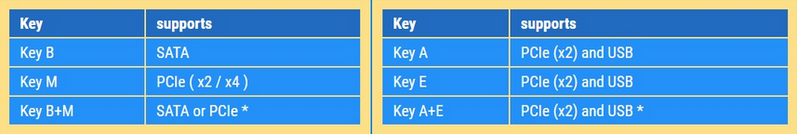
Do you think what I wrote is correct? if so, the info on Crucial website is also wrong... and the "Crucial MX500 500GB 3D NAND M.2 Type 2280 Internal SSD" won't work on HP Willow2 motherboard too!
(https://www.crucial.com/usa/en/compatible-upgrade-for/HP-Compaq/pavilion-570-p033nf)
Can someone (maybe @The_Fossette) confirm that the M.2 slot fo the HP Willow2 motherboard are:
One M.2 socket 1, key A
One M.2 socket 3, key M (which I understood not to be compatible with SATA SSD)
Since the page now isn't reachable https://support.hp.com/in-en/product/hp-pavilion-570-p000-desktop-pc-series/13823514/model/19988388/... ... curoius, isn't it? Maybe HP is going to change some info about the motherboard?
Thanks a milion
frank
05-22-2019 01:31 AM
@Mopa7000,
my answer? be careful to order SATA SSD M.2 since it seems they aren't compatible with HP Willow2 Motherboard since the M.2 slot is "key M" and only PCIe SSD M.2 works with it, as soon as I was able to understand...
for me for sure the WD Blue 3D NAND SATA SSD M.2 doesn't work on my HP Pavilion 570-p033nl (with Willow2 motherborad)... I can't see it from BIOS, so I'll return it to the vendor as long as I'm on time.
Cheers
frank
05-22-2019 05:28 AM - edited 10-14-2019 07:11 AM
Thanks you so much, you made me help but i think Willow2motherboard ssd M.2 has a better compatibility and can be lgged in using origin account generator which makes it easier to access them without any errors.
05-27-2019 02:41 PM
Hi again @Flat1,
I am somehow embarrassed but the problem is not solved ... I ordered a Samsung EVO 860 SATA SSD and replaced the original Toshiba SATA drive and the PC does remains in this screen and it does neither start nor accept any key...

if I disconnect the new drive I'm able to enter BIOS... if I reconnect the old "mechanical" drive it boots as expected!!
What's happening with this Willow2 motherboard?!?
I hope you can give me some more suggestione cause I'm getting crazy.
Cheers
frank
05-30-2019 03:27 PM
Quick follow up...
I replaced the original HDD with a Samsung SATA EVO 860 (500 Gb) and the PC freezes during boot, while BIOS is still loading...
I tried also with a Samsung SATA EVO 850 (250 Gb) with same result...
Does anyone have any suggestion? I cannot fail again... I need to find an SSD which works on my Pavilion 570-p033nl with willow2 mobo.
A local vendor offered my an SSD SATA HP S700... I never heard abount SSD from HP, but hopefully they will work together.
Any help will be really appreciated.
Cheers
frank
