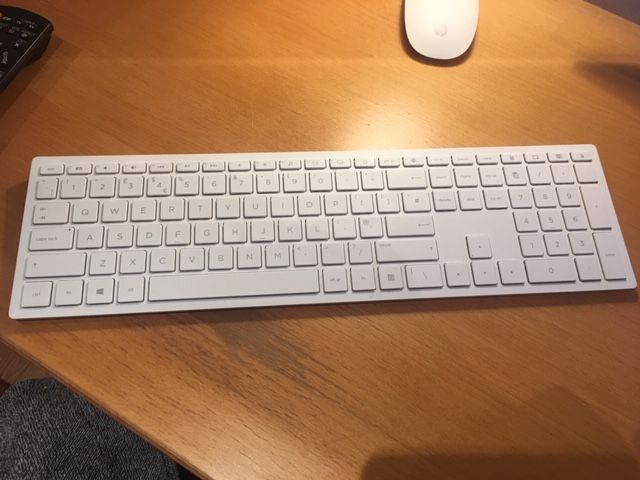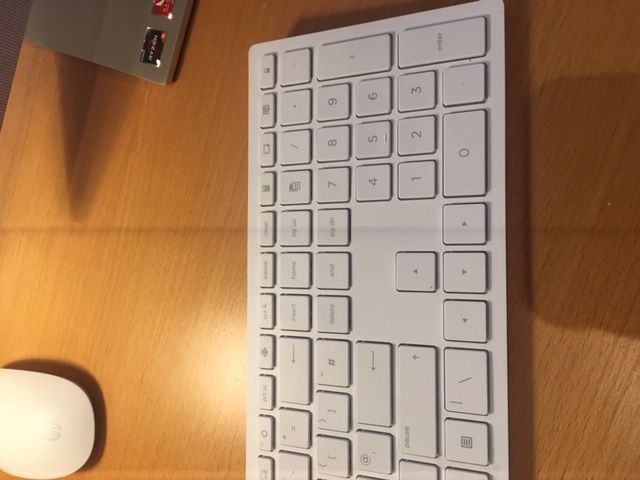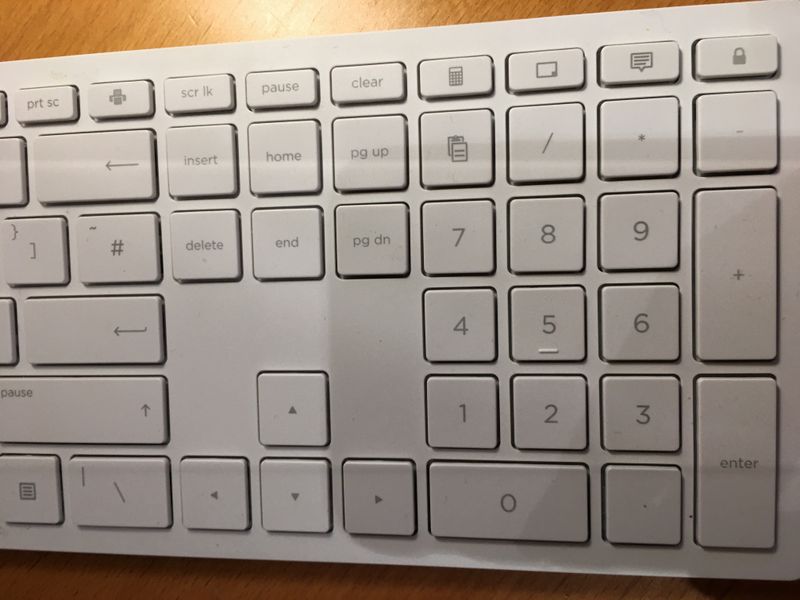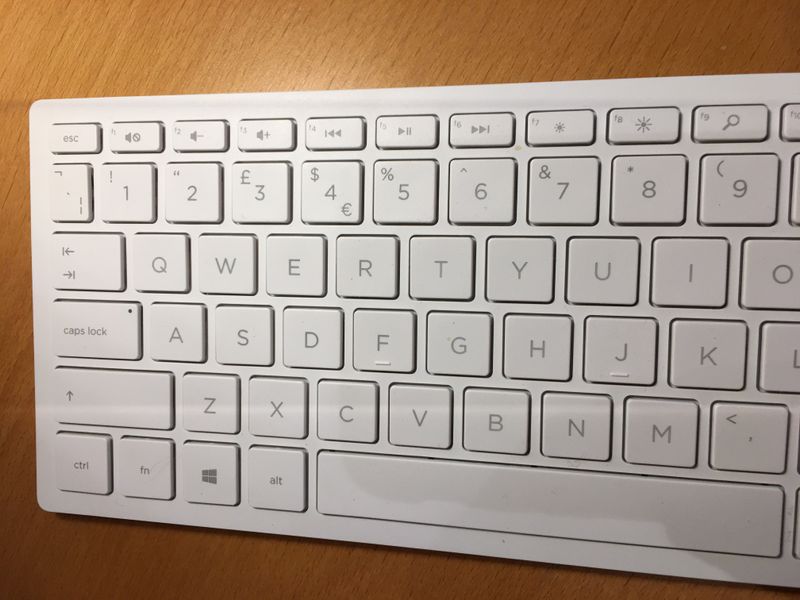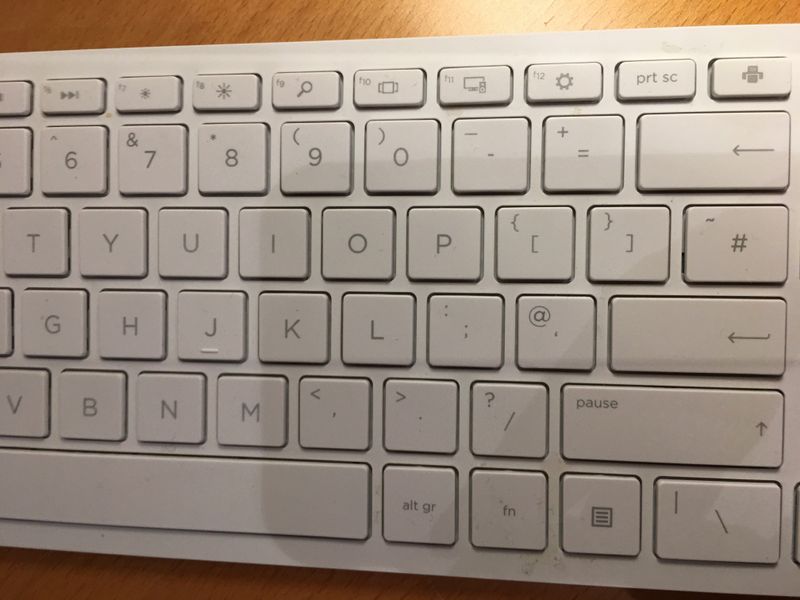-
×InformationNeed Windows 11 help?Check documents on compatibility, FAQs, upgrade information and available fixes.
Windows 11 Support Center. -
-
×InformationNeed Windows 11 help?Check documents on compatibility, FAQs, upgrade information and available fixes.
Windows 11 Support Center. -
- HP Community
- Desktops
- Desktop Hardware and Upgrade Questions
- Re: Wireless Pavilion 800 keyboard - Num Lock key?

Create an account on the HP Community to personalize your profile and ask a question
02-15-2020 10:39 PM - edited 02-17-2020 01:37 AM
I bought an HP Pavilion and it came with a slim Wireless Desktop Combo 800 keyboard & mouse where I cannot identify the Num Lock key. Where is is please? All I want to have is the 0 and . keys work as Ins and Del as they ordinarily do.... I searched the documentation and tried the on-screen keyboard tool and that does not seem to help. Running Windows 10 Home if that makes a difference. Thx.
Solved! Go to Solution.
Accepted Solutions
02-18-2020 06:23 PM
Welcome to HP support community.
Could you share the picture of the keyboard for further assistance?
Cheers.
Sandytechy20
I am an HP Employee
02-18-2020 09:42 PM
Thanks for your help Sandytechy20! I can post higher res pics if you would like. Just let me know.
Best,
02-19-2020 06:57 PM