-
×InformationNeed Windows 11 help?Check documents on compatibility, FAQs, upgrade information and available fixes.
Windows 11 Support Center. -
-
×InformationNeed Windows 11 help?Check documents on compatibility, FAQs, upgrade information and available fixes.
Windows 11 Support Center. -
- HP Community
- Desktops
- Desktop Hardware and Upgrade Questions
- Z210 Workstation will not boot from USB

Create an account on the HP Community to personalize your profile and ask a question
05-09-2014
08:37 AM
- last edited on
03-28-2024
06:46 AM
by
![]() AndressaR
AndressaR
I know this thread is a little old, but I got this working. I had two flash drives that I knew were bootable and even booted on Z200 workstations, but I could not get them to boot on the Z210's.
I eventually updated the BIOS firmware to version 1.47. You can get it at the link below. I still couldn't get the Z210 to automatically boot from the USB, but at least I could go into the F9 menu and boot from the USB there.
Firmware:
HP Z210 Convertible Minitower Workstation Software and Driver Downloads | HP® Support
Extract the files and copy J51_0147.bin to a USB drive
Boot into BIOS (F10)
File > Flash BIOS
Select USB Drive and that file
05-12-2014 05:05 PM - edited 05-12-2014 05:06 PM
@adaml0909 wrote:I know this thread is a little old, but I got this working. I had two flash drives that I knew were bootable and even booted on Z200 workstations, but I could not get them to boot on the Z210's.
I eventually updated the BIOS firmware to version 1.47. You can get it at the link below. I still couldn't get the Z210 to automatically boot from the USB, but at least I could go into the F9 menu and boot from the USB there.
Thanks for replying, but unfortunately I already had the BIOS updated to 1.47 and still can't boot from USB. I've long since given up on it.
12-12-2017 07:49 AM
I am having all of these same problems with my Z200. I am trying to load with FreeNAS but it will not boot from the bootable USB. I have even tried updating the BIOS as you suggested but it will not show the files after I enter USB. Every tutorial I have seen shows options that do not exist in my system such as disable safe boot.
System BIOS:786H3 v01.09
Intel Xeon X3440 @ 2.53GHz
4G DDR3
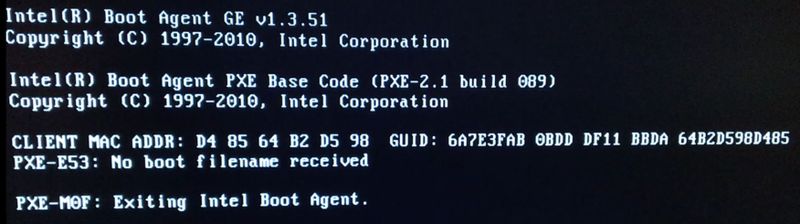
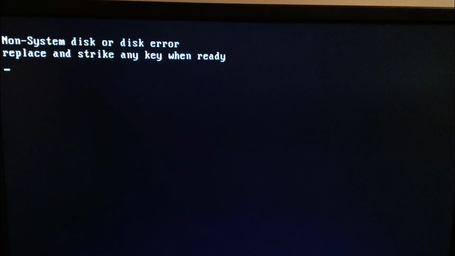
- « Previous
-
- 1
- 2
- Next »
