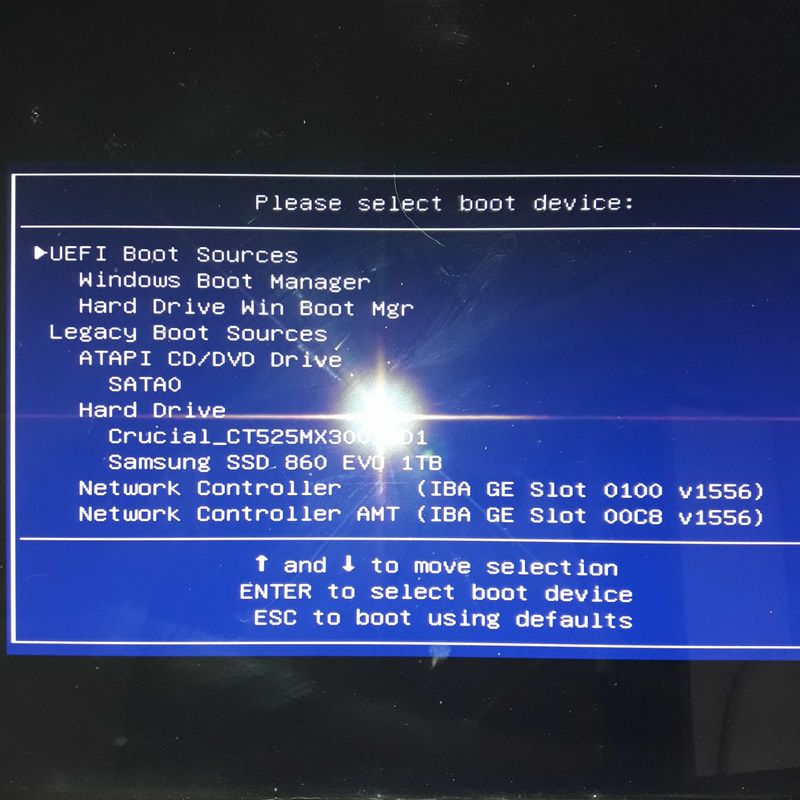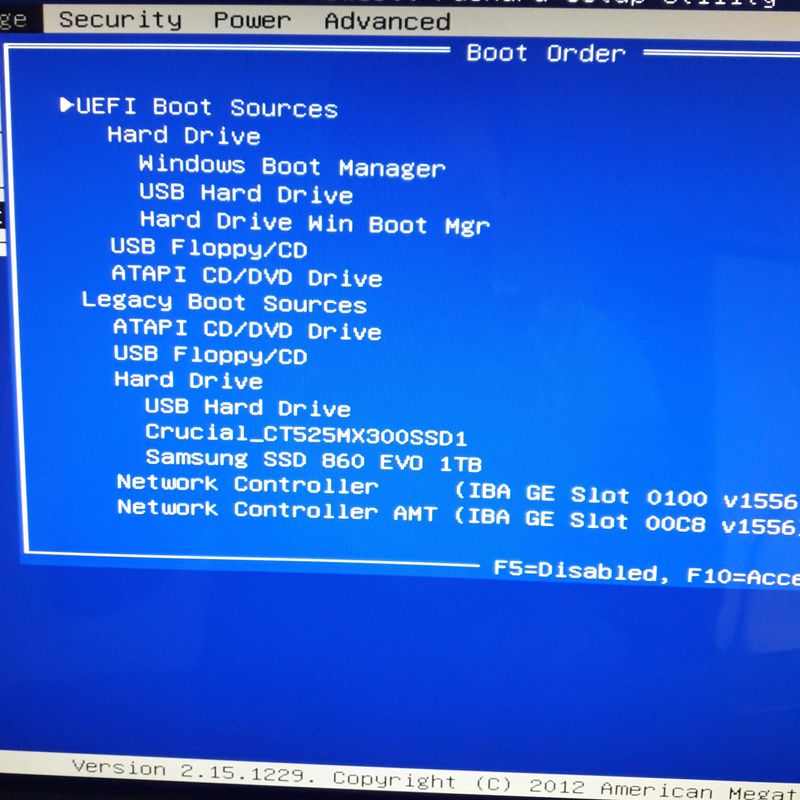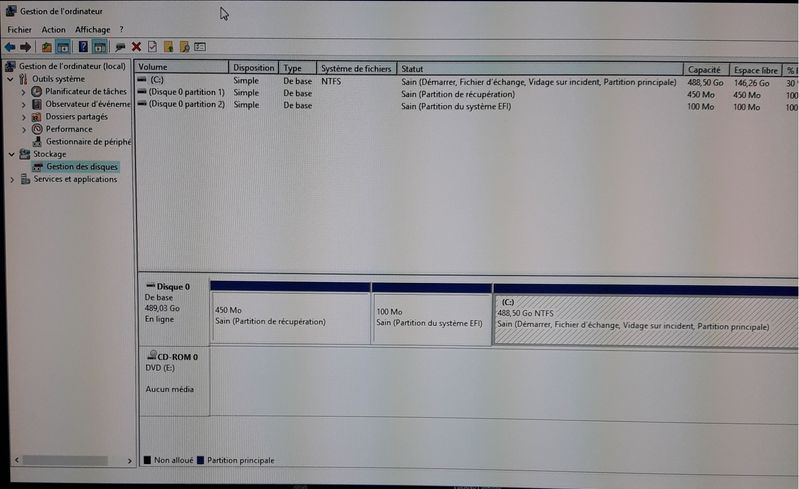-
×InformationNeed Windows 11 help?Check documents on compatibility, FAQs, upgrade information and available fixes.
Windows 11 Support Center. -
-
×InformationNeed Windows 11 help?Check documents on compatibility, FAQs, upgrade information and available fixes.
Windows 11 Support Center. -
- HP Community
- Desktops
- Desktop Hardware and Upgrade Questions
- Z820 problem : Can't recognize 2 hard disk at the same time

Create an account on the HP Community to personalize your profile and ask a question
05-03-2018 01:48 AM - edited 05-03-2018 01:49 AM
Hello everyone,
I have a z820 and recently bought a new SSD (Samsung SSD 860 EVO, 1 To) with an adaptator to have an extra storage disk.
I d'ont know why but it consistently refuse to recognize both of the hard disk, no matter on which slot I plug them.
I have installed windows on both just to check if there was no problem with the disk itself, I can boot on each disk but if I plug both only one of them is recognized, the other disk just doesn't exist for the computer. I have checked the storage management and it only show one disk at a time (either the old one or the new one).
Here is my bios version : Hewlett-Packard J63 v03,91, 17/10/2016
Bios mode : UEFI
Can anyone help me on that ?
Thanks.
Solved! Go to Solution.
Accepted Solutions
05-03-2018 06:30 AM
Ok, I found the solution, just in case someone encounter the same problem : it was a SAS Card driver that was not installed.
So be sure to check the sas card driver (solution on this thread : https://h30434.www3.hp.com/t5/Business-PCs-Workstations-and-Point-of-Sale-Systems/No-Windows-10-driv...)
Thanks for your help.
05-03-2018 03:11 AM
The only way to tell which is which is maybe by seing that models are different, primary is the old one : crucial CT525 MX 300, 500Go and secondary is the new one : Samsung SSD 860 EVO, 1 To
Other than that if I plug one into the slot 1, the other is not recognized at all. If I switch disk that's the same problem, the first is always recognized but the second seams to not exist. I tried reset to factory default the bios setting but that don't help.
You can see on attached pictures that the bios seems to let me choose on which disk I want to boot but after that the other disk won't be shown anymore.
The OS is Windows 10, 64 bits.
05-03-2018 06:30 AM
Ok, I found the solution, just in case someone encounter the same problem : it was a SAS Card driver that was not installed.
So be sure to check the sas card driver (solution on this thread : https://h30434.www3.hp.com/t5/Business-PCs-Workstations-and-Point-of-Sale-Systems/No-Windows-10-driv...)
Thanks for your help.