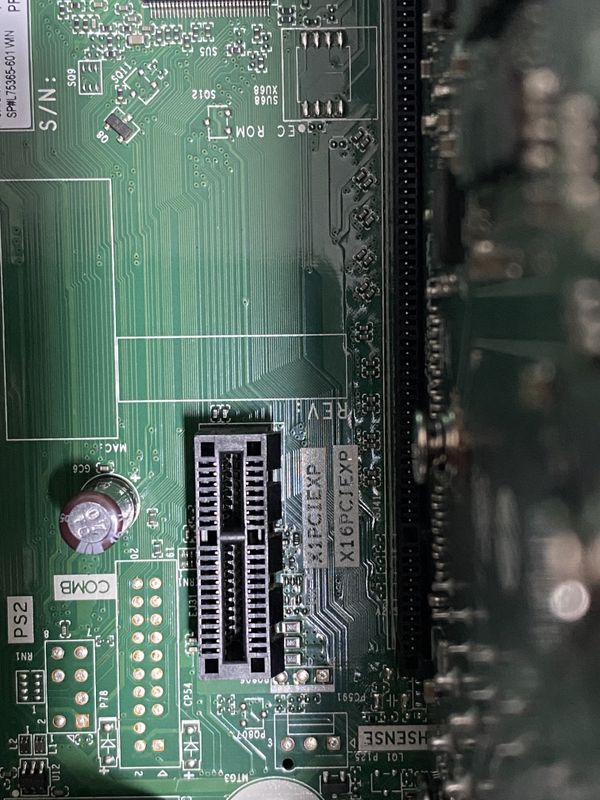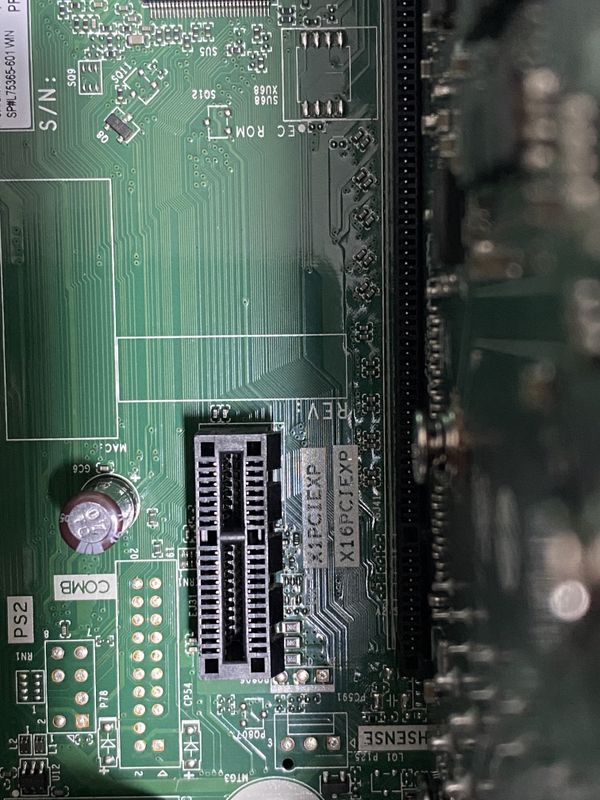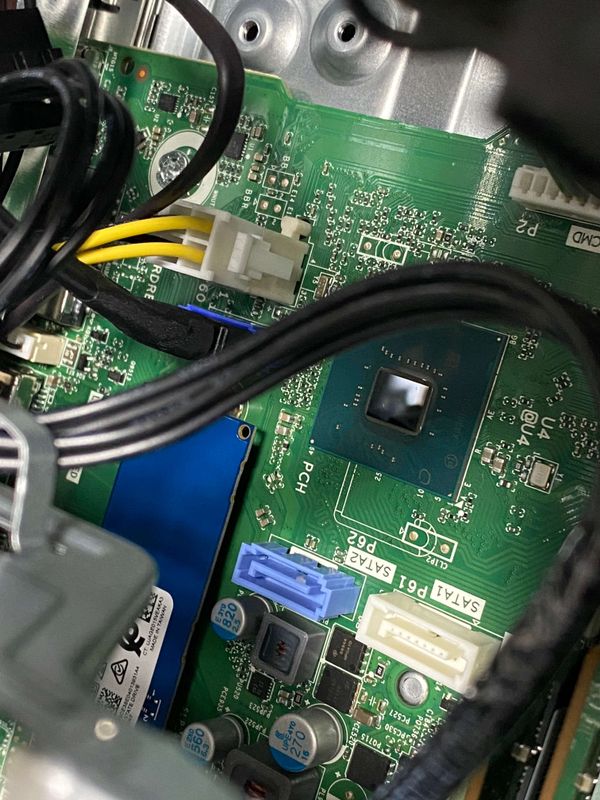-
×InformationNeed Windows 11 help?Check documents on compatibility, FAQs, upgrade information and available fixes.
Windows 11 Support Center. -
-
×InformationNeed Windows 11 help?Check documents on compatibility, FAQs, upgrade information and available fixes.
Windows 11 Support Center. -
- HP Community
- Desktops
- Desktop Hardware and Upgrade Questions
- Re: пекарь перев. a m11

Create an account on the HP Community to personalize your profile and ask a question
05-06-2021 09:18 AM
Hello. Please tell me, I have an SSD installed in my computer, I want to add a HDD. Which disk will suit me, with which connectors? Baker rev a m11 motherboard
Solved! Go to Solution.
Accepted Solutions
05-06-2021 11:54 AM
good then it is all good,
you will probably have to buy the sata data cable, if not included with the HDD
I answered your question?
was this reply helpful , or just say thank you ? Click on the yes button
Please remember to mark the answers this can help other users
Desktop-Knowledge-Base
Windows 11 22h2 inside , user
------------------------------------------------------------------------------------------------------------
05-06-2021 10:26 AM
Hello
What do you mean by what type of hard drive?
If you want to install a hard drive, it will definitely be a sata hard drive, not too important for the rest!
The easiest in general is to open it first and check if this is possible, if there is a full slot available, and if there is a sata power connector available.
Sometimes no problem, it's clear
But for some time now we have found ourselves with product pages, without any information for the motherboard, not even an image.
HP Pavilion Gaming Desktop TG01-1033ur PC Product Specifications
512 GB PCIe® NVMe™ M.2 SSD |
I can just tell you, that in al same series you have a model with an SSD and a sata HDD
HP Pavilion Gaming Desktop TG01-186ccn PC Product Specifications
Motherboard | Baker |
Internal Storage | 256 GB PCIe® NVMe™ M.2 SSD |
Hard drive (2nd) | 1 TB 7200 rpm SATA HDD |
was this reply helpful , or just say thank you ? Click on the yes button
Please remember to mark the answers this can help other users
Desktop-Knowledge-Base
Windows 11 22h2 inside , user
------------------------------------------------------------------------------------------------------------
05-06-2021 11:45 AM - edited 05-06-2021 11:50 AM
you seem to show me sata plugs maybe power supply?
but then i only see a pci port?
do at least an overview can be
[edit ]
not the same model but it must be close to this

was this reply helpful , or just say thank you ? Click on the yes button
Please remember to mark the answers this can help other users
Desktop-Knowledge-Base
Windows 11 22h2 inside , user
------------------------------------------------------------------------------------------------------------
05-06-2021 11:54 AM
good then it is all good,
you will probably have to buy the sata data cable, if not included with the HDD
I answered your question?
was this reply helpful , or just say thank you ? Click on the yes button
Please remember to mark the answers this can help other users
Desktop-Knowledge-Base
Windows 11 22h2 inside , user
------------------------------------------------------------------------------------------------------------
05-06-2021 11:58 AM
you're welcome
was this reply helpful , or just say thank you ? Click on the yes button
Please remember to mark the answers this can help other users
Desktop-Knowledge-Base
Windows 11 22h2 inside , user
------------------------------------------------------------------------------------------------------------