-
×InformationNeed Windows 11 help?Check documents on compatibility, FAQs, upgrade information and available fixes.
Windows 11 Support Center. -
-
×InformationNeed Windows 11 help?Check documents on compatibility, FAQs, upgrade information and available fixes.
Windows 11 Support Center. -
- HP Community
- Desktops
- Desktop Hardware and Upgrade Questions
- Re: hard drive in a HP Envy 23 Touchsmart All-in-One PC, Mod...

Create an account on the HP Community to personalize your profile and ask a question
11-23-2020 03:44 PM
I want to replace the original HD with an SSD, but don't know if I need 2.5" or 3.5"?
Solved! Go to Solution.
Accepted Solutions
11-23-2020 07:36 PM - edited 11-23-2020 07:37 PM
@187PC , welcome back to the forum.
Here are the SSD's that are recommended for your computer by Crucial Memory: https://www.crucial.com/compatible-upgrade-for/hP-Compaq/envy-23-d030
You will have to scroll down to the SSD's. They are towards the bottom of the page. If Crucial recommends their products they are guaranteed to work. You can use the specifications of their SSD's to buy one from another manufacturer if you don't want theirs.
Here is the Upgrading and Servicing Guide: http://h10032.www1.hp.com/ctg/Manual/c03598969
It has all of the information that you need to open the case and replace the hard drive. You should check to see if you need an adapter to make the SSD fit properly into the drive bay.
Please click the Thumbs up + button if I have helped you and click Accept as Solution if your problem is solved.





I am not an HP Employee!!
Intelligence is God given. Wisdom is the sum of our mistakes!!
11-23-2020 07:36 PM - edited 11-23-2020 07:37 PM
@187PC , welcome back to the forum.
Here are the SSD's that are recommended for your computer by Crucial Memory: https://www.crucial.com/compatible-upgrade-for/hP-Compaq/envy-23-d030
You will have to scroll down to the SSD's. They are towards the bottom of the page. If Crucial recommends their products they are guaranteed to work. You can use the specifications of their SSD's to buy one from another manufacturer if you don't want theirs.
Here is the Upgrading and Servicing Guide: http://h10032.www1.hp.com/ctg/Manual/c03598969
It has all of the information that you need to open the case and replace the hard drive. You should check to see if you need an adapter to make the SSD fit properly into the drive bay.
Please click the Thumbs up + button if I have helped you and click Accept as Solution if your problem is solved.





I am not an HP Employee!!
Intelligence is God given. Wisdom is the sum of our mistakes!!
11-24-2020 04:26 PM - edited 11-24-2020 04:40 PM
You are welcome, Geezer @187PC !! I am glad that the information I provided helped you. You will see a nice system performance boost with the SSD.





I am not an HP Employee!!
Intelligence is God given. Wisdom is the sum of our mistakes!!
12-11-2020 09:47 AM
I downloaded and read the Upgrading & Service Guide. It was worthless for the most part. Crucial sent me a "kit" that was supposed to allow installing their 2.5" SDD, however the part did not fit either the SSD or the housing bracket of the old hard disk drive (5-3/4"x4"x3/4"). I was thinking of installing the new SSD drive and using styrofoam surrounding it to secure it inside the old housing. What do you think???
12-11-2020 07:37 PM
@187PC, I know that the Guide doesn't provide a lot of help for you now, but it could come in handy in the future.
I actually suggest that you use velcro to secure the drive in place. The drive is light and should be easily secured in this manner. Of course, anything that works is good. There is actually no right or wrong way to secure it.





I am not an HP Employee!!
Intelligence is God given. Wisdom is the sum of our mistakes!!
12-12-2020 09:41 AM - last edited on 12-12-2020 11:58 AM by MarcusC
Hey Old_Geester,
Thanks for the reply and the suggestion regarding the use of velcro to secure the 2.5" SSD drive. Actually I had to "build up" the space between the SSD and the base. I used the box the SSD came in and some small pieces of cardboard. It doesn't look beautiful, but it's better than nothing. I took a picture for you. Actually, I wanted to get some styrofoam, cut it to the size of the HP old hard drive housing/cover and carve out a slice for the SSD drive. I bought an aftermarket 3.5"mounting bracket, but it would not fit inside the HP housing for the old hard drive....so that will be returned along with a totally worthless kit that Crucial sent me. But, I like your idea of using velcro best....but either the velcro would have to be thick enough to fill the space between the machine's base and the SSD or some other configuration. Thanks again for all your help. [personal information removed]
12-12-2020 07:32 PM
You are welcome, @187PC.
I am not familiar with the setup inside of your case. So, I am going from past experience. What you did may not be pretty, but if it works that is all that counts.
Good luck!





I am not an HP Employee!!
Intelligence is God given. Wisdom is the sum of our mistakes!!