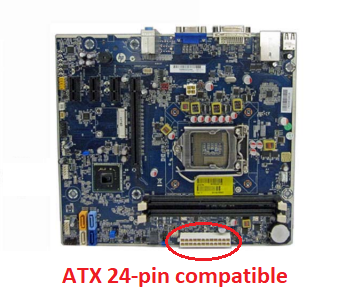-
×InformationNeed Windows 11 help?Check documents on compatibility, FAQs, upgrade information and available fixes.
Windows 11 Support Center. -
-
×InformationNeed Windows 11 help?Check documents on compatibility, FAQs, upgrade information and available fixes.
Windows 11 Support Center. -
- HP Community
- Desktops
- Desktop Hardware and Upgrade Questions
- Re: installing graphic card

Create an account on the HP Community to personalize your profile and ask a question
10-07-2022 11:23 AM
And with regards to changing legacy BIOS to UEFI BIOS: it depends. You first have to ascertain if your PC is compatible with UEFI:
If your computer is compatible, here are the steps to make that happen: How to Convert Legacy BIOS to UEFI in Windows - Make Tech Easier.
Kind Regards,
NonSequitur777

10-07-2022 11:25 AM
appreciate your help all the way, here are the result so I am upgrading from g2030 to i5 3470s and adding a gtx 1050ti https://www.amazon.com/Inno3D-GeForce-1050-Twin-Graphics/dp/B07Y57HV81 by adding a 400W ATX power supply https://www.amazon.fr/Xigmatek-Alimentation-X-Power-White-EN40698/dp/B07H47PWSJ and thats all thanks again
10-07-2022 11:38 AM
That looks A-OK! According to: c03550748.pdf (hp.com), your motherboard is ATX 24-pin power-enabled, which is really nice:
If you can find the time, please follow up and share how things went!
Kind Regards,
NonSequitur777

10-07-2022 12:51 PM - edited 10-07-2022 01:00 PM
Well, I'll be a doggone monkey's uncle...
YES, it does indeed mean that your system supports UEFI -wonderful to see!
Dusted off a document (HPSBGN3552 rev.1 HP Secure Boot UEFI Update | HP® Customer Support), that would suggest backing up what you just discovered.
Kind Regards,
NonSequitur777

- « Previous
-
- 1
- 2
- Next »