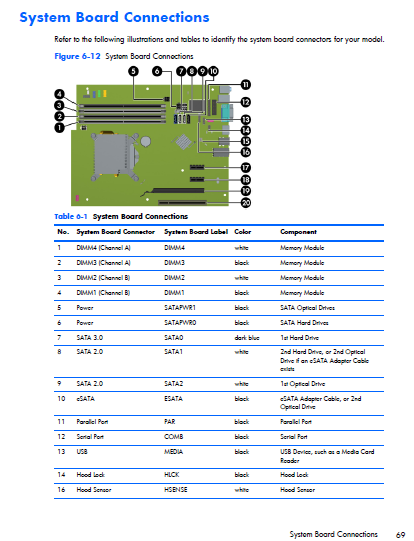-
×InformationNeed Windows 11 help?Check documents on compatibility, FAQs, upgrade information and available fixes.
Windows 11 Support Center. -
-
×InformationNeed Windows 11 help?Check documents on compatibility, FAQs, upgrade information and available fixes.
Windows 11 Support Center. -
- HP Community
- Desktops
- Desktop Hardware and Upgrade Questions
- Re: migrating Windows 10 to SSD on HP Compaq Pro 6300 small ...

Create an account on the HP Community to personalize your profile and ask a question
09-18-2018 10:25 AM
There are 4 x SATA ports on the motherboard:
SATA 3.0
SATA 2.0
SATA 2.0
eSATA
I presume that "SATA 3.0" means 6G speed.
I presume that "SATA 2.0" means 3G speed.
If I connect the SSD to one of the SATA 2.0 ports
and migrate the OS to that SSD, it appears
that a SATA 2.0 port is limited to 3G speed.
Should I move the HDD cable from SATA 3.0
to a SATA 2.0 port first, and change the
BOOT device in the BIOS?
-or-
Should I migrate the OS to the SSD first,
and then switch the cables so that the
SSD cable is connected to the SATA 3.0 port?
Many thanks for your help.
/s/ Paul
Solved! Go to Solution.
Accepted Solutions
09-18-2018 01:52 PM - edited 09-18-2018 01:56 PM
What do you mean by migrating ?
Original HP6300's came with either WIN 7 or WIN 8 back in Oct 2012. pg 4.
If you upgraded to WIN 10 on this machine, then you retain the license for only that unit.
What size is the original HD and the size of the SSD ?
So, you could actually "clone" the existing hard drive to an SSD drive, provided you create the proper sized partitions, because the original data size must FIT onto the SSD, which is usually smaller.
About the Sata ports.
You going to have to live with the experience.
Connect the SSD to any Sata2 port. Make the clone. Disconnect. Swap out the SSD to the boot drive cabling.
HP Envy 8 5010 Tablet
(2) HP DV7t i7 3160QM 2.3Ghz 8GB
Printer -- HP OfficeJet Pro 8620 Legal
Custom Asus Z97D, I7-4790k, 16GB RAM, WIN10 Pro 64bit, ZOTAC GTX1080 AMP Extreme 3 fan 8GB RAM, 500GB SSD, Asus PB287 4k monitor, Rosewill Blackhawk case and 750W OCZ PSU.
09-18-2018 02:58 PM
> What do you mean by migrating ?
The Partition Wizard freeware now has a "Migrate OS" feature that
works very well: we've used it several times already.
The only major limitation with Partition Wizard is that the entire target drive must be
UNALLOCATED. The default is to size C: to use the entire target drive;
or, you can choose the size of C: on the target drive e.g. 64GB, and
the remainder will be UNALLOCATED until it is formatted separately.
The other option is to use the migration softare that comes
with Samsung 850 Pro SSDs.
Thanks for the confirmation of the SATA ports.
I'll try leaving the existing HDD wired to the SATA 3.0 port,
and run one or the other software program.
I'm assuming I can then change the BOOT device
to the SATA 2.0 port to which the SSD is connected.
If that doesn't work, I'll try connecting the SSD
to the SATA 3.0 port.
I do want the existing HDD to remain in the system
as a dedicated data storage drive.
I appreciate your quick reply.
Have a wonderful day!
/s/ Paul
09-18-2018 03:06 PM
So are you satified? Is it solved?
HP Envy 8 5010 Tablet
(2) HP DV7t i7 3160QM 2.3Ghz 8GB
Printer -- HP OfficeJet Pro 8620 Legal
Custom Asus Z97D, I7-4790k, 16GB RAM, WIN10 Pro 64bit, ZOTAC GTX1080 AMP Extreme 3 fan 8GB RAM, 500GB SSD, Asus PB287 4k monitor, Rosewill Blackhawk case and 750W OCZ PSU.
09-18-2018 03:22 PM
> Is it solved?
I won't know until I try it.
I will be placing an order for an Icy Dock 2.5" enclosure
with room for 2 x SSDs.
That enclosure should fit in the 2.5" bay below the optical drive.
Then, I will need to purchase at least one SSD,
probably a Samsung 850 Pro, which comes with a
10-year factory warranty.
When all of those parts are received,
I'll give it a try and let you know the results.
Thanks again!
/s/ Paul