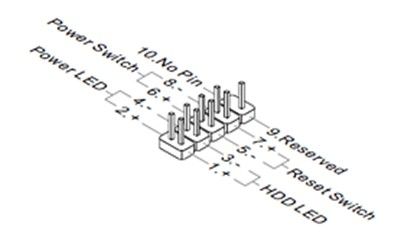-
×InformationNeed Windows 11 help?Check documents on compatibility, FAQs, upgrade information and available fixes.
Windows 11 Support Center. -
-
×InformationNeed Windows 11 help?Check documents on compatibility, FAQs, upgrade information and available fixes.
Windows 11 Support Center. -
- HP Community
- Desktops
- Desktop Hardware and Upgrade Questions
- Re: pin assignment for Power On/off Switch/led Cable 710821...

Create an account on the HP Community to personalize your profile and ask a question
02-02-2020 10:04 AM
I replaced the motherboard in my old HP ProDesk 600 G1 Tower. Unfortunately, the connector for the power on/off switch/LED is now too short and has a different connector. The new mainboard is a ASUS M5A78L-M LX3 board with the regular 9-pin system panel connector. I would like to make an adapter but I need the pin assignment for the HP Power On/off Switch/led Cable 710821-001. I have attached two pictures with the original mainboard (Merlin Rev. A) and cable connector (pin5 is blocked and not pin 9) Who can help?
Solved! Go to Solution.
Accepted Solutions
02-02-2020 04:05 PM - edited 02-02-2020 04:06 PM
These are HP front panel:
HP Envy 8 5010 Tablet
(2) HP DV7t i7 3160QM 2.3Ghz 8GB
Printer -- HP OfficeJet Pro 8620 Legal
Custom Asus Z97D, I7-4790k, 16GB RAM, WIN10 Pro 64bit, ZOTAC GTX1080 AMP Extreme 3 fan 8GB RAM, 500GB SSD, Asus PB287 4k monitor, Rosewill Blackhawk case and 750W OCZ PSU.
02-02-2020 10:31 AM
Unhappily you creation has a problem 🙄
1) It is no longer an HP product
2) The OS activation is now illegal, as it was only licensed to the original motherboard.
HP Envy 8 5010 Tablet
(2) HP DV7t i7 3160QM 2.3Ghz 8GB
Printer -- HP OfficeJet Pro 8620 Legal
Custom Asus Z97D, I7-4790k, 16GB RAM, WIN10 Pro 64bit, ZOTAC GTX1080 AMP Extreme 3 fan 8GB RAM, 500GB SSD, Asus PB287 4k monitor, Rosewill Blackhawk case and 750W OCZ PSU.
02-02-2020 03:36 PM
it was originally Win7 and I have purchased my own Win10 OS.
The hardware is rather old and so I upgraded it. Isn't there any way to get the pin assignment for the connector?
Everything else is working fine...
02-02-2020 04:05 PM - edited 02-02-2020 04:06 PM
These are HP front panel:
HP Envy 8 5010 Tablet
(2) HP DV7t i7 3160QM 2.3Ghz 8GB
Printer -- HP OfficeJet Pro 8620 Legal
Custom Asus Z97D, I7-4790k, 16GB RAM, WIN10 Pro 64bit, ZOTAC GTX1080 AMP Extreme 3 fan 8GB RAM, 500GB SSD, Asus PB287 4k monitor, Rosewill Blackhawk case and 750W OCZ PSU.
02-03-2020 02:38 PM
@wb2001:
Thanks for the quick reply. Unfortunately, this is not the pin assignment for the HP front panel. This is the standard connector, which is on my ASUS mainboard.
The HP front pannel connector (male pin header) looks like in the picture below
Thanks in advance.
03-08-2020 03:20 PM
Sorry, I can't remember the exact color codes anymore. However, I removed the switch from the case and then I was able to see which color codes are from the turn-on/off button, the On LED and the HDD LED. Then I took the user manual of the mainboard and connected accordingly. Due to the different position of the connector on the new mainboard, I had to extend the cables with simple male-female connector cables.
hope this helps - good luck