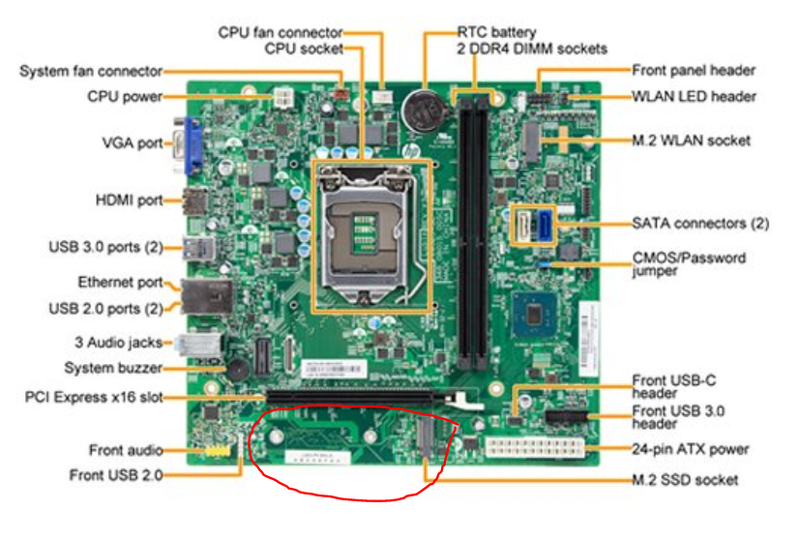-
×InformationNeed Windows 11 help?Check documents on compatibility, FAQs, upgrade information and available fixes.
Windows 11 Support Center. -
-
×InformationNeed Windows 11 help?Check documents on compatibility, FAQs, upgrade information and available fixes.
Windows 11 Support Center. -

Create an account on the HP Community to personalize your profile and ask a question
12-13-2018 08:18 AM
I would like to install a ssd drive in my pavilion 570-p047c desktop. I can't find out if it is compatable. It has a sata, 2 tb hard drive, core i7, 16 gig of ram. if you look at the model number in seystem information it showes ( pc 570-p0xx). the 570-p047c was a hp scan of the system. i just don't want to invest money in a ssd if it won't work. thanks in advance.
Solved! Go to Solution.
Accepted Solutions
12-13-2018 10:16 AM
Hi Avants,
Please refer to the following Lubin motherboard image. The M.2 NVME SSD slot is circled in red.
You need a MB standoff and a Phillips #1 screw to secure the stick drive to the MB. Use a magnetic tipped screwdriver to make the installation easy to do.
Check this YouTube video (Link) on how to install a M.2 SSD.
You can get these parts on Amazon or Newegg.
12-13-2018 09:17 AM
Greetings,
Welcome to the forum.
I am not a HP employee.
You have no open SATA ports on the motherboard.
But you do have a M.2 PCIe socket. So you can do a fast NVME PCIe gumstick drive such as a Samsung 970, or Crucial, or Adata upgrade. You can move the operating system to the M.2 drive and use the HDD as a data drive.
Verify the M.2 slot can take a 2280 drive (22 mm by 80 mm). 80 mm is 3.15 inches in length.
Regards
12-13-2018 09:54 AM

12-13-2018 10:16 AM
Hi Avants,
Please refer to the following Lubin motherboard image. The M.2 NVME SSD slot is circled in red.
You need a MB standoff and a Phillips #1 screw to secure the stick drive to the MB. Use a magnetic tipped screwdriver to make the installation easy to do.
Check this YouTube video (Link) on how to install a M.2 SSD.
You can get these parts on Amazon or Newegg.
12-13-2018 11:06 AM
Hi Avants,
You're very welcome.
I usually use Macrium Reflect free (Link) to copy or image the current OS install on the HDD to the new SSD.
The Macrium Knowledge Base and Forums can help with this task. Let me know if you need any assistance.
Regards