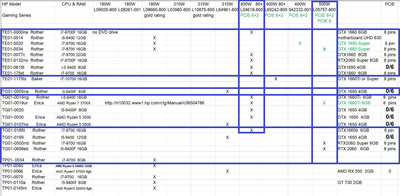-
×InformationNeed Windows 11 help?Check documents on compatibility, FAQs, upgrade information and available fixes.
Windows 11 Support Center. -
-
×InformationNeed Windows 11 help?Check documents on compatibility, FAQs, upgrade information and available fixes.
Windows 11 Support Center. -
- HP Community
- Desktops
- Desktop Hardware and Upgrade Questions
- Re: want to upgrade graphics

Create an account on the HP Community to personalize your profile and ask a question
12-22-2022 08:47 AM
Hi:
Below is the link to the parts list for your PC.
It comes with a 180W power supply which means the best GPU you might be able to install without replacing the P/S would be a Nvidia GT1030, which has a 30 W power draw.
12-22-2022 09:22 AM
Welcome to our HP User Forum!
Adding to @Paul_Tikkanen's provided information, besides the 180-watt stock power supply as referenced: p/n: L08660-800 ("Power Supply - GNRC PSU 180W"), according to: Power Supply Cross Reference for specific models - HP Support Community - 7483923, your Rother motherboard (SSID: 8653) is compatible with at least one 400-watt power supply (HP p/n: L04618-800), which comes with one 6+2-PCIe power cable, and a 500-watt power supply (HP p/n: L05757-800), which comes with one 6+2-PCIe and one 6-pin PCIe power cables.
If interested/applicable to you, these power supply units can be purchased online, such as through eBay:
1.) 400-watt: HP L04618-800 for sale | eBay
2.) 500-watt: HP L05757-800 for sale | eBay
Hope this was helpful.
Kind Regards,
NonSequitur777